Figures – Sun Microsystems SERVER 1290 User Manual
Page 5
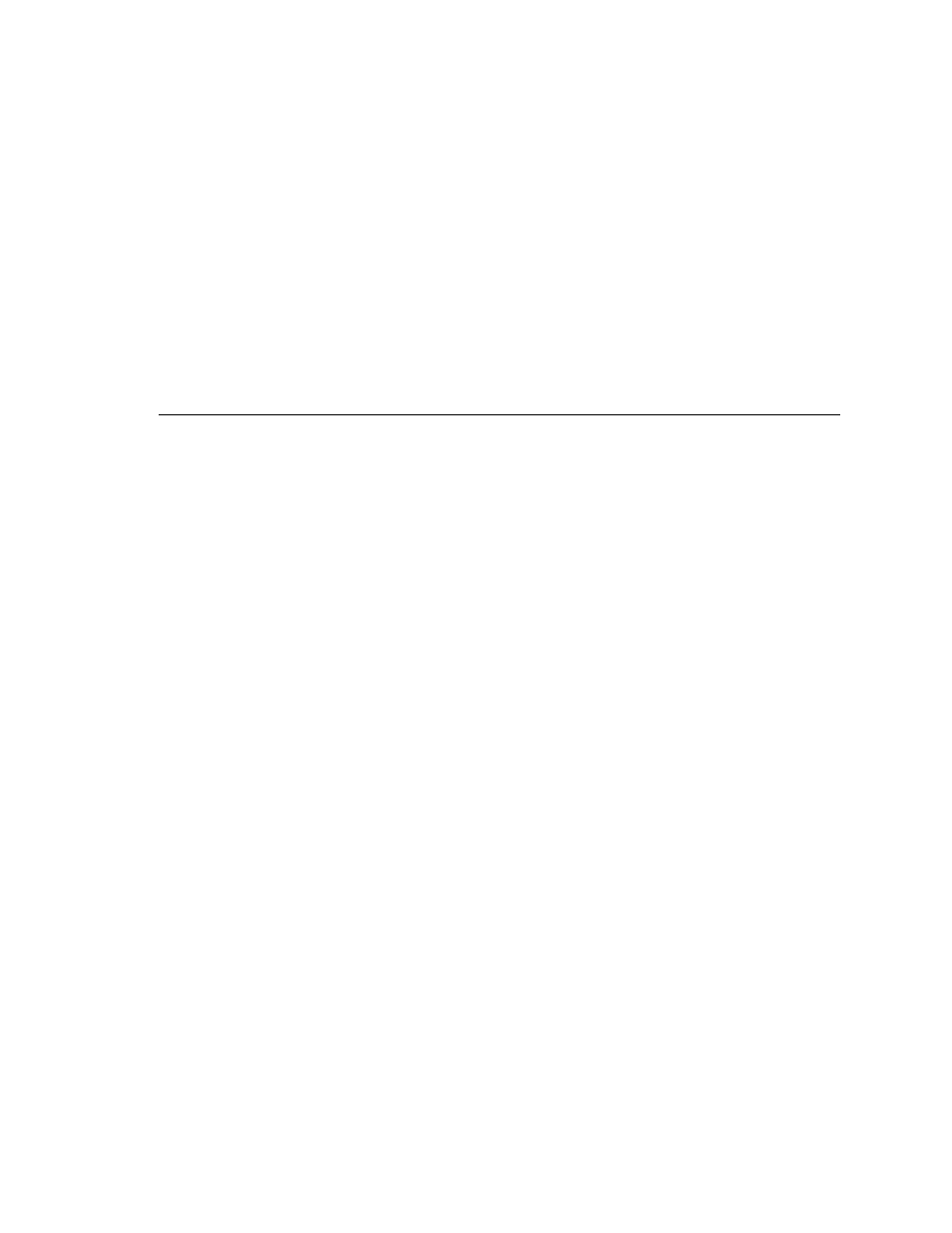
v
Figures
Opening the Shipping Carton
2
Removing the Carton Pieces
3
Slide Rail Assembly (Standard Configuration)
5
Spring Clips and Cutouts
7
Slide Rail Assembly–Modified for 2-Post Installation
8
Installing the Slide Rails in a Sun Fire Cabinet
10
Installing the Rails in a Sun Rack 900 Cabinet or 19-Inch Four-Post Cabinet
12
Releasing the Door Hinge Mechanism
16
Removing the Shipping Cradle Bolts
17
Inserting the Lifting Device Into the Shipping Cradle
18
Aligning the Rails
19
Removing the Shipping Cradle
20
Pushing the Server Into the System Cabinet
21
Tightening the Securing Screws
21
Inserting and Tightening the Spacers
23
Inserting and Tightening the Lock Nut
23
CMA Bracket Mounting Holes
24
CMA–Lite Cable Management Arm
25
Upper and Lower CMA Arms, and Left-Hand and Right-Hand T-Brackets
26
Upper and Lower Pivot Bracket Mounting Holes
27
