Setting up the server, To set the date and time, To set up the password – Sun Microsystems SERVER 1290 User Manual
Page 56
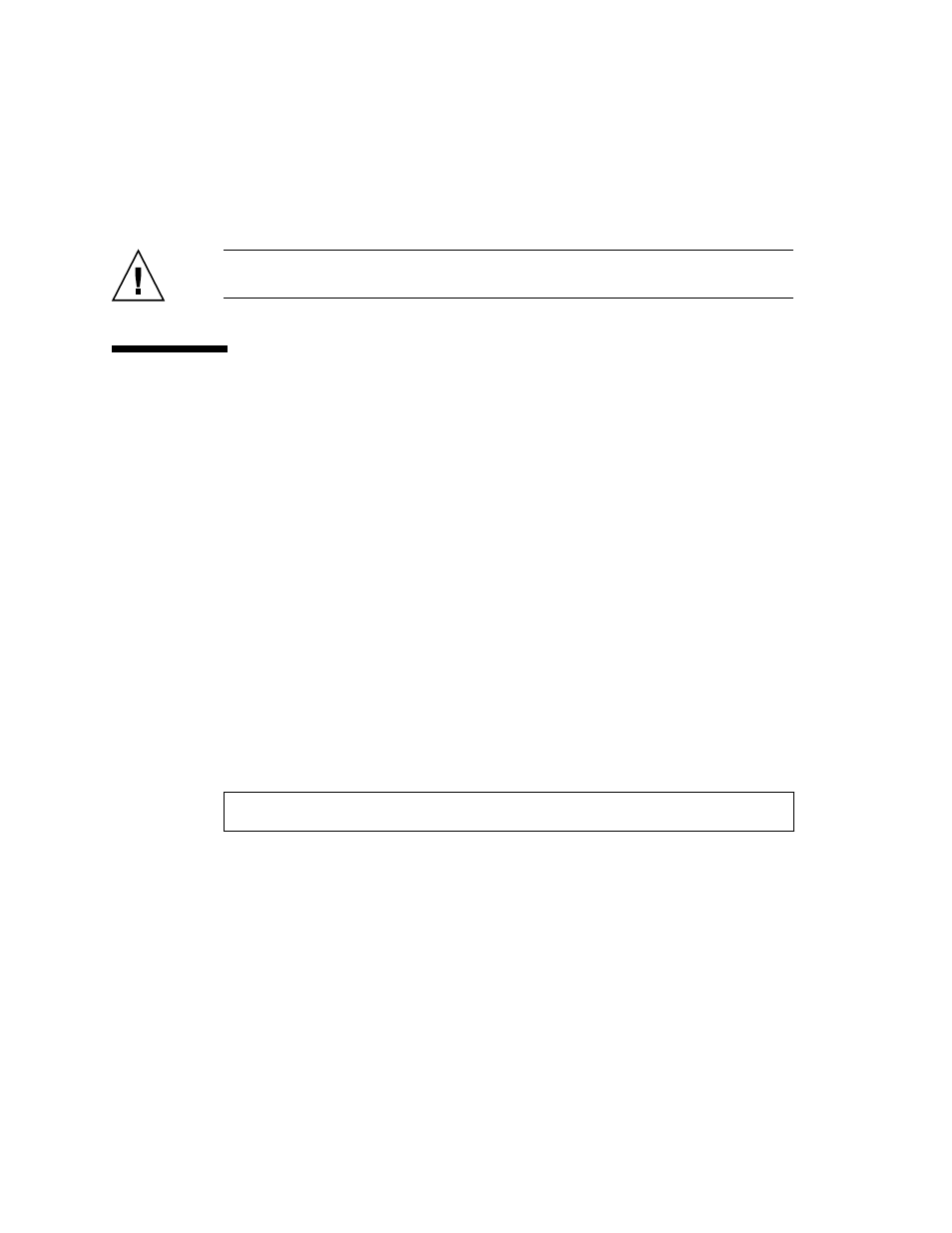
44
Netra 1290 Server Installation Guide • May 2006
●
For an abrupt power off, press the left side of the On/Standby switch and hold it
for at least four seconds.
Caution –
This abruptly brings the system to Standby mode, regardless of the
system state and might corrupt data on the hard drives.
Setting Up the Server
After powering on, you must set up your server using the SC
setdate
and
setupnetwork
commands described in this section.
This section contains the following topics:
■
“To Set the Date and Time” on page 44
■
“To Configure Network Parameters” on page 45
■
“To Install and Boot the Solaris Operating System” on page 46
▼
To Set the Date and Time
If your time zone area is using daylight or summer time, this is set automatically.
●
Set the date, time, and time zone for the server by using the
setdate
command at
the LOM prompt.
The following example shows setting the time zone to Pacific Standard Time (PST)
using the offset from Greenwich mean time (GMT), date, and time to Tuesday, April
20, 2004 at 18 hours 15 minutes and 10 seconds.
If Solaris software is running, use the Solaris
date
command instead.
For more information on the
setdate
command, see the Sun Fire Entry-Level
Midrange System Controller Command Reference Manual, 819-1268.
▼
To Set Up the Password
1. At the LOM prompt, type the SC
password
command.
lom>setdate -t GMT-8 042018152004.10
