Shipping strap removal & stop adjustment, Squaring vise to blade – Woodstock M1013 User Manual
Page 16
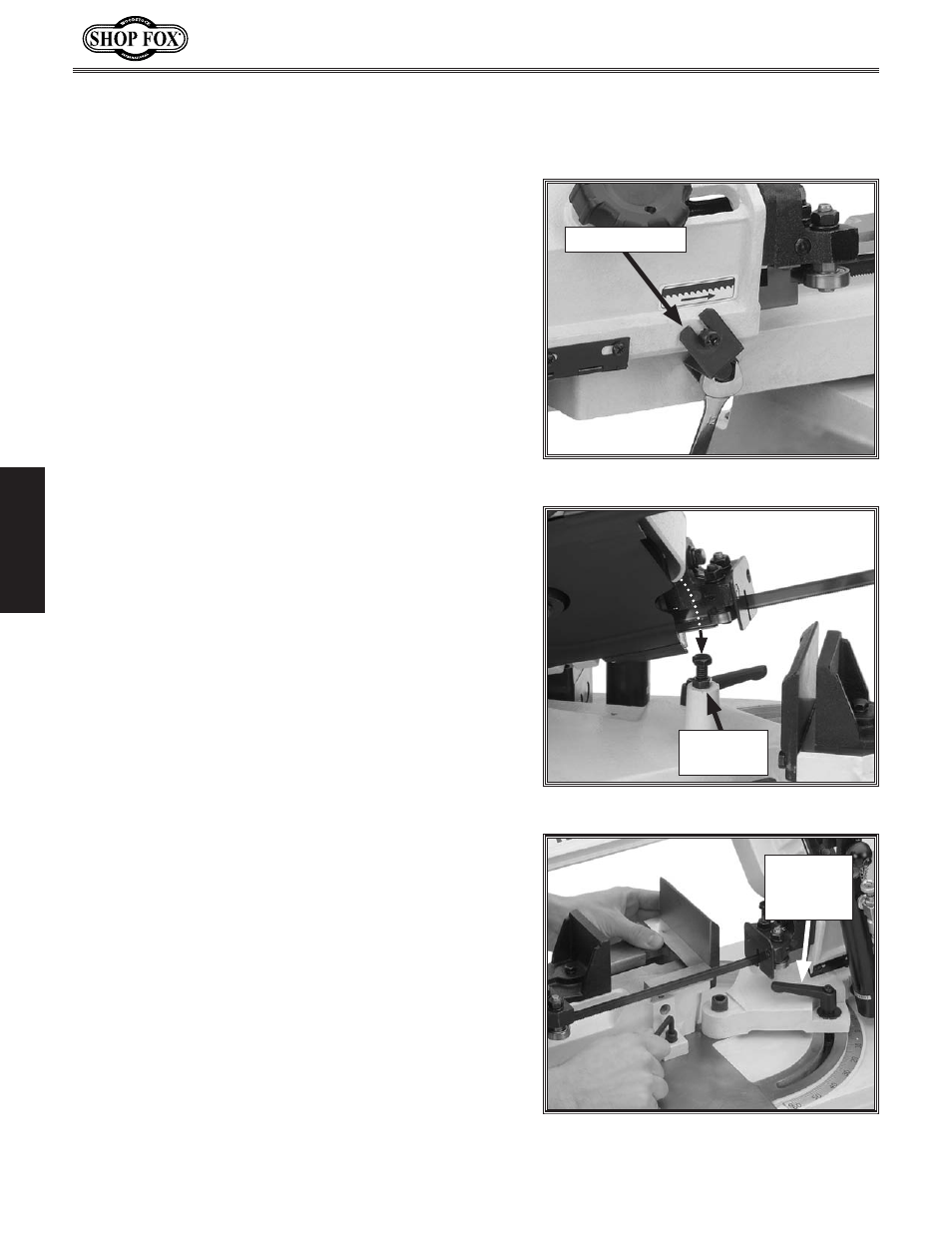
-14-
M1013 Owner's Manual (Mfg. Since 6/09)
SE
TU
P
Shipping Strap Removal &
Stop Adjustment
To ensure that your bandsaw arrives without damage to
the hinge system, a shipping strap was installed. After
removing the shipping strap, you will have to make a
series of adjustments, beginning with the feed stop bolt.
To remove the shipping strap and adjust the feed stop
bolt, do these steps:
1. Remove the shipping strap hex bolt and strap with a
12mm wrench, as shown in
Figure 9.
Note: Keep this shipping strap in the event that you
must transport or ship the bandsaw.
2. Adjust the feed stop bolt and jam nut with a 14mm
wrench (
Figure 10), so the bandsaw blade teeth
are just below the table surface when the cut is
complete.
Figure 9. Removing shipping strap.
Shipping Brace
Figure 10. Feed stop bolt.
Feed Stop
Bolt
Squaring Vise to Blade
To ensure that your bandsaw will make cuts that match
the degree scale, you must make sure to square the vise
to the blade.
To square the vise to the blade, do these steps:
1. Rotate the headstock until the pointer reads "0" on
the tabletop scale, and tighten the headstock lock
lever so the headstock stays indexed at zero.
2. Using a 6mm wrench, loosen the two cap screws that
hold the vise to the table, as shown in
Figure 11.
3. Using a small machinists square, adjust the vise so it
is square to the blade.
4. Tighten the two cap screws, so the vise and blade
are square with one another.
Figure 11. Squaring vise to blade,
headstock, and table scale.
Headstock
Lock
Lever
