Siemens HIPATH 20 User Manual
Page 32
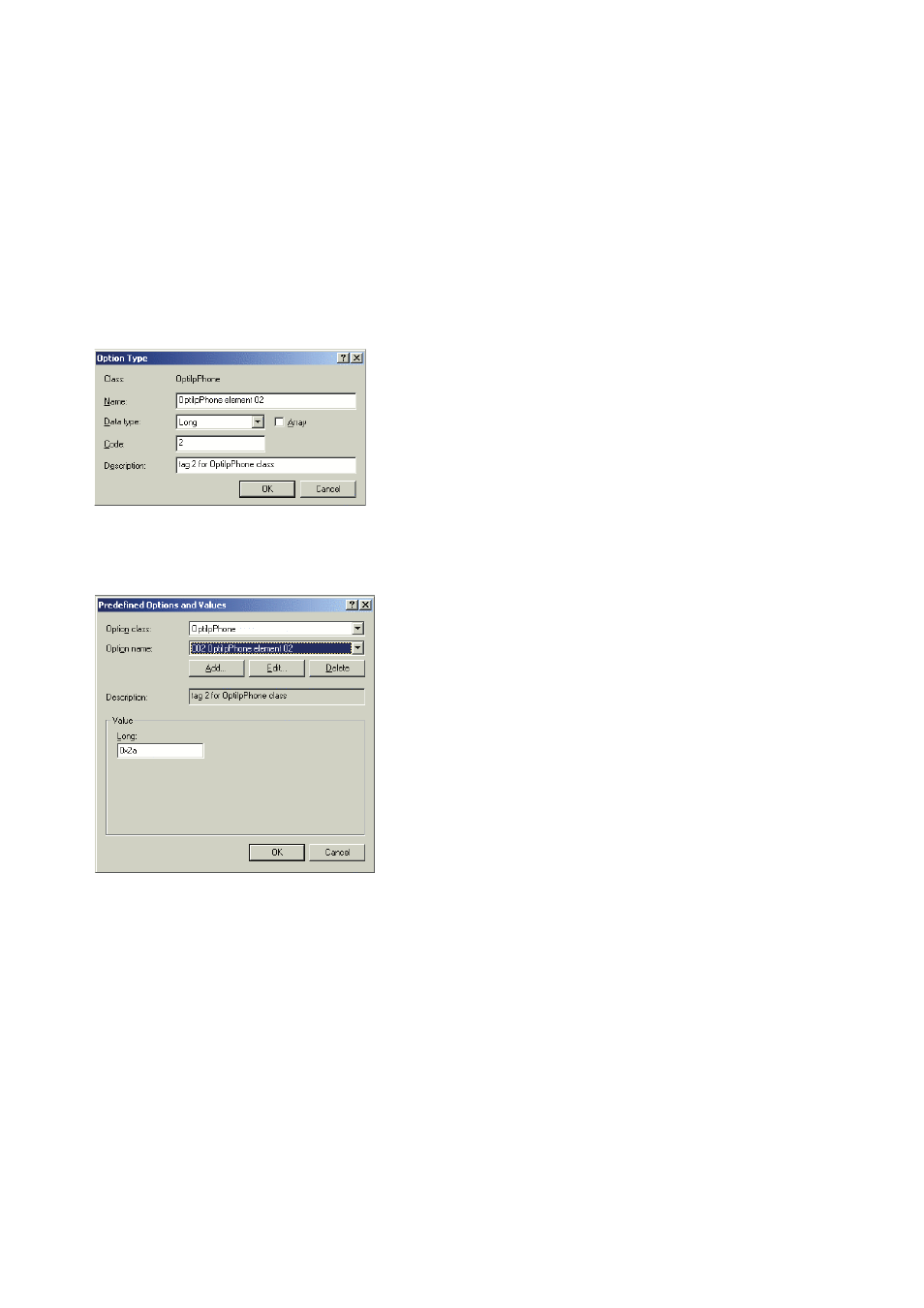
Startup
A31003-O1010-M100-9-76A9, 05/05/2008
2-16
HiPath 8000 - OpenStage Family, Administration Manual
inbetriebnahme.fm
Quick Start
11. If the VLAN is to be provided by DHCP: Repeat step 7 and 8, and then specify the option
type as follows. If you want to proceed to the configuration of the DLS address, continue
with step 13.
•
Name: Free text, e. g. "OptiIpPhone element 02"
•
Data type: "Long"
•
Code: "2"
•
Description: Free text, e. g. "tag 2 for OptiIpPhone class".
Click OK to return to the previous window.
12. The newly created option is displayed now. Enter the VLAN ID as a hexadecimal number
in the Value field. In the example, the VLAN ID is 10 (Hex: 2A).
If you do not intend to configure the DLS address, click OK and continue with step 15.
