8 screensaver, 1 ftp/https access data, 8 screensaver -96 – Siemens HIPATH 20 User Manual
Page 138: 1 ftp/https access data -96
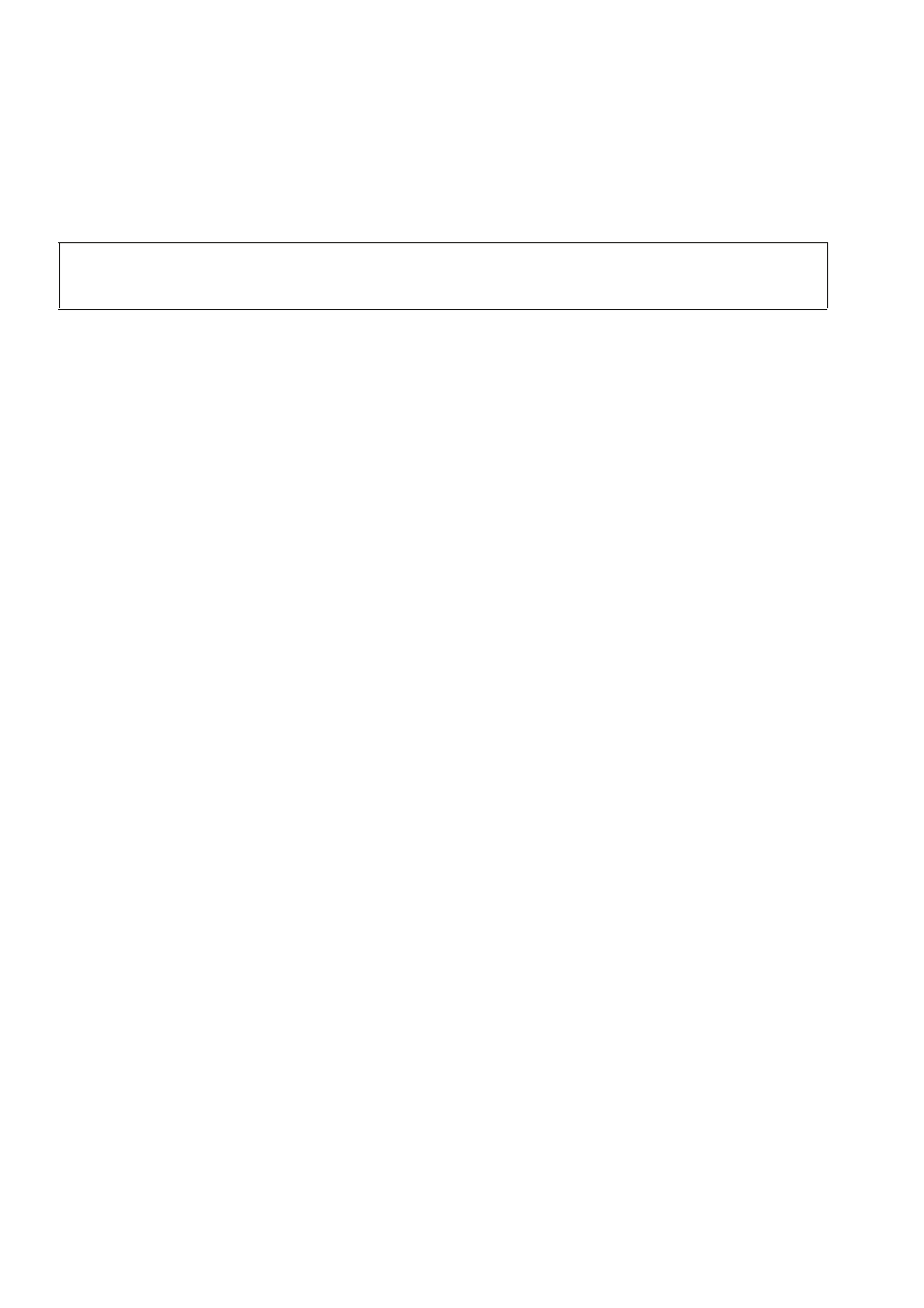
Administration
A31003-O1010-M100-9-76A9, 05/05/2008
3-96
HiPath 8000 - OpenStage Family, Administration Manual
administration.fm
Transferring Phone Software, Application and Media Files
3.10.8
Screensaver
The screensaver is displayed when the phone is in idle mode. It performs a slide show consist-
ing of images which can be uploaded using the web interface.
For screensaver images, the following specifications are valid:
•
Data format: JPG or PNG. JPG is recommended.
•
Screen format: 4:3. The images are resized to fit in the screen, so that images with a width/
height ratio differing from 4:3 will appear with deviant proportions.
•
Resolution: The phone’s screen resolution is the best choice for image resolution:
•
OpenStage 60: 320x240
•
OpenStage 80: 640x480
3.10.8.1
FTP/HTTPS Access Data
If the default FTP/HTTPS access settings (see Section 3.10.2, “Common FTP/HTTPS Set-
tings”) are to be used, Use default must be set to "Yes", and only the Filename must be spec-
ified.
Data required (in every case)
•
Use default: Specifies whether the default FTP/HTTPS access settings shall be used. Val-
ue range: "Yes", "No".
Default: "No".
•
Filename: Specifies the file name of the phone software.
Data required (if not derived from Defaults)
•
Download method: Selects the protocol to be used.
Value range: "FTP", "HTTPS".
Default: "FTP".
•
Server address: IP address or hostname of the FTP/HTTPS server in use.
•
Server port: Port number of the FTP/HTTPS server in use.
Default: 21.
•
FTP account: Account at the server (if applicable).
•
FTP username: User name for accessing the server.
•
FTP password: Password corresponding to the user name.
•
FTP path: Path of the directory containing the files.
>
Screensavers are available only on OpenStage 60/80 phones.
