7 multiline appearance/keyset, 1 line key configuration, 7 multiline appearance/keyset -58 – Siemens HIPATH 20 User Manual
Page 102: 1 line key configuration -58
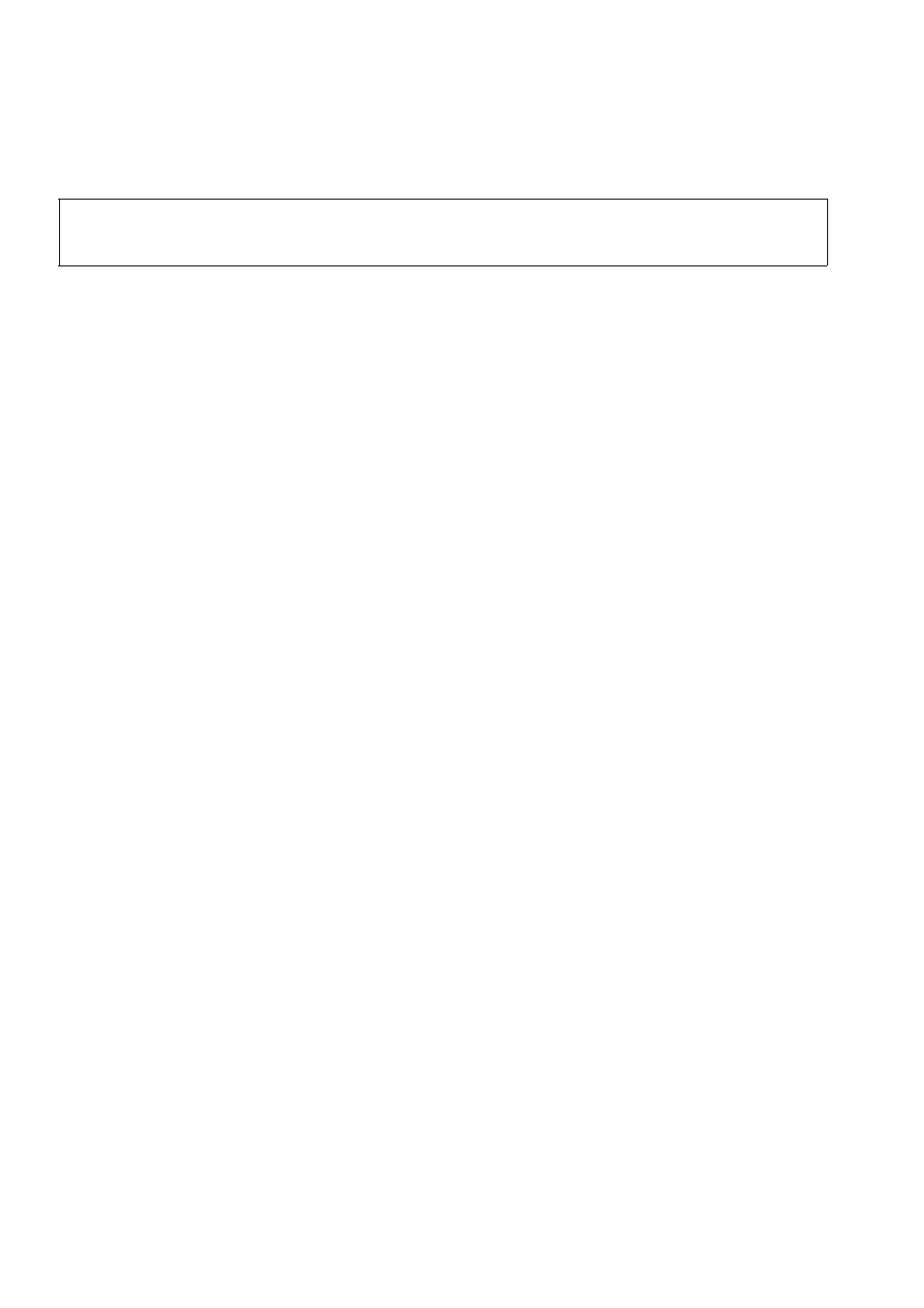
Administration
A31003-O1010-M100-9-76A9, 05/05/2008
3-60
HiPath 8000 - OpenStage Family, Administration Manual
administration.fm
Multiline Appearance/Keyset
3.7
Multiline Appearance/Keyset
A phone that has more than one line associated to it, and therefore works as a multiline phone,
is referred to as "keyset". The lines are assigned to the phone by setting up a separate line key
for each line.
The multiline appearance feature allows for multiple lines to be assigned to a keyset and for a
line to be assigned to multiple keysets. This feature requires configuration in the HiPath 8000
and in the telephone, and is particularly useful for executive-assistant arrangements.
For each keyset, a primary line is required. The primary line is the dialing number for that key-
set.
There are two types of line:
•
Private line: A line that appears on only one keyset.
•
Shared line: A line that is shared between keysets.
3.7.1
Line key configuration
A line corresponds to a SIP address of record (AoR), which can have a form similar to an E-
mail address, or can be a phone number. It is defined by the Address of record parameter.
For registration of the line, a corresponding entry must exist on the SIP server resp. the SIP
registrar server.
A label can be assigned to the line key by setting its Key label.
Every keyset must necessarily have a line key for the primary line. To configure the key of the
primary line, set Primary line to "true".
If Ring on/off is checked, the line will ring when an incoming call occurs, and a popup will ap-
pear on the display. If the option is not checked, the incoming call will be indicated only by the
blinking of the key’s LED. If it is desired that the line ring with a delay, the time interval in sec-
onds can be configured by Ring delay.
When the user lifts the handset in order to initiate a call, the line to be used is determined by
selection rules. To each line, a priority is assigned by the Selection order parameter. A line
with the rank 1 is the first line to be considered for use. If more than one lines have the same
rank, the selection is made according to the key number. Note that Selection order is a manda-
tory setting; it is also used in the Terminating line preference, as well as in other functions.
The Address (Address of Record) parameter gives is the phone number resp. SIP name cor-
responding to the entry in the SIP registrar at which the line is to be registered.
>
This feature is available only on OpenStage 40 and OpenStage 60/80 phones.
