Siemens HIPATH 20 User Manual
Page 29
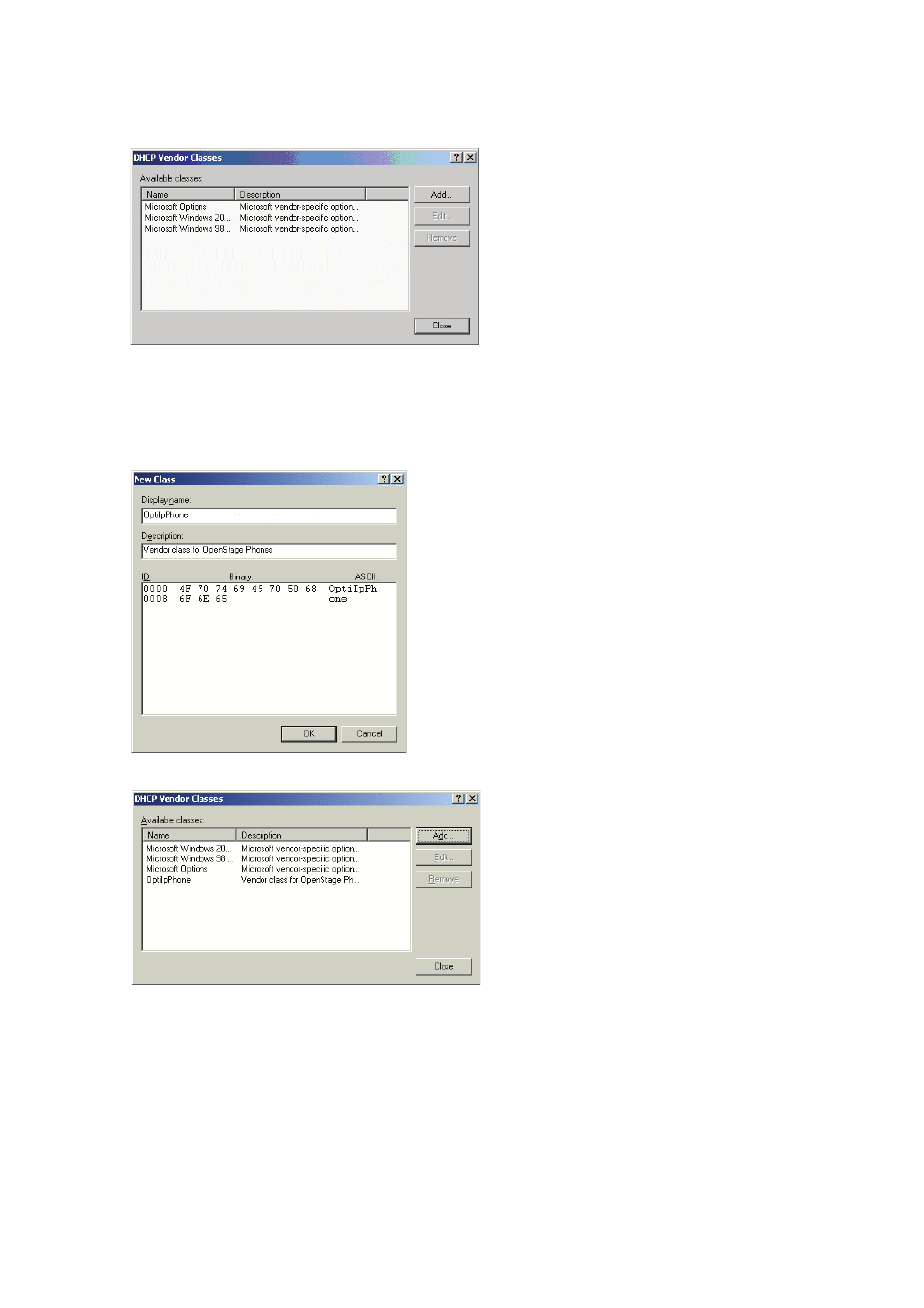
inbetriebnahme.fm
A31003-O1010-M100-9-76A9, 05/05/2008
HiPath 8000 - OpenStage Family, Administration Manual
2-13
Startup
Quick Start
4.
Press Add... to define a new vendor class.
5.
Enter "OptiIpPhone" as Display name and give a description of this class. Provide the
class name proper by setting the cursor underneath ASCII and typing "OptiIpPhone". The
binary value is displayed simultaneously.
Click OK to apply the changes. The new vendor class now appears in the list:
6.
Exit the window with Close.
