Alarm setup, Main menu...continued, External alarm mode – SVAT Electronics 2CV500 - 4CH User Manual
Page 26: Alarm display mode
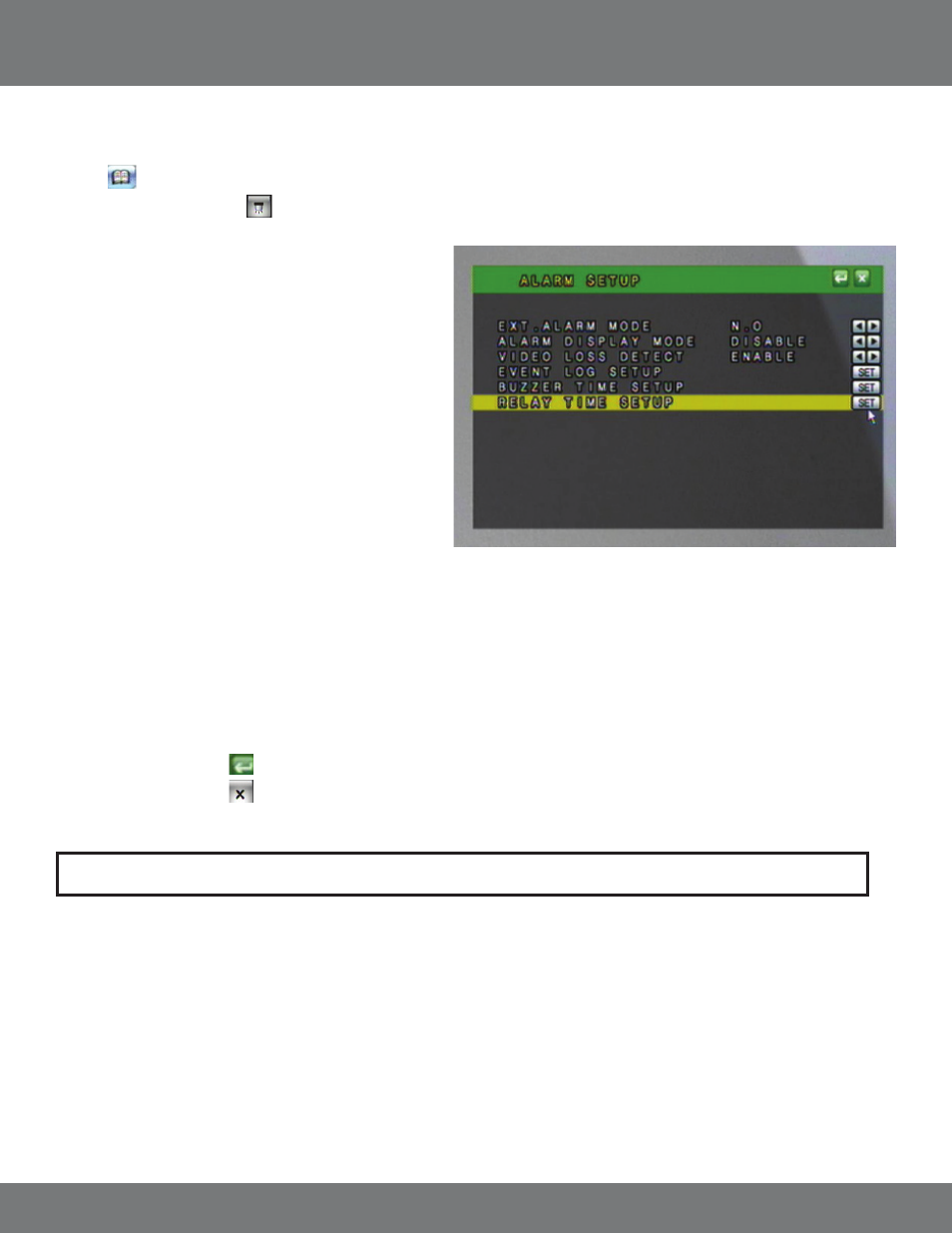
26
CV500 - 4CH
ALARM SETUP
1. Access the Main Menu by pressing Menu or move the mouse to the bottom of the display screen to reveal pop up Menu bar and click the Menu
icon
.
2. Select the ALARM setup icon
.
There are several different types of events that will trigger
the Alarm Recording.
1.
External Alarm – If you have a 2 wire Normally Open (NO),
or Normally Closed (NC) device, it can be connected to the
DVR to record when the alarm is triggered. For example, the
external alarm can also be connected to a motion sensor, or
audio sensor.
2.
Video Loss – The DVR will archive the day and time it detects
video loss. This means it will log the time and take whenever
a camera is disconnected or tampered with.
3. Motion Detection – The DVR will archive and store the
footage when motion is detected in any of the 4 cameras
when set up.
External Alarm Mode
You can adjust your external alarm for Normally Open (NO), or Normally Closed (NC). Please consult the external alarm manufacturer for details
regarding whether to set up the External Alarm Mode to Normally Open or Normally Closed.
1. Use the mouse wheel or directional buttons to change from Normally Open (NO), or Normally Closed (NC).
2. Press Menu or select the to return to the Menu.
3. Press Menu or select the to exit the Main Menu and save your settings. The DVR may take a few moments to load the settings.
ALARM DISPLAY MODE
The DVR will allow you set configure your Alarm Display options. This will decide whether or not to change the viewing mode to focus on the
camera that is detecting the alarm. There are two choices:
1. Disable: No display changes will be made when an alarm is triggered (Motion Detection, External Alarm, Video Loss).
2. Single Mode: When active and in Live Viewing Mode, single mode will switch the camera view to a single camera in full screen for 10 seconds.
If another alarm is triggered while in Single Camera Mode, the view will switch to the new alarm triggered channel.
Note: SVAT does not provide support for external alarm systems. Please contact the alarm manufacturer for instructions.
MAIN MENU...continued
