Status, Hostmode? *neterr? *netip – Sierra Raven EDGE User Manual
Page 84
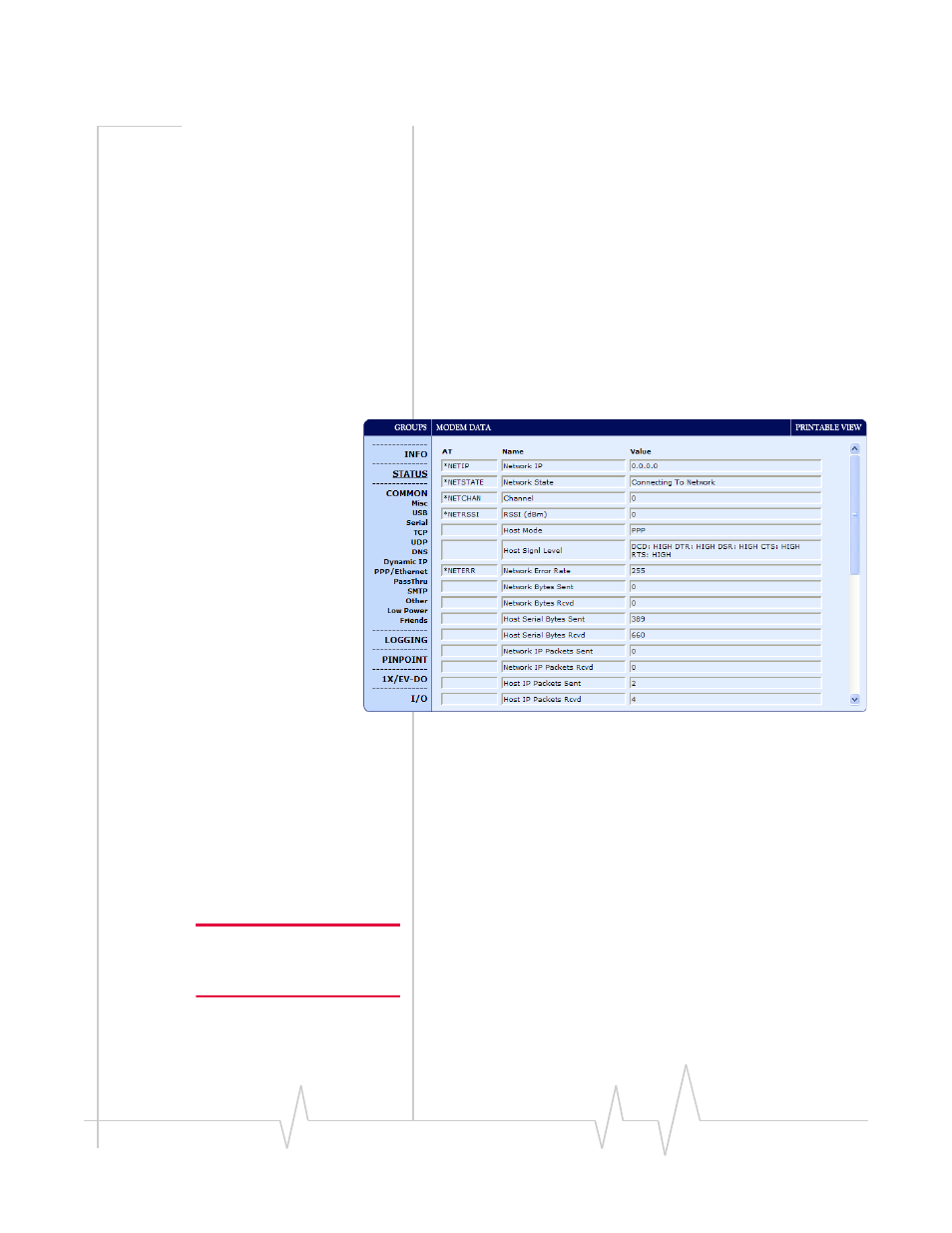
Configuration Commands
Rev 3.0B Feb.08
80
Information Displayed in AceManager
without AT Commands Listed
•
Versions of ALEOS, internal hardware, boot, and MSCI:
Versions of internally configured hardware and software.
Status
Most of the commands in the “Status” group have read‐only
parameters and provide information about the modem. The
Status Group has more fields that can be displayed on most
screens. You can either resize your window or use the scroll
bar on the side to display the remainder.
Figure 1-2: AceManager : Status
*HOSTMODE?
The current host mode (AT, PPP, UDP, etc.). If the Raven is not
in AT mode, telnet into the modem to execute this command.
*NETERR?
The EDGE or GPRS network bit error rate.
*NETIP?
Note: If there is no current
network IP address, 0.0.0.0 may
be displayed.
The current IP address of the modem reported by the internal
module, generally obtained from your cellular provider. This
is the address can contact the Raven from the Internet.
