Connect to the modem, Enter the apn – Sierra Raven EDGE User Manual
Page 26
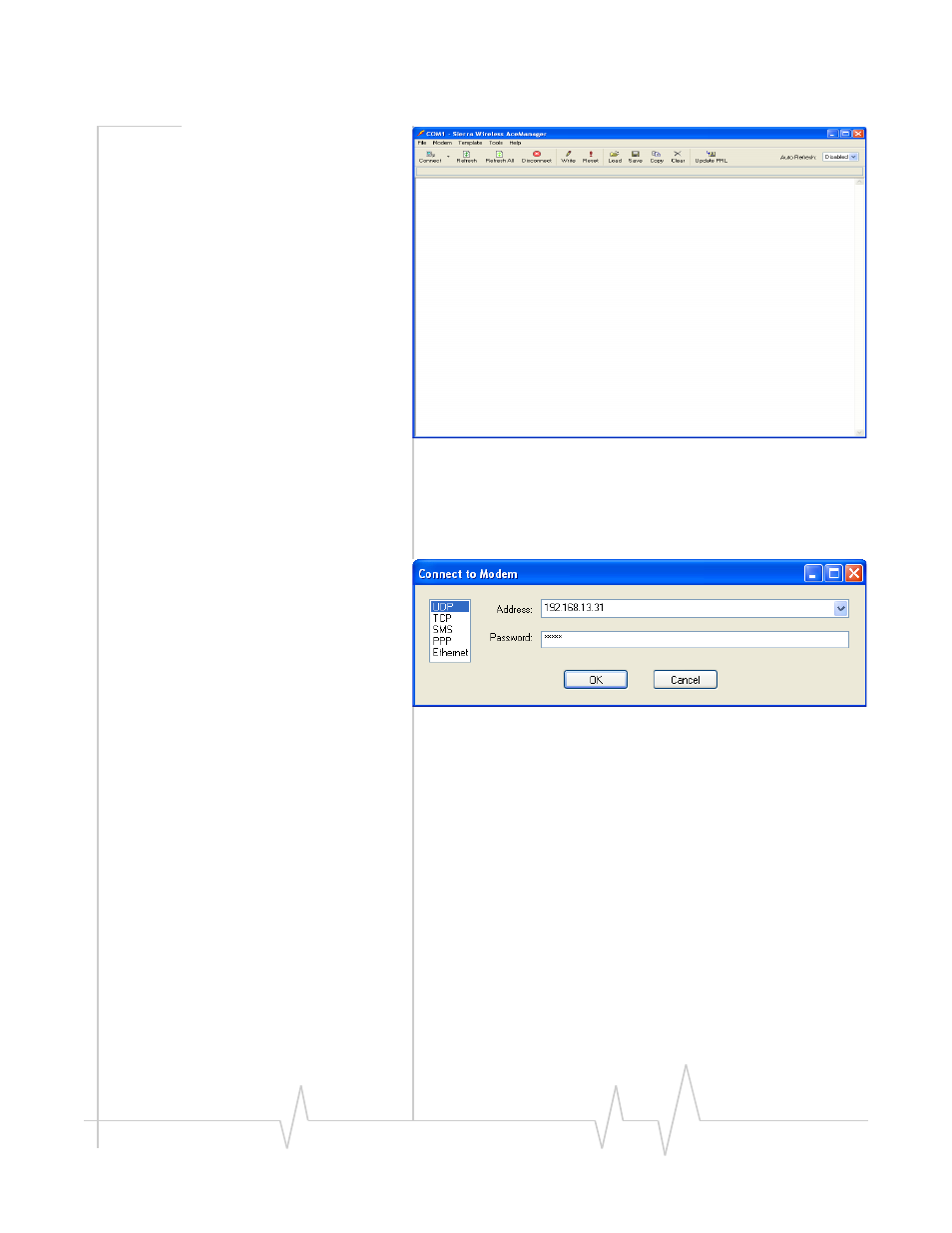
Activating Raven on your cellular provider Network
Rev 3.0B Feb.08
22
Figure 3-6: AceManager
2. Connect to the Modem
a.
Click the Connect button.
b.
Select TCP or UDP.
c.
Enter the connection information.
·
For UDP or TCP, enter 192.168.13.31 as the IP address.
d.
Enter the password. The default password will be
entered for you.
e.
Select OK.
3. Enter the APN
a.
Select EDGE/HSDPA from the menu on the left side of
AceManager (under “Groups”)
