Configure the default mode for start-up, Configure ip addresses for the modbus ids – Sierra Raven EDGE User Manual
Page 66
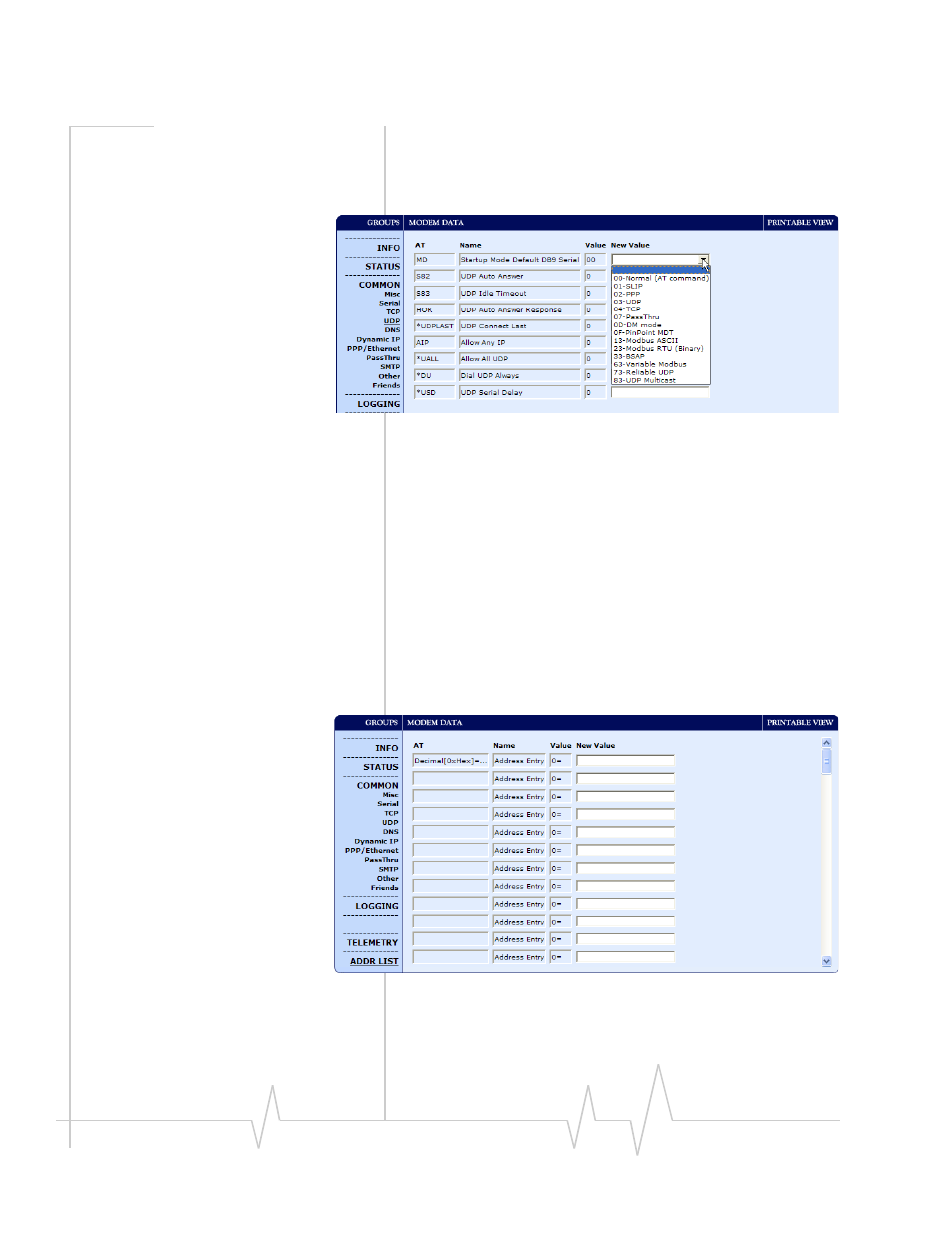
Raven EDGE
62
20070914
2. Configure the default mode for start-up.
In AceManager, select UDP in the side menu. Select the appro‐
priate MD mode from the drop down menu.
Figure 8-2: AceManager: UDP - MD
•
MD13: Modbus ASCII
•
MD23 : Modbus RTU (Binary)
•
MD33: BSAP
•
MD63: Variable Modbus ‐ individual parameters are set
up manually.
3. Configure IP addresses for the Modbus
IDs.
The last step of configuring the modem at the host is setting
the IDs to their specific IPs. In AceManager, select the menu
option Addr List.
Figure 8-3: AceManager: Addr List.
