Save the serial setting – Sierra Raven EDGE User Manual
Page 117
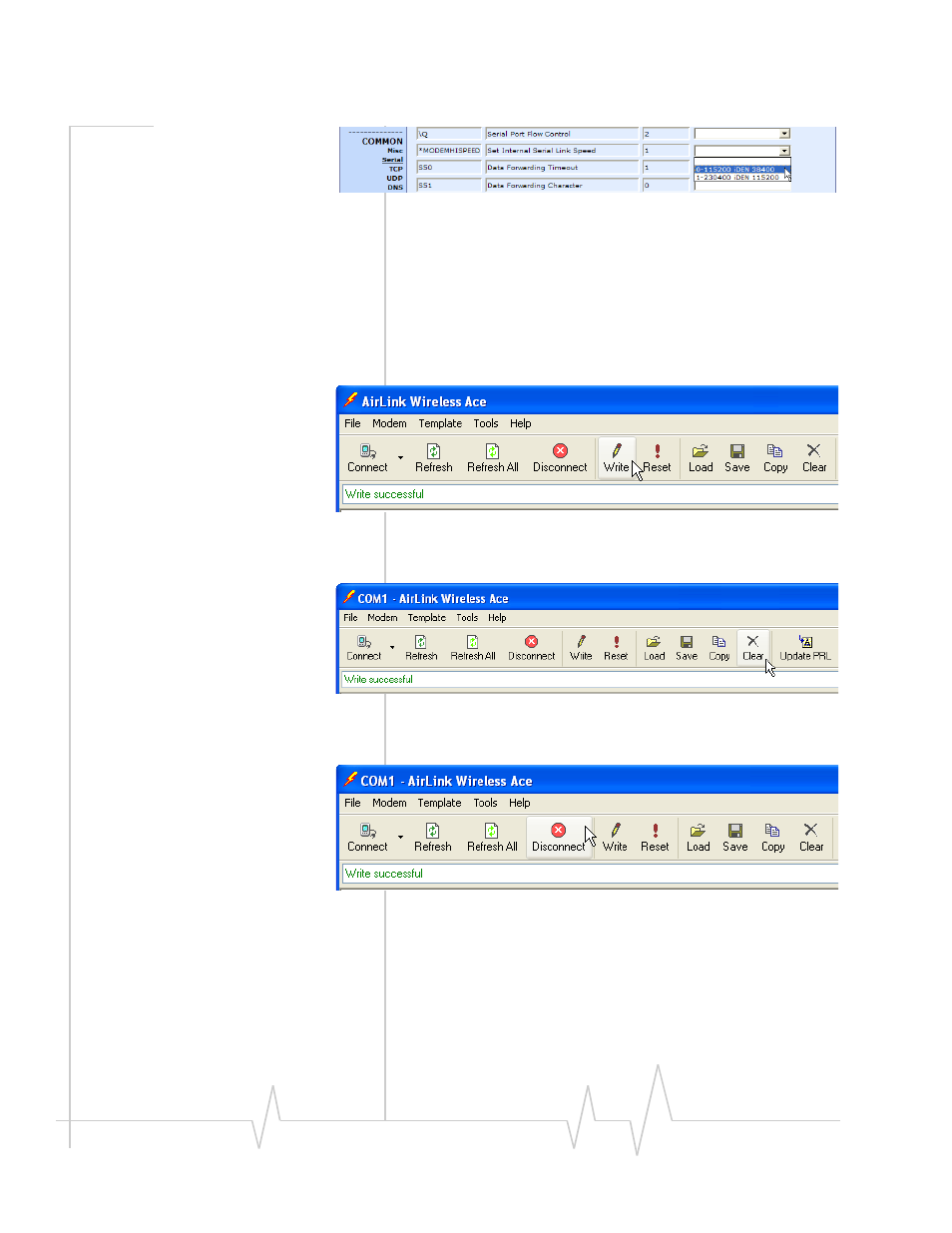
Raven EDGE
113
20070914
Figure 2-8: AceManager : Serial - *MODEMHISPEED
b.
Change the *MODEMHISPEED setting to “0”.
7. Save the serial setting.
a.
Click the Write button on the tool bar of AceManager
and wait for the message “Write Successful” to appear
in the status bar.
Figure 2-9: AceManager : Write
b.
Click the Clear button.
Figure 2-10: AceManager : Clear
c.
Click the Disconnect button.
Figure 2-11: AceManager : Disconnect
d.
Press the modem Reset button on the front of the
modem.
