Configure additional passthru settings, Save the configuration settings, Configure the raven for your equipment – Sierra Raven EDGE User Manual
Page 119: Reset the raven
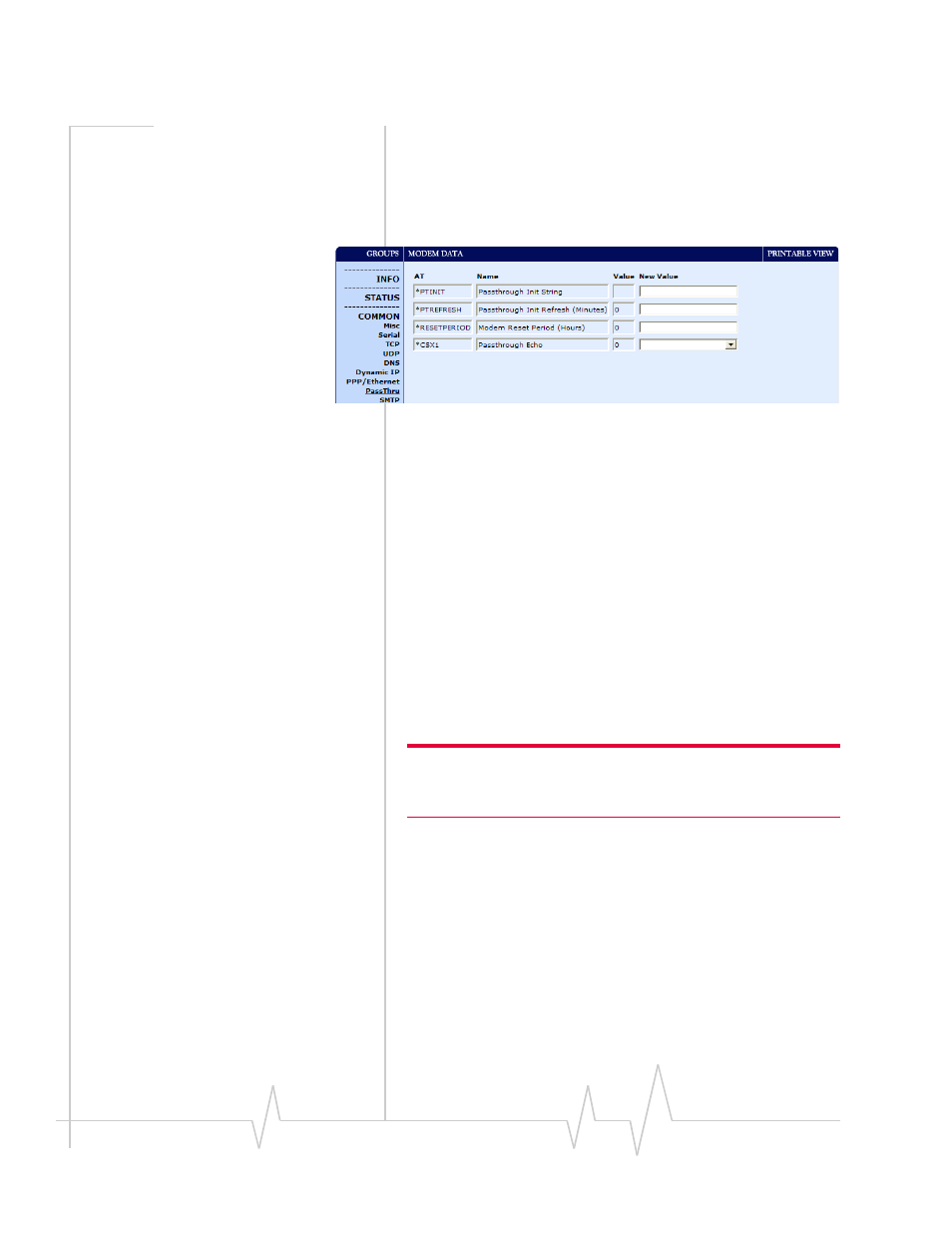
Raven EDGE
115
20070914
9. Configure additional PassThru
settings.
a.
On the left, under the GROUPS heading, select
PassThru.
Figure 2-16: AceManager : PassThru
b.
For *PTREFRESH, enter a value of 15.
c.
For *RESETPERIOD, enter a value of 6.
10. Save the configuration settings.
Click the Write button on the tool bar of AceManager and wait
for the message “Write Successful” to appear in the status bar.
11. Configure the Raven for your
equipment.
a.
Make any appropriate changes to the serial port
parameters to match your equipment. These changes
are made under the group Serial.
Caution: Do not under any circumstances change the
*MODEMHISPEED setting from the template configuration, the only
recommended setting to change is the S23 setting.
b.
Follow the directions above to Write the changes to the
modem.
12. Reset the Raven.
a.
Click the Disconnect button.
b.
Press the modem Reset button on the front of the
modem.
c.
Wait until the modem REG indicator is lit.
d.
Disconnect the Raven from your computer.
