Memory card function expand memory area, Expand memory area – SATO XL400/410 User Manual
Page 101
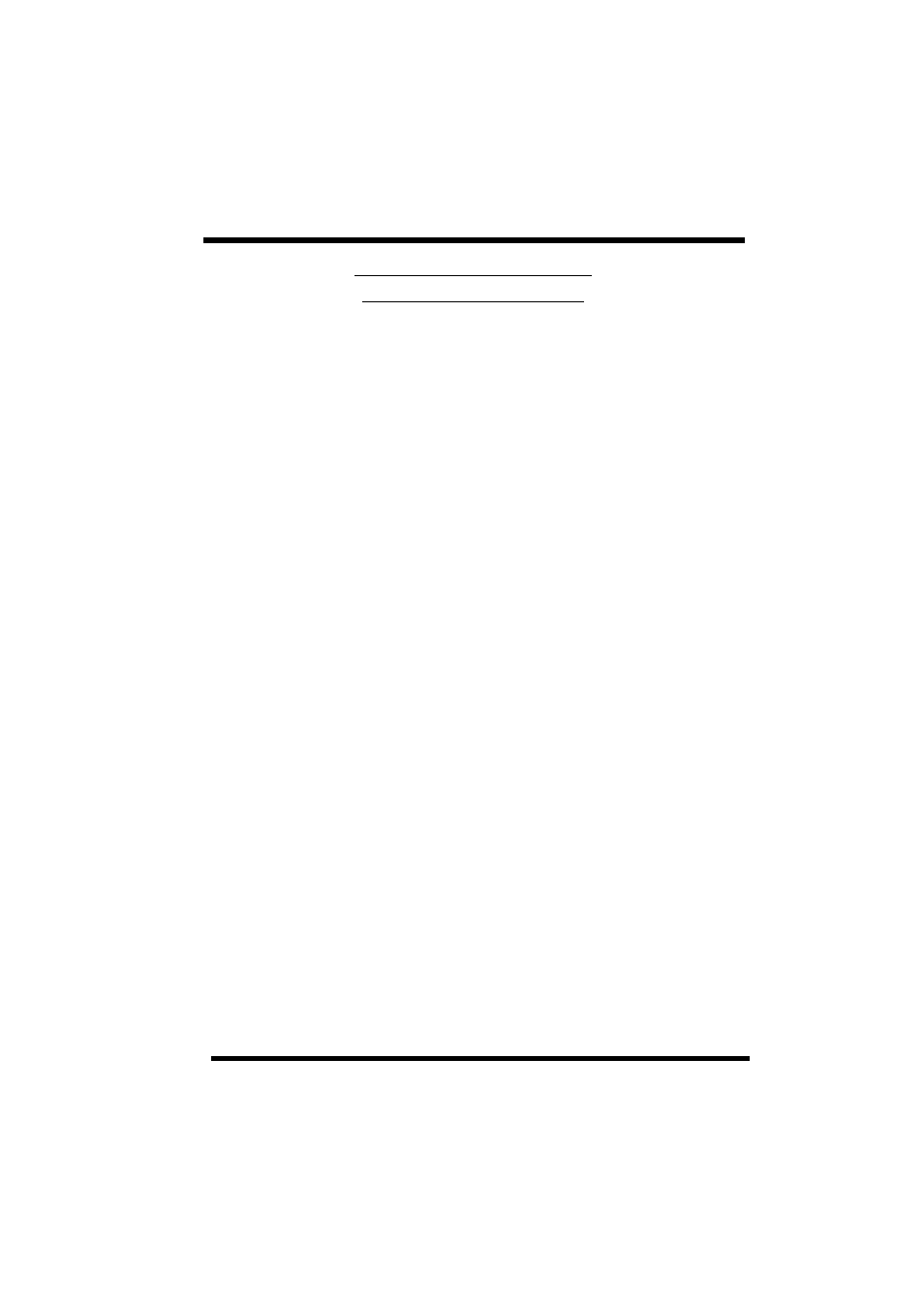
Programming Manual
2. Command Codes
SATO RISC Printers
101
Memory Card Function
Expand Memory Area
Command Structure:
a:
Memory Designation
0 Use Printer Memory
1 Use Memory Card Slot 1
2 Use Memory Card Slot 2
Example:
Placement:
In its own data stream imediately after powering on.
Default:
None
Function:
This command expands the memory available to image labels by
using the Memory Card.
Input:
Output: There is no printer output as a result of this command.
Note:
1. You must have the optional Memory Card to use this command.
Call your local SATO representative for details.
2. When the printer is turned off, the the Memory Card is reset to
normal operation.
3. If the Memory Card specified already contains data, it cannot be
used for memory expansion.
4. The printer will reserve the specified Memory Card for expanded
memory until it is turned off or receives another
Expand Memory Area command.
5. Use care with Line and Box commands as excessively long lines
can damage the print head.
6. The maximum vertical position that can be specified by the
7. If a job contains elements out of the memory range, it is ignored.
8. This command cannot be used with the
Expanded Print Length commands or the
ing Base Reference Point command.
9. If the Forms Overlay command
Card to expand the print area, the Form Overlay length is still lim-
ited to 14".
