Memory card function format/field store, Format/field store – SATO XL400/410 User Manual
Page 105
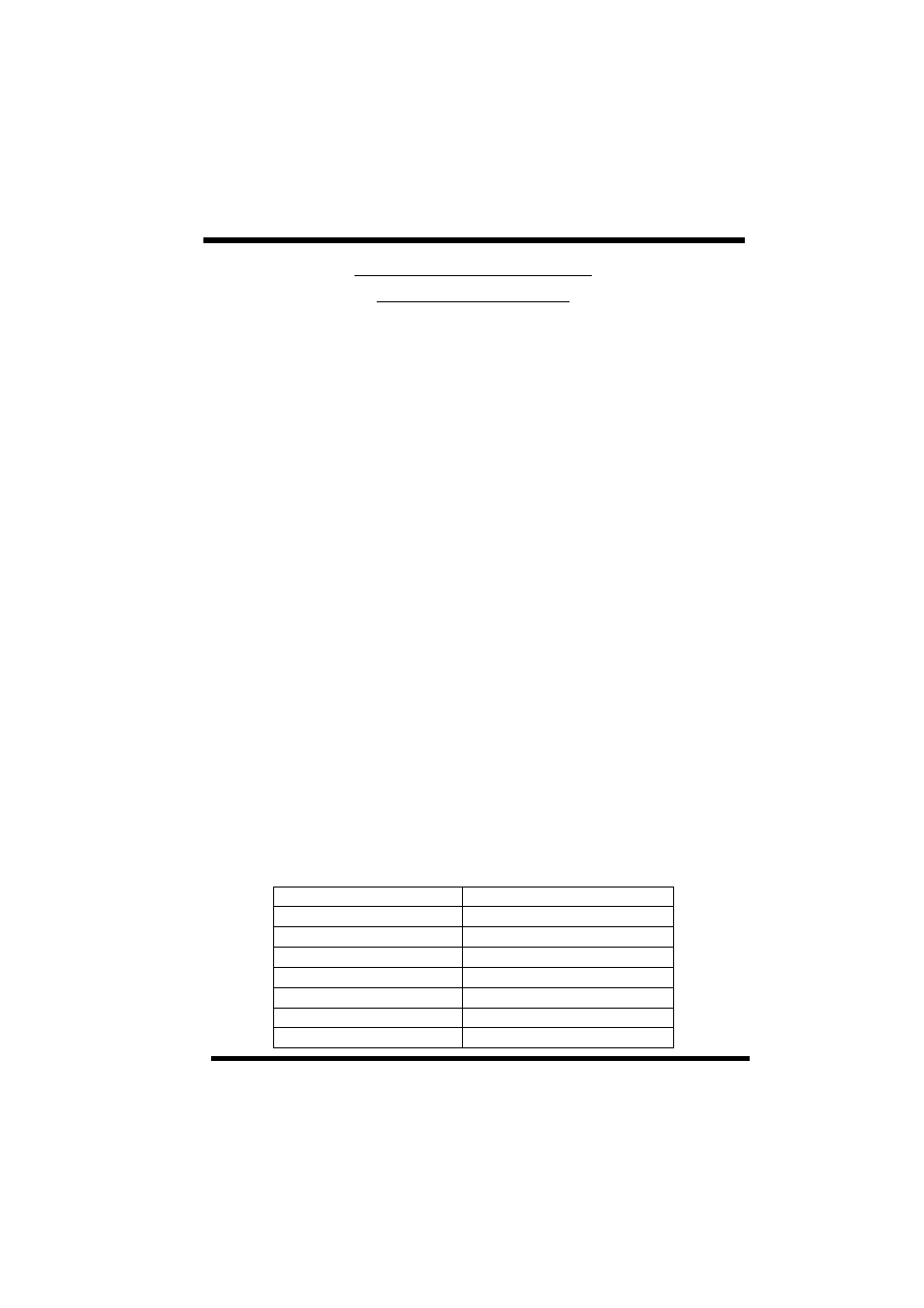
Programming Manual
2. Command Codes
SATO RISC Printers
105
Memory Card Function
Format/Field Store
Command Structure:
aa:
Format number to be stored (01-99)
bb:
Field number to be stored (01-99)
cc:
Length of field to be stored (01-99)
{.....}:
Command stream describing the field to be stored.
Example:
Placement:
Immediately after
Default:
None
Function:
To store a format field description in the memory card.
Input:
Output:
There is no printer output as a result of this command. See
Format/Field Recall command.
Note:
1. This command requires the Memory Card option. See your SATO
representative for details.
2. Each job should be sent individually. If more than one job is sent
in a data stream, only the first one will be accepted and the
remainder ignored.
3. The following commands cannot be stored in a format:
Print Speed
Repeat Label
Cut Label
Print Quantity
Recall Field
Expanded Label Storage
Custom Characters
Store Form Overlay
