Rotate, moving base reference point – SATO XL400/410 User Manual
Page 88
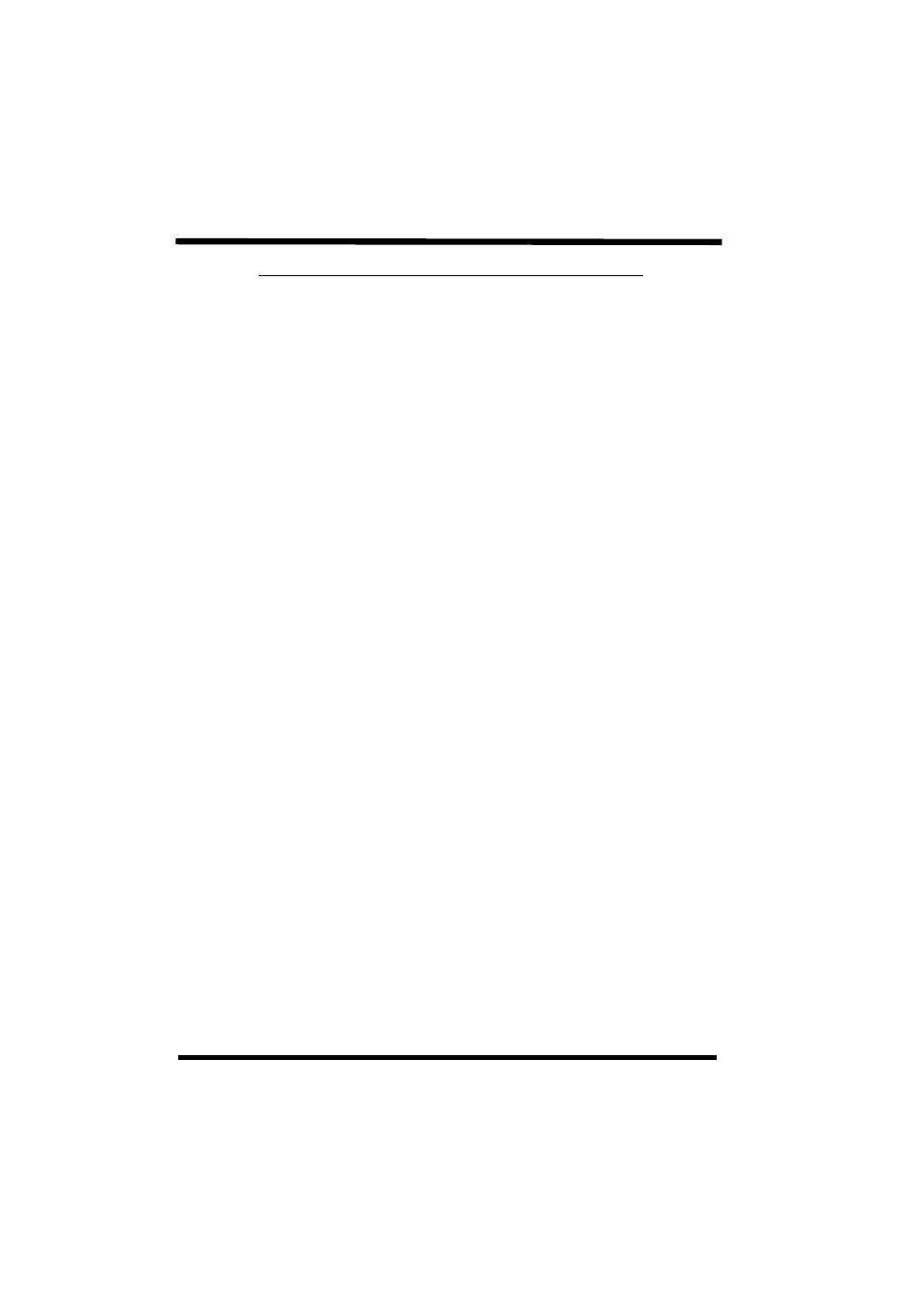
88
SATO RISC Printers
2. Command Codes
Programming Manual
Rotate, Moving Base Reference Point
Command Structure:
Normal Direction:
Rotated Direction:
Example:
See above
Placement:
Preceding any printed data to be rotated
Default:
Function:
The
in a print job by 90° counterclockwise each time it is used. It also mo-
ves the base reference point to a different corner of the print area.
The
and returns printing to the normal orientation.
Input:
