Resetting your pictures account, Resetting your phone – Sanyo SCP-7400 User Manual
Page 87
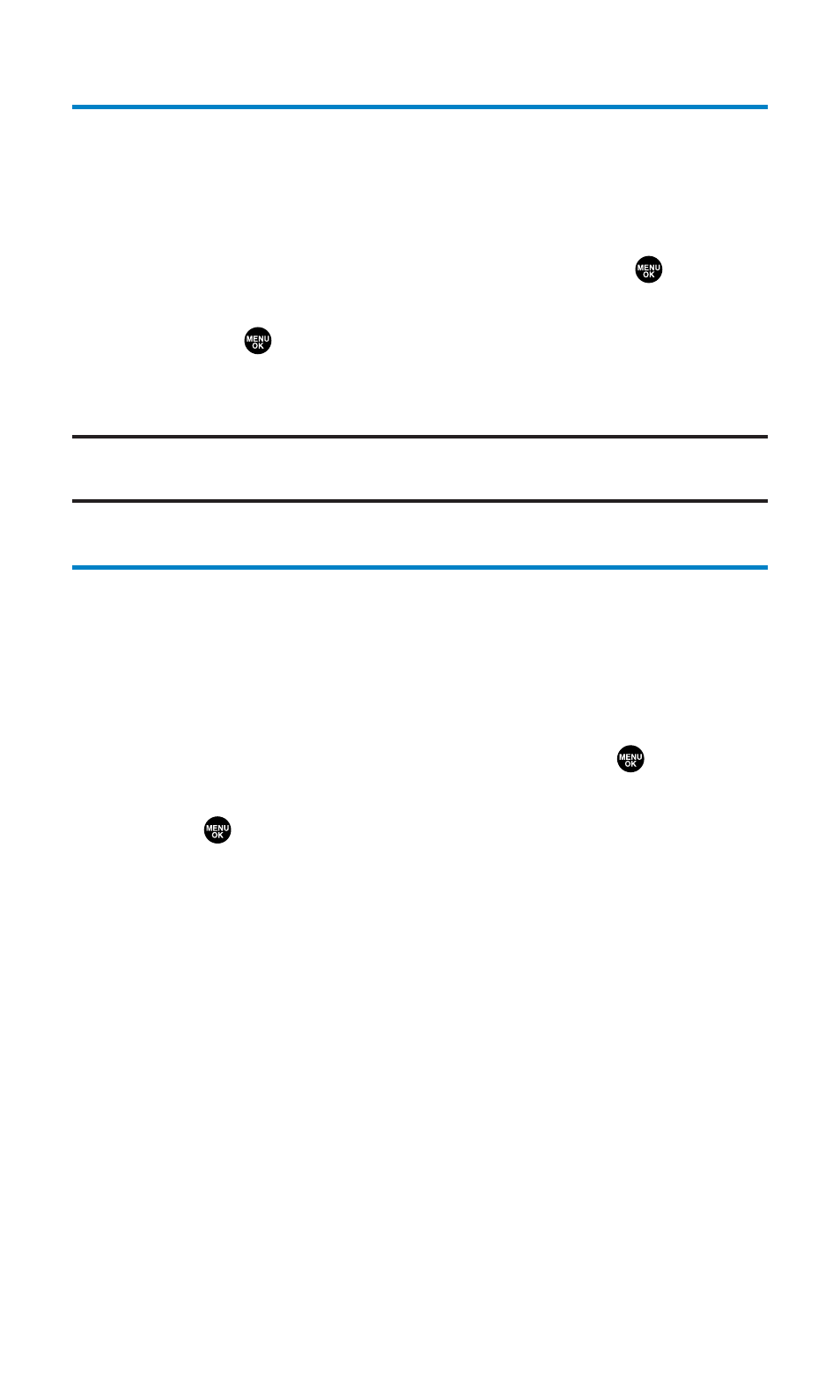
Resetting Your Pictures Account
This option resets your authentication ID for your Sprint PCS
Picture Mail account.
To reset your pictures account:
1.
From the Security Menu display (see “Accessing the Security
Menu” on page 68), select Reset Pictures and press
.
2.
If you’re sure you want to reset your pictures account, select Yes
and press
.
After resetting, you are prompted to reenter the password when you
use Online Pictures.
Note:
Your account will be locked if you enter wrong password 10 times after
resetting your acount. In this case, please contact Qwest Wireless
TM
Repair.
Resetting Your Phone
Resetting the phone restores all the factory defaults, including the
ringer types and display settings. The Contacts, Call History,
Scheduler, and Messaging are not affected.
To reset your phone:
1.
From the Security Menu display (see “Accessing the Security
Menu” on page 68), select Reset Phone and press
.
2.
If you’re sure you want to reset your phone, select Yes and
press .
Section 2C: Setting Your Phone’s Security
74
