Using the browser menu, Opening the browser menu, Search . launches a google search – Sanyo SCP-7400 User Manual
Page 260: History . displays the pages you have visited, Refresh this page . reloads the current web page
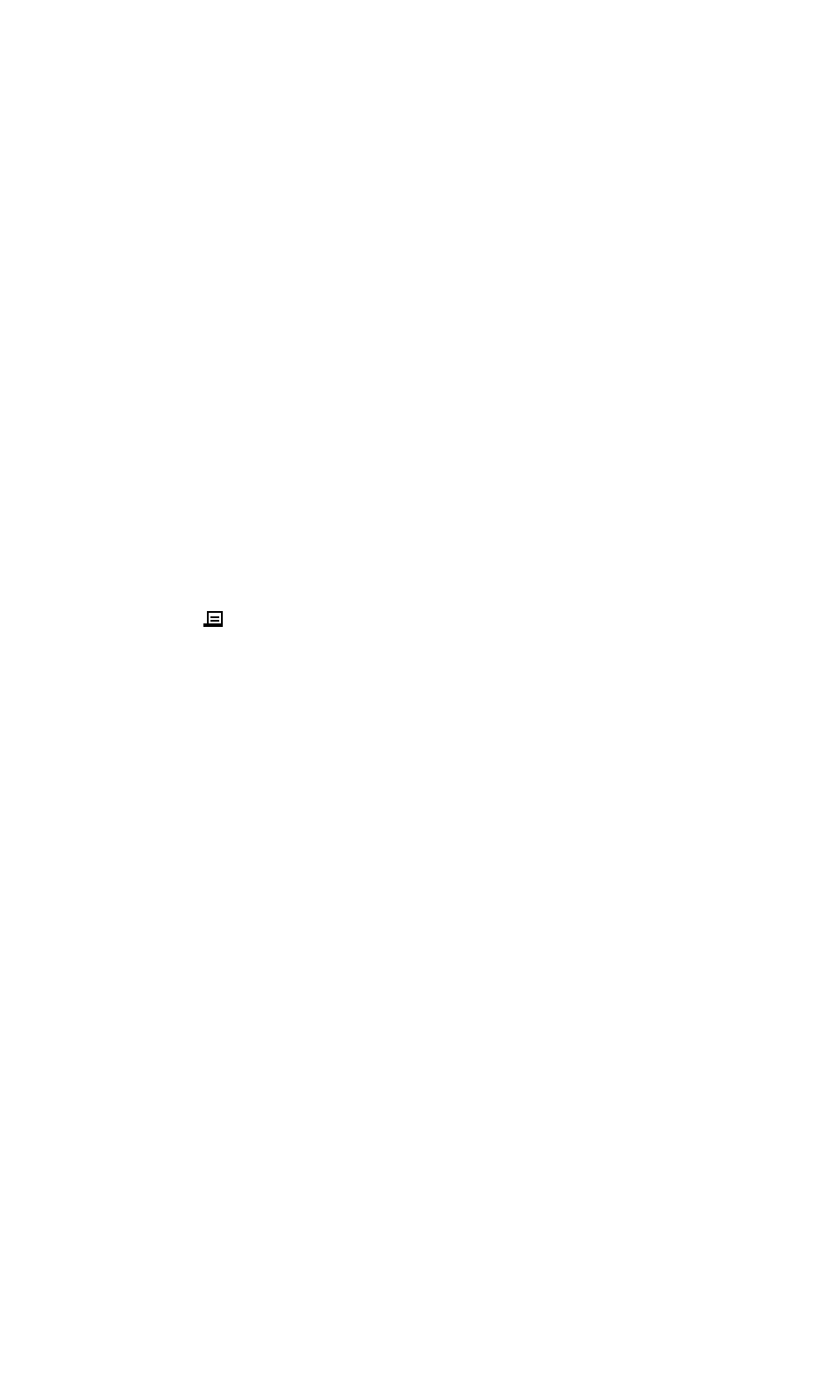
Using the Browser Menu
Navigating the Web from your phone using the Sprint PCS Vision
home page is easy once you get the hang of it. For details on how to
navigate the Web, select menu items, and more, see “Navigating the
Web” on page 221.
Although the Sprint PCS Vision home page offers a broad and
convenient array of sites and services for you to browse, not all sites
are represented, and certain functions, such as going directly to
specific Websites, are not available. For these and other functions,
you will need to use the browser menu. The browser menu offers
additional functionality to expand your use of the Web on your
wireless phone.
Opening the Browser Menu
The browser menu may be opened anytime you have an active
Sprint PCS Vision session, from any page you are viewing.
To open the browser menu:
ᮣ
Press
(right softkey) from any page during an active
Sprint PCS Vision session. (The browser menu will display.)
(To launch a Sprint PCS Vision session, please see “Launching a
Sprint PCS Vision Connection” on page 219.)
Options available under the browser menu include:
ⅷ
Home. Returns the browser to the Sprint PCS Vision home page.
ⅷ
Forward. Allows you to go forward to the pages you have visited.
ⅷ
Mark this page. Allows you to create new bookmarks.
ⅷ
View Bookmarks. Allows you to view and access bookmarked sites.
ⅷ
Search. Launches a Google search.
ⅷ
Show URL. Displays the URL (Website address) of the site you’re
currently viewing.
ⅷ
Go to URL.... Allows you to navigate directly to a Website by
entering its URL (Website address).
ⅷ
History. Displays the pages you have visited.
ⅷ
Refresh this page. Reloads the current Web page.
ⅷ
More.... Displays the additional menu options. (Restart Browser,
Send Page, and Preferences.)
Section 3B: Sprint PCS Vision
247
