Sending videos from the in camcorder folder, Sending sprint pcs picture mail from messaging – Sanyo SCP-7400 User Manual
Page 198
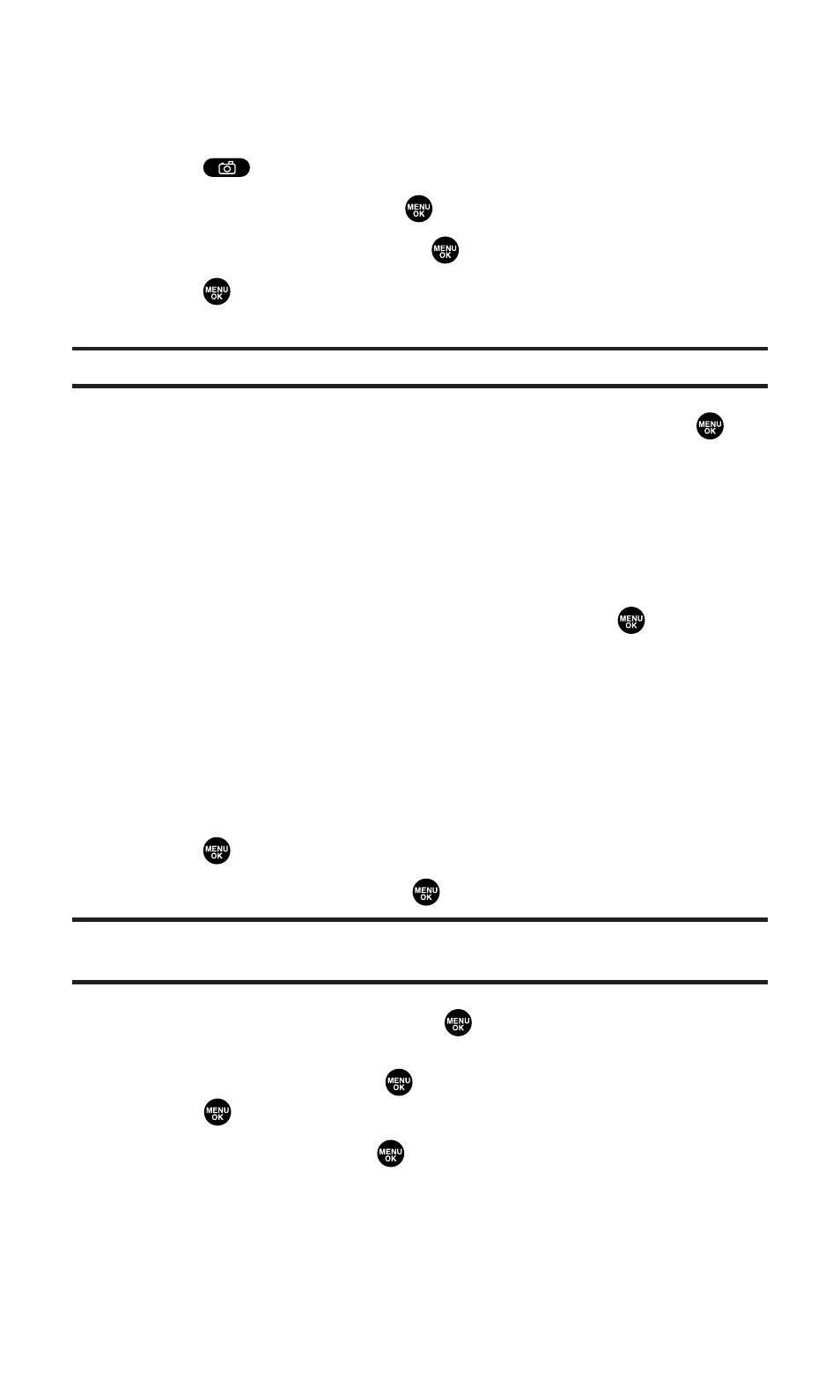
Sending Videos From the In Camcorder Folder
To send videos from the In Camcorder folder:
1.
Press
to access the Picture & Video menu.
2.
Select My Videos and press
.
3.
Select In Camcorder and press
.
4.
Press
to select a video. (The check box on the lower right
corner will be marked. You can select multiple videos.)
Tip:
If there is no selected video, the currently highlighted video will be selected.
5.
Press Options (right softkey), select Send Video, and press
.
6.
To complete and send the Sprint PCS Video Mail, follow
steps 6-11 in “Sending Pictures From the In Camera Folder” on
page 183.
Ⅲ
To change the attached videos, select the thumbnail video
using your navigation key and press the appropriate softkey.
Select From My Videos or Take Video and press
. After
selecting, press Next (left softkey).
Sending Sprint PCS Picture Mail From Messaging
You can also send your Sprint PCS Picture Mail from your phone’s
Messaging menu.
To send pictures from the Messaging menu:
1.
Press
to access the main menu.
2.
Select Messaging and press
to access the Messaging menu.
Shortcut:
Press the navigation key up from standby mode to access the
Messaging menu.
3.
Select Send Message and press
.
– or –
Select PictureMail, press , select
press .
4.
Select Picture and press
.
Section 2K: Using Your Phone’s Built-in Camera
185
