Selecting camera settings – Sanyo SCP-7400 User Manual
Page 178
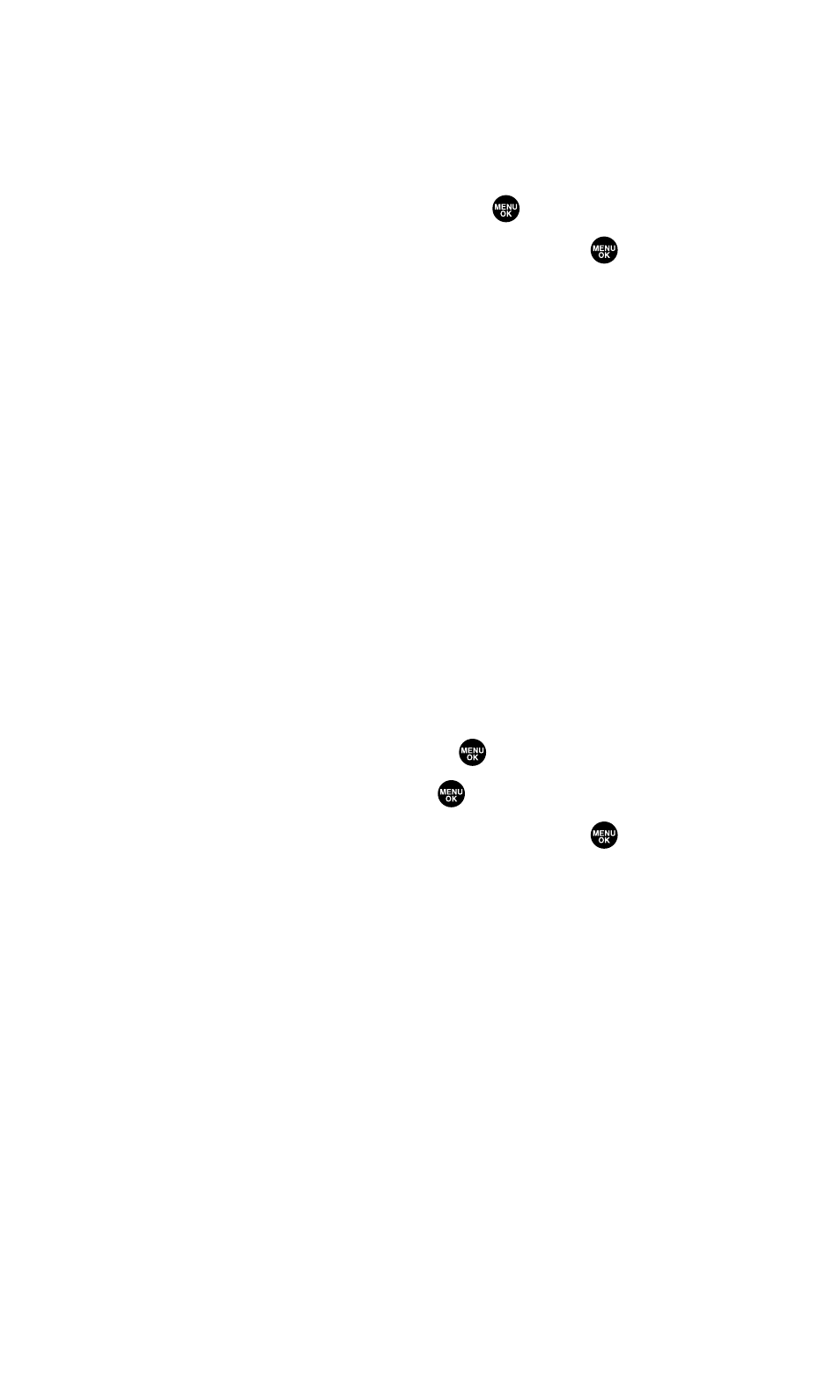
Selecting Camera Settings
To select your camera settings:
1.
From camera mode, press Options (right softkey).
2.
Highlight Camera Settings and press
.
3.
Select an option from the following and press
.
Ⅲ
Resolution to select a file size (High, Medium, or Low) for a
picture.
Ⅲ
Quality to select Economy, Normal, or Fine picture quality.
Ⅲ
Shutter Sound to select a shutter sound. (See “Setting the
Shutter Sound” below for details.)
Ⅲ
Night Mode to select On for taking pictures in low light.
Ⅲ
Full Screen to expand the display to the full screen view
without any icons (except the flash icon).
Ⅲ
Auto Delete to set the auto delete function. (See “Setting
Auto Delete” on page 166 for details.)
Setting the Shutter Sound
To select the Shutter Sound:
1.
From camera mode, press Options (right softkey).
2.
Select Camera Settings and press
.
3.
Select Shutter Sound and press
.
4.
Select an option from the following and press
.
Ⅲ
Default plays the default shutter sound.
Ⅲ
Say “Cheez” plays a recording of the phrase “Say Cheez.”
Ⅲ
Off makes no sound.
Section 2K: Using Your Phone’s Built-in Camera
165
