Configuring the bpelupdate modeling elements – Sun Microsystems eWay JDBC/ODBC Adapter User Manual
Page 100
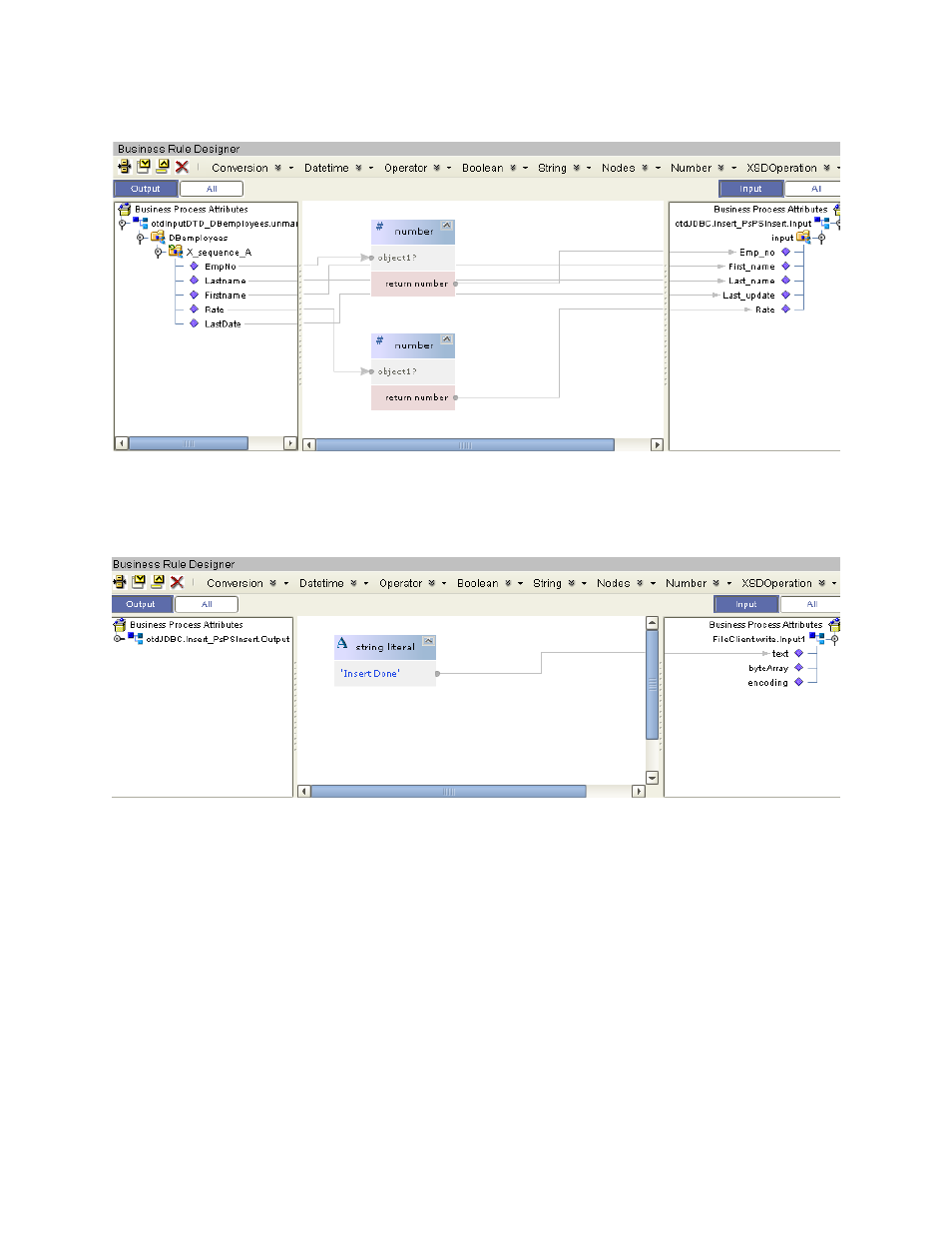
Chapter 6
Section 6.6
Implementing the JDBC/ODBC eWay Sample Projects
Building and Deploying the prjJDBC_BPEL Sample Project
JDBC/ODBC eWay Adapter User’s Guide
100
Sun Microsystems, Inc.
Figure 43 bpelPsInsert Business Rule # 3
4
Configure the business rule between the otdJDBC.Insert_psPSInsert Activity and
the FileClient.write Activity, as seen in Figure 44.
Figure 44 bpelPsInsert Business Rule # 4
Configuring the bpelUpdate Modeling Elements
The bpelUpdate business process describes how to update a record in the JDBC
database using the Business Process Designer.
Once you have connected the modeling elements together, begin adding the business
processes necessary to facilitate the Update operation. Figure 45 illustrates how all the
modeling elements appear when connected.
Note:
The where clause in the business rule reads the trigger value as a placeholder for
input. This permits you to modify the query to select a specific record. Also note that
all records are selected from the database when the TriggerUpdate.in file is empty.
