Sanyo VSP-9000 User Manual
Page 84
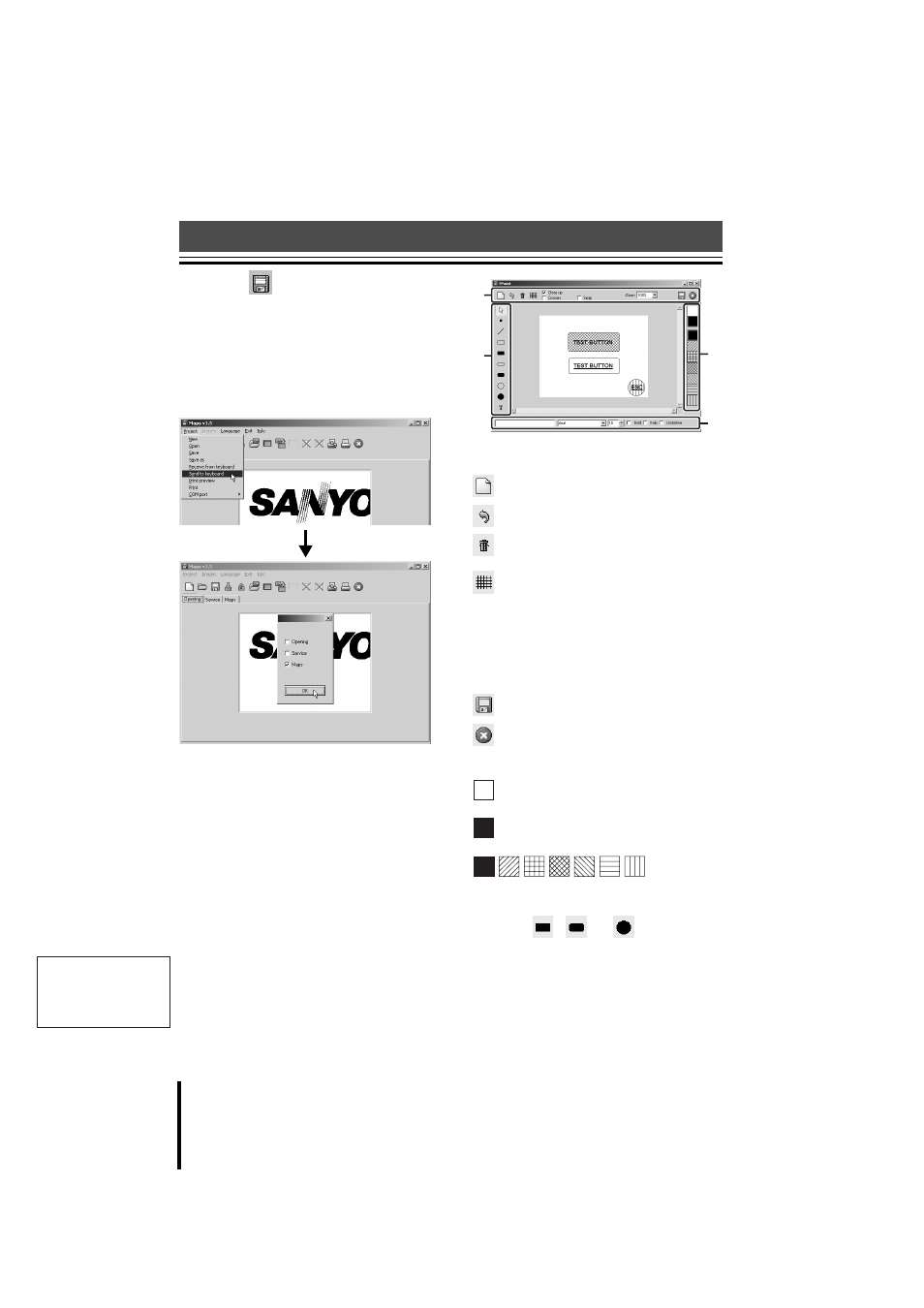
English
83
Software
Graphics Environment Setup (Maps)
(Continued)
3
Click
to save settings.
4
From the “Project” menu,
select “Send to keyboard”.
A dialog box is displayed for selecting the
upload screen. Check the “Maps”
checkbox, and click the OK button. The
pasted image is uploaded.
Saving settings on PC
From the “Project” menu, select “Save”.
1
General Tools
: Cancel the entire drawing.
: Cancel the previous operation (UNDO).
: Delete the item selected with the
cursor.
: Display a grid or crosses for estimating
the position.
Check the pattern of your choice.
Close up: Grid (displayed on top of item)
Crosses: Display crosses.
Snap: Grid (displayed underneath item)
Zoom: Selects the display magnification.
: Saves the image and exits “FPaint”.
: Exits “FPaint” without saving the image.
2
Color/Background Tools
: Selects white (When drawing on top of
background pattern, etc.).
: Selects black
:
Selects a background pattern
(Becomes background when drawing
with , ,
or .)
4
1
3
2
