Sanyo VSP-9000 User Manual
Page 65
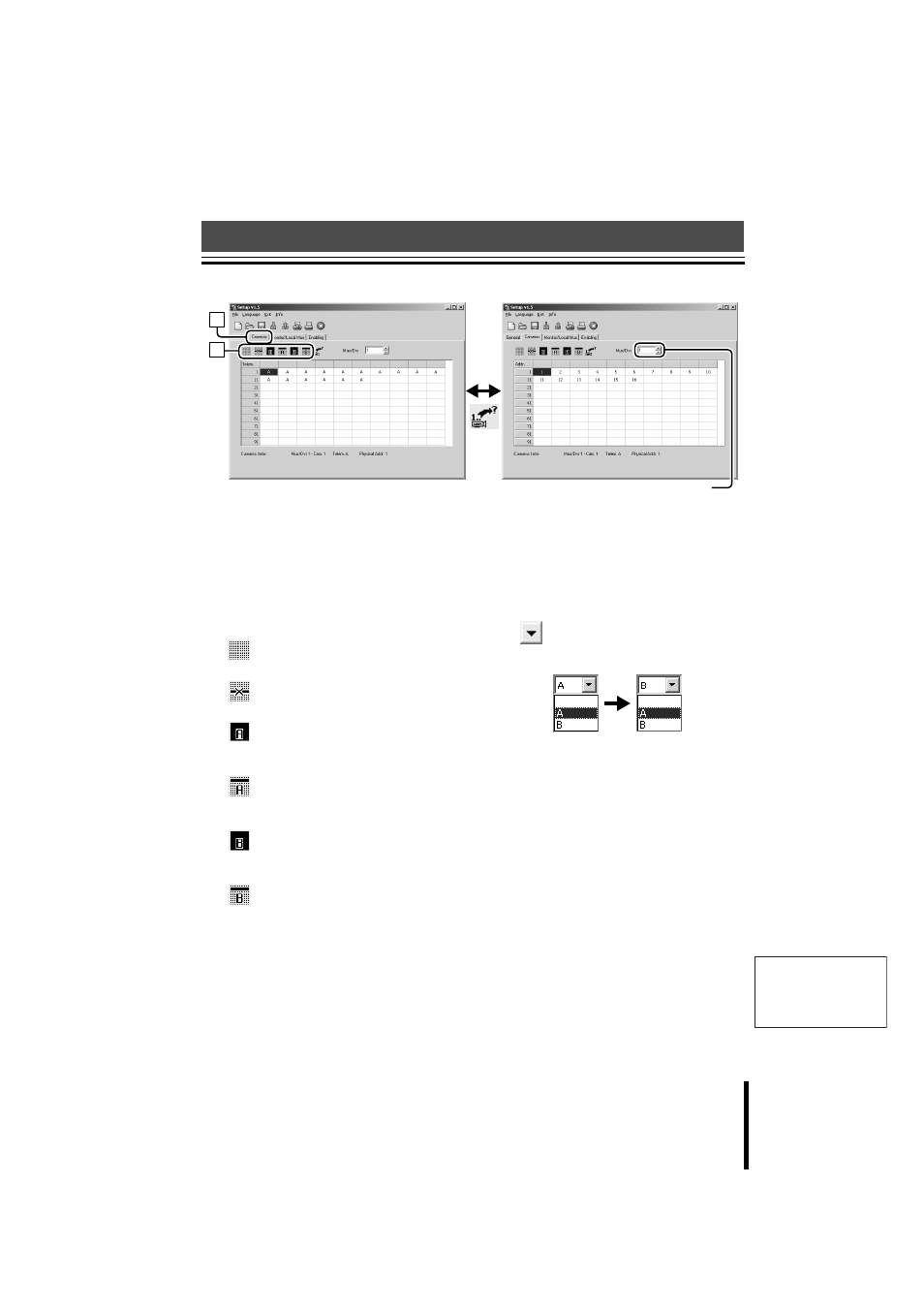
English
Software
64
System Setup (Setup)
B
Cameras (Camera communication setup)
1
Click the [Cameras] tab.
2
Set camera lines using the
various buttons.
: Clear button
Disconnects all cameras.
: Single row clear button
Clears a row at a time.
: A/B line switch button
When pressed, all camera
connection terminals switch to A.
: Single row switch button
When pressed, a row of
connection terminals switch to A.
: A/B line switch button
When pressed, all camera
connection terminals switch to B.
: Single row switch button
When pressed, a row of
connection terminals switch to B.
3
Select a camera for
communication settings,
double-click it, and click the
button to display a menu.
Select the desired status.
Blank: Stop
A: Output from line A.
B: Output from line B.
The setting information is displayed in the
“Camera info” line at the bottom of the
screen. When the setting is blank,
“Disabled” is displayed.
1
2
To change a camera address
connected to another Dvr/Mux,
change the Dvr/Mux address.
