System setup (setup) – Sanyo VSP-9000 User Manual
Page 62
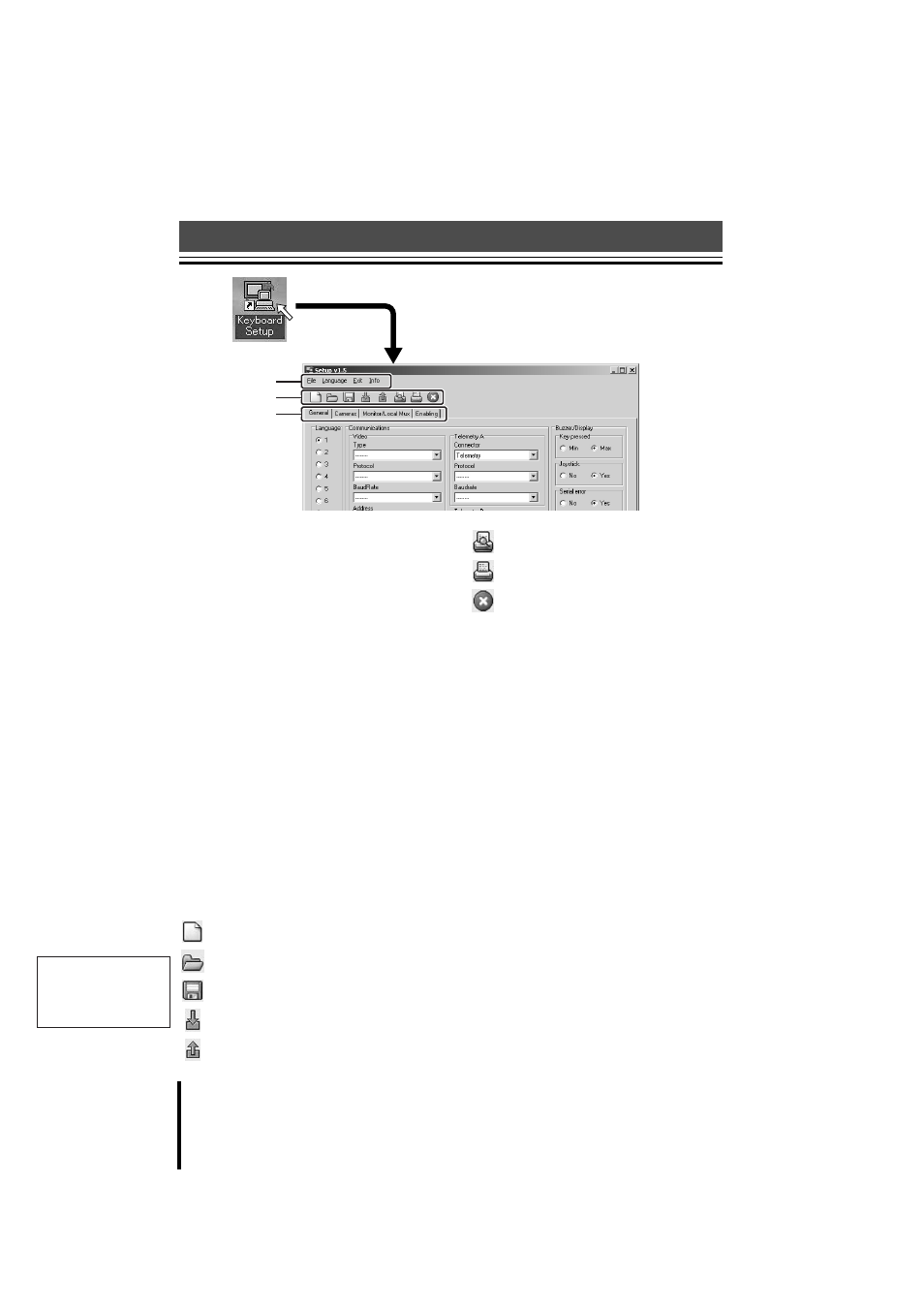
English
61
Software
System Setup (Setup)
1
Menu
[File]
New: Create new system settings.
Open: Open existing settings.
Save: Save settings.
Save as: Save settings by another name.
Receive from keyboard:
Download unit settings to this software.
Send to keyboard:
Upload software settings to the unit.
COM Port:
Select the PC port number (1 to 9).
[Language]
Select the menu display language for this
software.
[Exit]
Exit the software.
[Info]
Display the software version.
2
Toolbar
Click these icons as a shortcut to performing
each operation.
: Create new system settings.
: Open existing settings.
: Save settings.
: Download unit settings to this software.
: Upload software settings to the unit.
: Display a print preview of the settings list.
: Print a settings list.
: Exit the software.
3
Tabs
Click the tabs to switch between four
operation screens.
[General] (P62)
These allow language selection,
communication setup, buzzer setup, and
password setup.
[Cameras] (P64)
Set the camera connection terminal (A
connector, B connector, or not connected)
for the camera connected to each channel
on the hard disk digital recorder or the
multiplexer (Dvr/Mux).
[Monitor/Local Mux] (P66)
Set the number of connected video
equipment.
[Enabling] (P67)
Other functions can be started or stopped.
1
2
3
Double-click
