Dome camera/zoom camera operation, Bsub screen operation – Sanyo VSP-9000 User Manual
Page 40
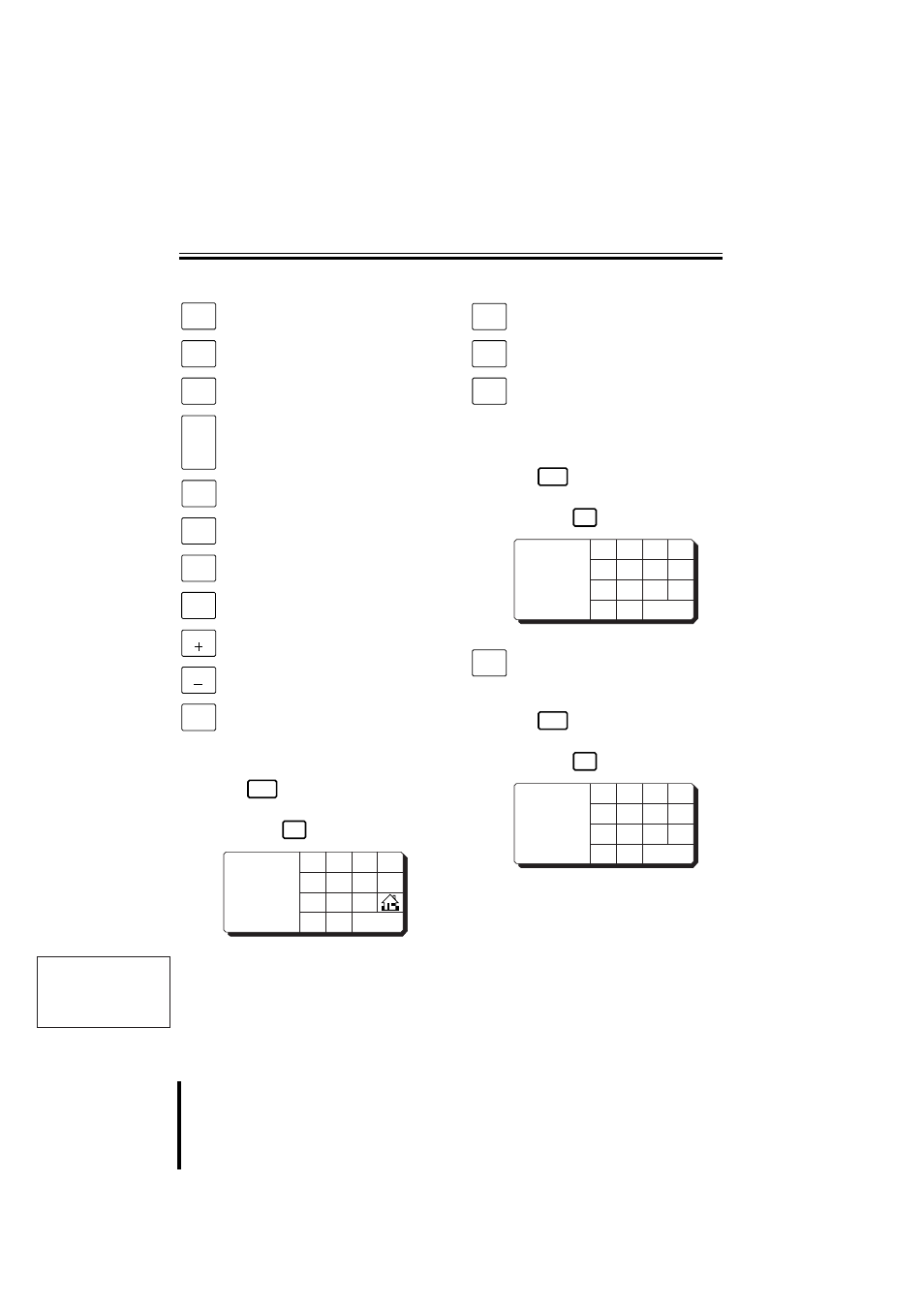
English
39
Operation
Dome Camera/Zoom Camera Operation
(Continued)
b
b
b
b
Main Menu Screen Operation
Performs a sequential pan.
Performs an automatic pan.
Engages tour mode.
Cancels sequential pan/automatic
pan/tour mode.
Performs one-push auto-focus.
Uses manual focus to adjust focus
on a far point.
Uses manual focus to adjust focus
on a near point.
Restores iris level to default value.
Opens iris level farther.
Closes iris level farther.
Moves camera to a memorized
preset position.
The ten-key pad screen is displayed
on the menu display.
Select the preset number, and press
the
button.
To return to the previous screen,
press the
button.
b
b
b
b
Sub Screen Operation
Press for an instant automatic
white balance.
Cancels white balance lock mode.
Memorizes the current position,
zoom, and focus under the
specified preset position number.
The ten-key pad screen is displayed
on the menu display.
Select the preset number, and press
the
button.
To return to the previous screen,
press the
button.
Turns ON other functions.
The ten-key pad screen is displayed
on the menu display.
Select the function number, and press
the
button.
To return to the previous screen,
press the
button.
SEQ
ON
PAN
ON
TOUR
ON
SEQ/
PAN/
TOUR
OFF
ONE PUSH
AF
FOCUS
FAR
FOCUS
NEAR
IRIS
CENTER
IRIS
IRIS
GO TO
PRESET
enter
esc
esc
del
enter
1
2
3
4
5
6
7
8
.
0
9
D a t u m : 0 0 0 0 0
0 0 0 0 0
0 0 0 0 0
A c c e p t . v a l u e s
M a x 0 0 0 6 4
0 0 0 6 4
M i n 0 0 0 0 1
0 0 0 0 1
S C A N : d i g i t
p o s i t i o n
AWB
SET
AWB
RESET
PRESET
MEMORY
enter
esc
esc
del
enter
1
2
3
4
5
6
7
8
.
0
9
D a t u m : 0 0 0 0 0
0 0 0 0 0
0 0 0 0 0
A c c e p t . v a l u e s
M a x 0 0 0 6 4
0 0 0 6 4
M i n 0 0 0 0 1
0 0 0 0 1
P R E S E T : D i g i t
p o s i t i o n
AUX
ON
enter
esc
esc
del
enter
1
2
3
4
5
6
7
8
.
0
9
D a t u m : 0 0 0 0 0
0 0 0 0 0
0 0 0 0 0
A c c e p t . v a l u e s
M a x 0 0 0 1 6
0 0 0 1 6
M i n 0 0 0 0 1
0 0 0 0 1
A U X : D i g i t
A u x ( S e t ) n r .
