Control setup, Bselect a control item (accepted values), System setup – Sanyo VSP-9000 User Manual
Page 48: A1–cameras (camera communication setup), Ent esc, English
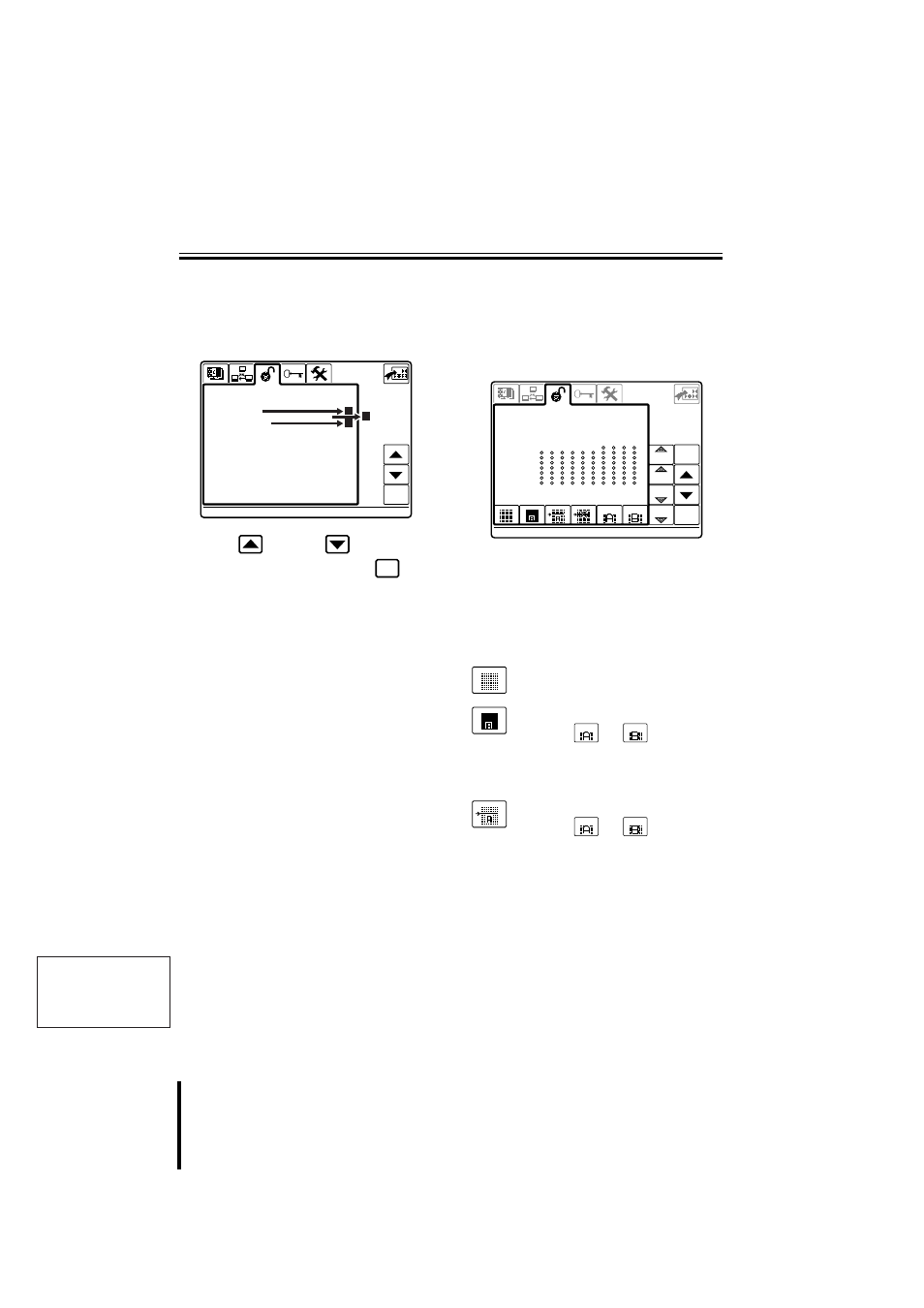
English
47
System Setup
Control Setup
Sets up equipment and functions effective for this unit.
b
b
b
b
Select a Control Item
(ACCEPTED VALUES)
Press the
button or
button to
select a setup item, then press the
button.
Displays the selected screen. See the
selection item (
A B C
).
Selection Items
A
1–CAMERAS
(Camera Communication Setup)
When purchased, the camera communication
terminal (TELEMETRY) is set to “A” output.
Set the camera connection terminal (A
connector, B connector, or not connected) for
the camera connected to each channel on the
hard disk digital recorder or the multiplexer
(Dvr/Mux).
Clear button
Disconnects all cameras.
A/B line switch button
Press the
or
button to
change the button name. Pressing
this button switches the connection
terminal for all cameras.
Single row switch button
Press the
or
button to
change the button name. Pressing
this button switches the connection
terminal for each row.
ent
> 1 - C A M E R A S
2 - M O N I T O R / L O C A L D V R - M U X
3 - F U N C T I O N S
A C C E P T E D V A L U E S
A C C E P T E D V A L U E S
A
C
B
ent
ent
esc
T E L
T E L
-
10
DVR-MUX
-
1
DVR-MUX
DVR-MUX
+
1
DVR-MUX
+
10
1 - C A M E R A S
1 - C A M E R A S
> 1 A A A A A A A A A A
A A A A A A A A A A
1 1 A A A A A A
A A A A A A
2 1
3 1
5 1
6 1
7 1
8 1
9 1
A C C E P T E D V A L U E S
A C C E P T E D V A L U E S
D v r / M u x
D v r / M u x
0 0 1
0 0 1
T E L
T E L
T E L
T E L
