Sanyo VSP-9000 User Manual
Page 57
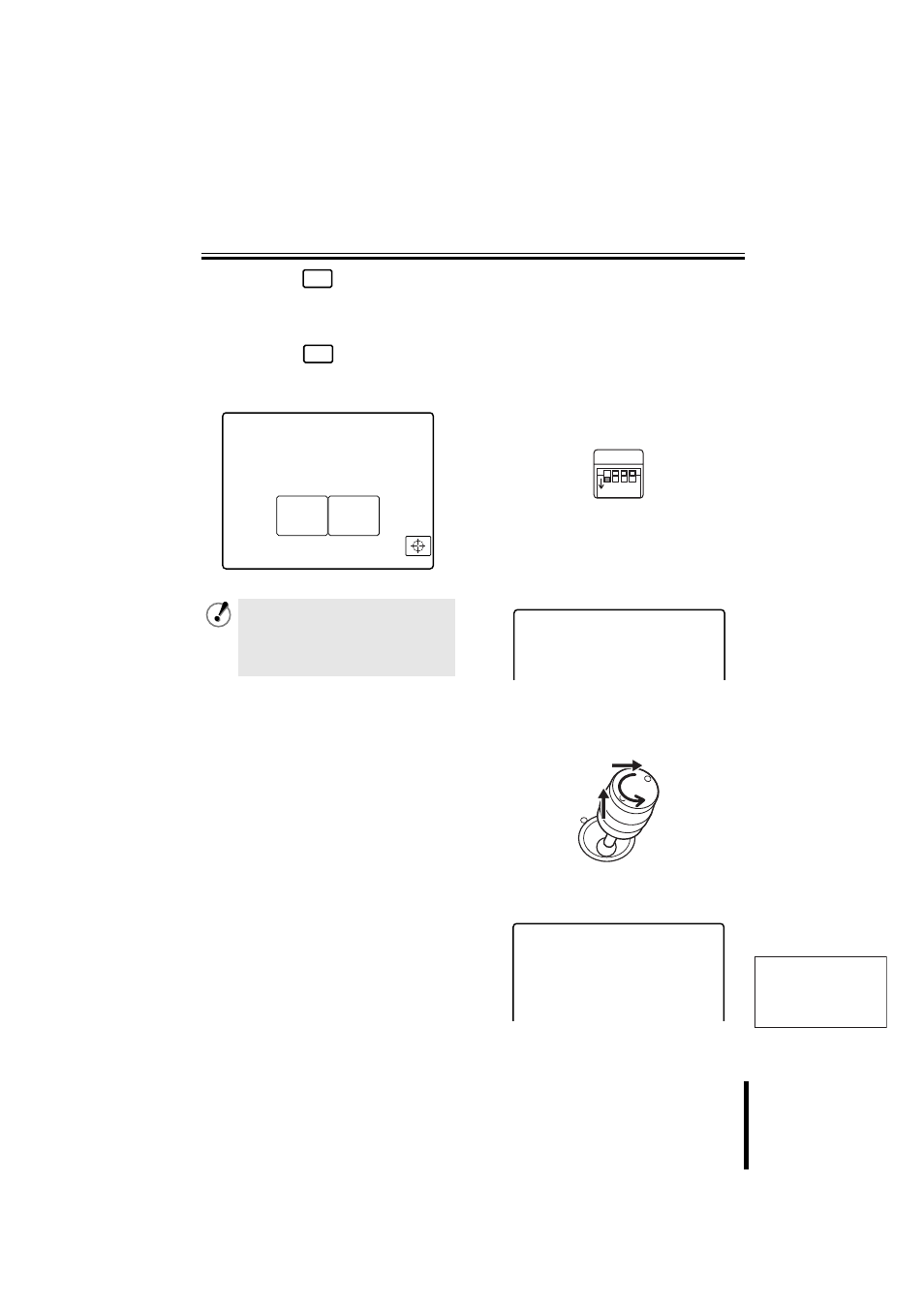
English
System Setup
56
Setup (CONFIGURATION)
6
Press the
button.
The coordinates at the lower right are
placed in memory, and change to
“= = = = =”.
7
Press the
button.
The coordinates at the upper left and
lower right are in memory.
b
b
b
b
Touch Screen Initialization and
Reset
Initialize the set coordinates, and set the
coordinates again.
1
Remove wiring and power
cables for all equipment
connected to this unit.
2
Turn dipswitch (SW1) ON.
3
Connect the power cable for
this unit.
The “DOWNLOAD MODE” screen is
displayed.
4
Operate the joystick as shown
in the figure.
A “...reset touch” message is displayed,
and the touch screen is initialized.
When the coordinates are
memorized at dramatically offset
positions, this unit will not
function. Proceed to the settings in
“Touch Screen Initialization”.
enter
SAVE
ESC
ESC
SAVE
SAVE
- - - - -
- - - - -
0 3 5 7 2
0 0 7 3 7
SW
ON
1 2 3 4
* * * * * * * * * * * * * * * * * * * * * * * * * * * * * * * * * * * * * *
* *
* *
* * D O W N L O A D M O D E
D O W N L O A D M O D E * *
* * * *
* * . . . W A I T I N G F O R A C O M M A N D * *
* * * *
* * F i r m w a r e
F i r m w a r e * *
* * * * * * * * * * * * * * * * * * * * * * * * * * * * * * * * * * * * * *
1
3
2
* * * * * * * * * * * * * * * * * * * * * * * * * * * * * * * * * * * * * *
* *
* *
* * D O W N L O A D M O D E
D O W N L O A D M O D E * *
* * * *
* * . . . W A I T I N G F O R A C O M M A N D * *
* * * *
* * F i r m w a r e
F i r m w a r e * *
* * * * * * * * * * * * * * * * * * * * * * * * * * * * * * * * * * * * * *
. . . r e s e t t o u c h
