Sanyo VSP-9000 User Manual
Page 63
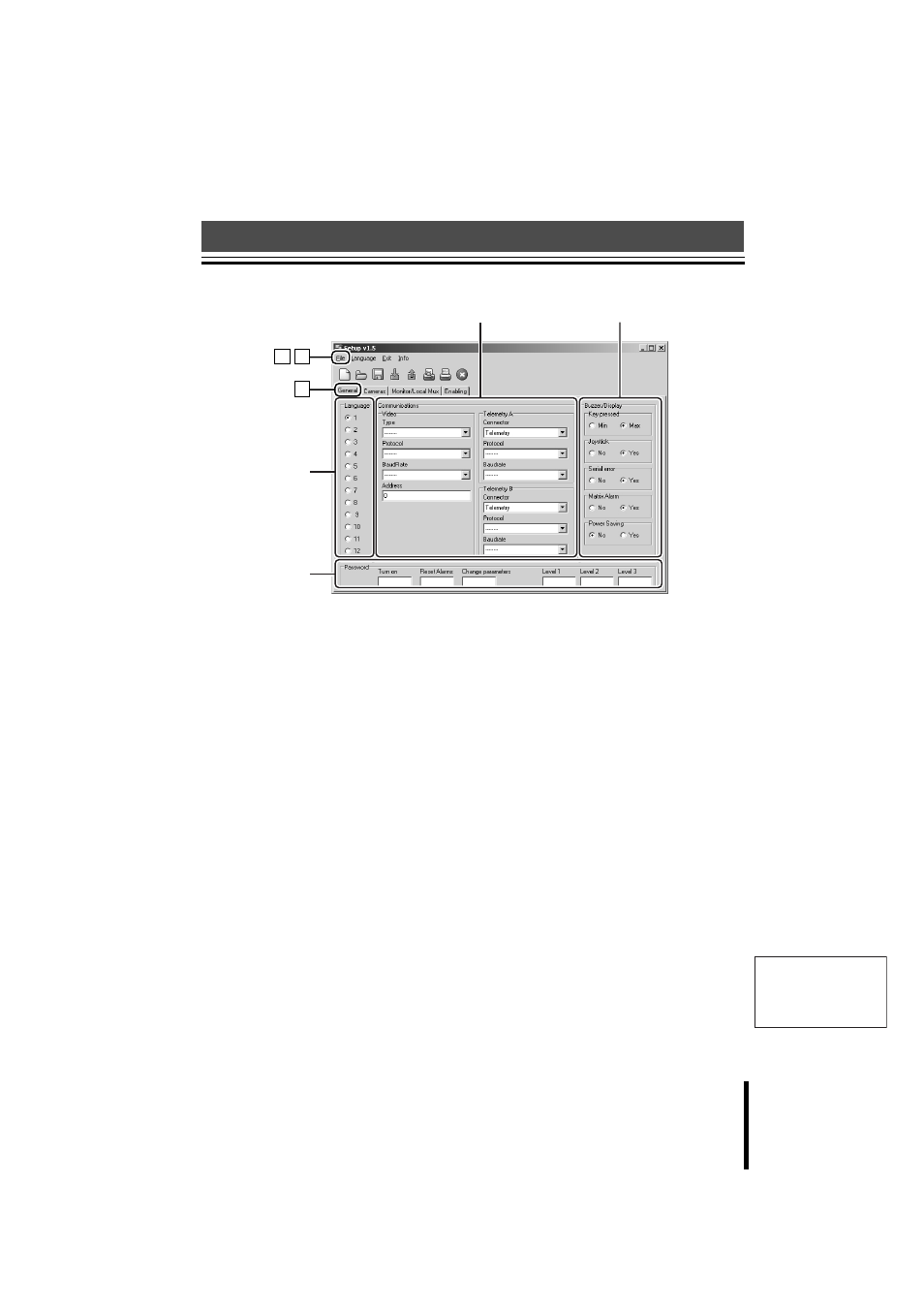
English
Software
62
System Setup (Setup)
A
General (General Settings)
1
From the “File” menu, select
“New”.
• To open saved settings, select “Open”.
• To download the current unit settings
and change them, select “Receive from
keyboard”.
2
Click the [General] tab.
3
Make the various settings. (P63)
1
Language (Select Language)
2
Commnunications
(Communication Setup)
3
Buzzer/Display
(Buzzer and Menu Display Setup)
4
Password (Password Setup)
4
Make the various selections.
• To make other settings, switch using
the tabs and continue operation.
• To save settings in the PC, on the “File”
menu select “Save”.
• When selecting “Send to keyboard” on
the “File” menu, the system setup
content is uploaded to the unit.
1
4
2
3
2
4
1
