3 sim card precautions, 4 antenna precautions – Sony Ericsson TT4031 (SE-GM29) User Manual
Page 40
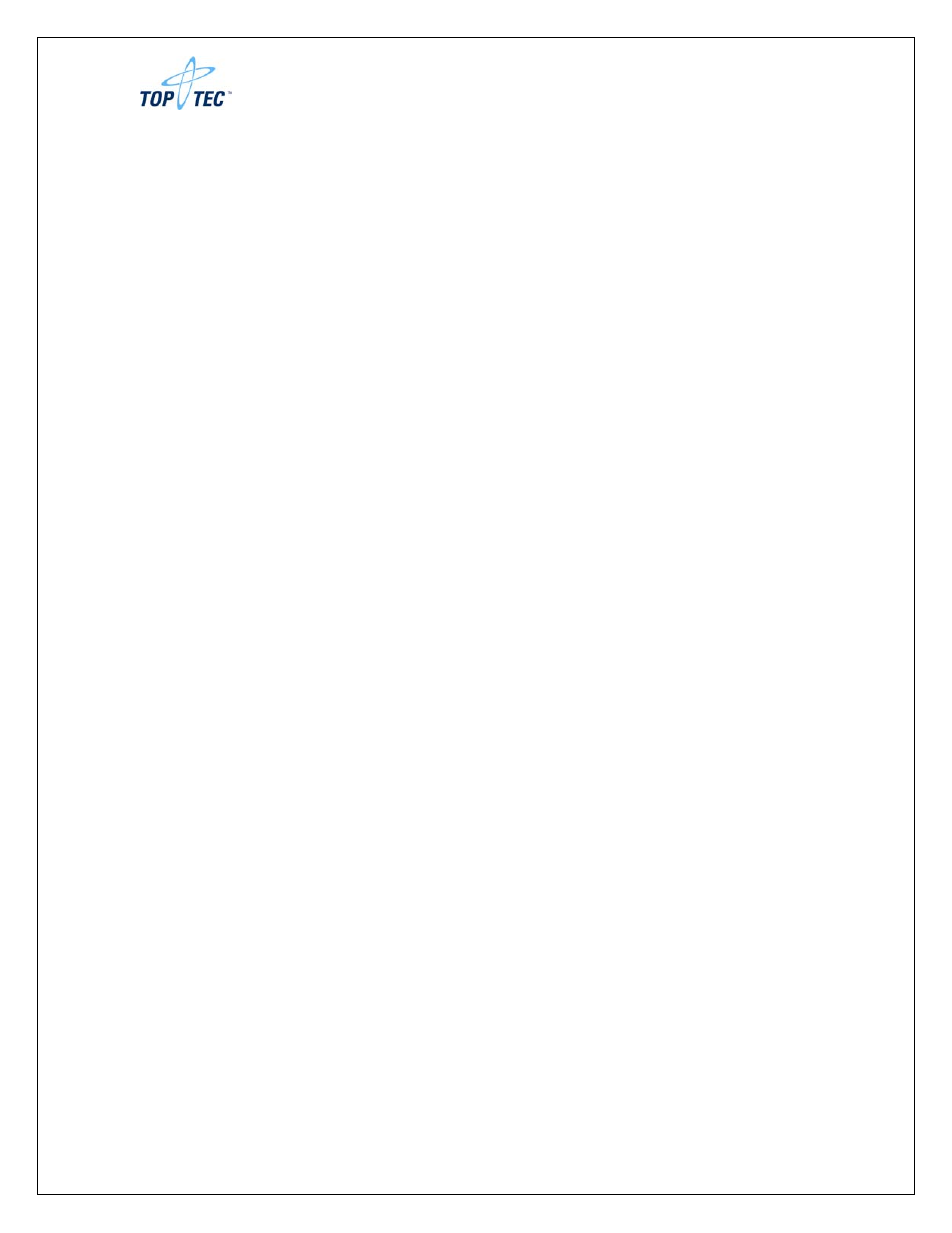
Owner’s Manual
Rev 1.0
Page 40 of 40
The TT4031 (SE-GM29) must not be installed or located where
the surface temperature of the plastic case may exceed 85ºC.
All cables connected to the TT4031 (SE-GM29) must be secured
or clamped, immediately adjacent to the modem's connectors,
to provide strain relief and to avoid transmitting excessive
vibration to the modem in the installation.
Ensure the d.c. cable, supplying power to the, TT4031 (SE-
GM29) does not exceed 3 metres. For longer distances please
contact Sony Ericsson (see “Service and Support”).
To protect power supply cables and meet the fire safety
requirements when the unit is powered from a battery or a high
current supply, connect a fast 1.25A fuse in line with the
positive supply.
Do not connect any incompatible component or product to the
TT4031 (SE-GM29).
Note! Sony Ericsson may refuse warranty claims
where evidence of product misuse is found.
4.3 SIM Card Precautions
Before handling the SIM card in your application, ensure that you
are not charged with static electricity. Use proper precautions to
avoid electrostatic discharges.
When the SIM card hatch is opened, the SIM card connectors lie
exposed under the SIM card holder.
CAUTION! - Do not touch these connectors! If you
do, you may release an electrical discharge that could
damage the modem or the SIM card.
When designing your application, the SIM card’s accessibility
should be taken into account. We always recommend that you
have the SIM card protected by a PIN code. This will ensure that
the SIM card cannot be used by an unauthorized person.
4.4 Antenna Precautions
If the antenna is to be mounted outside, consider the risk of
lightning. Follow the instructions provided by the antenna
manufacturer.
