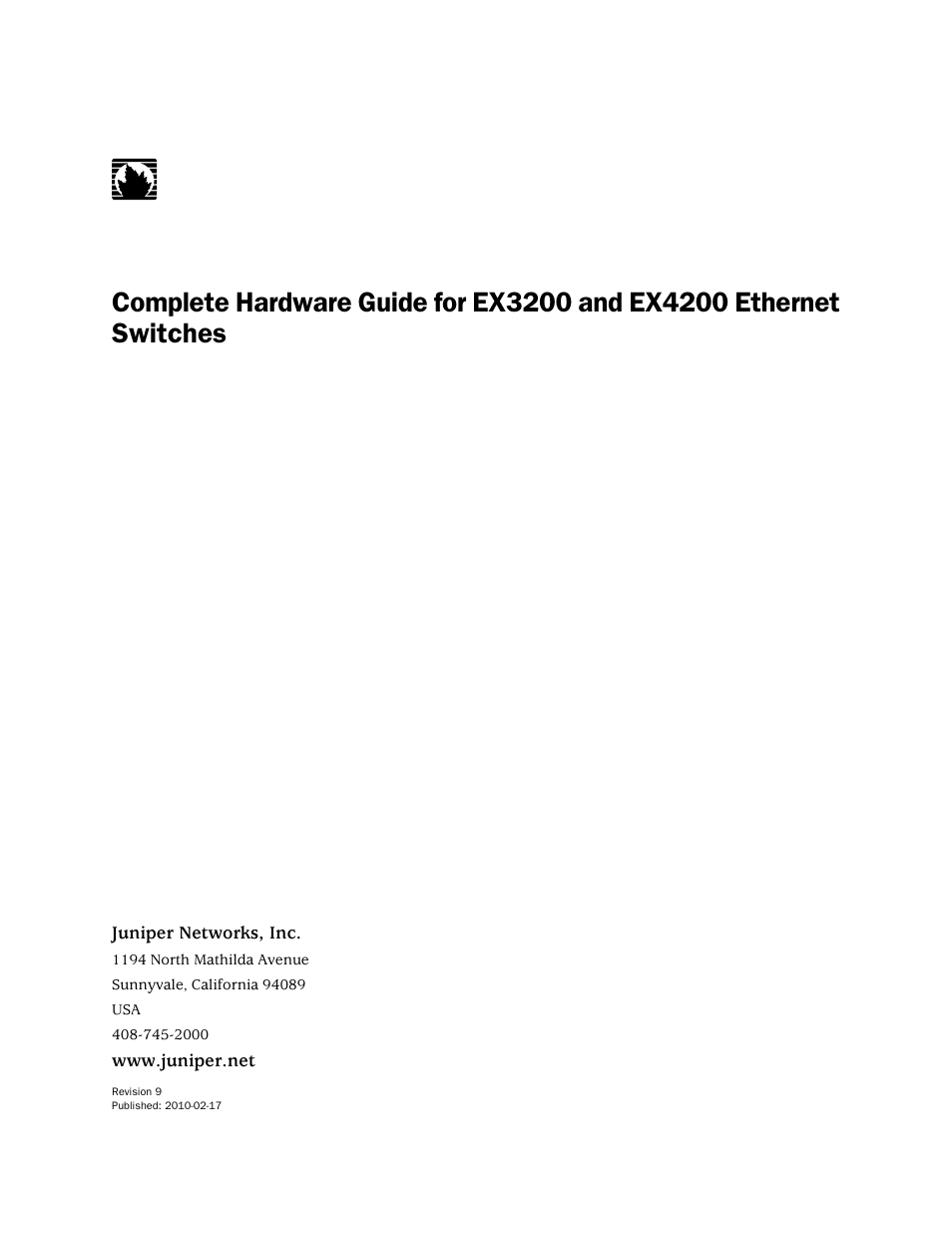Juniper Networks EX4200 User Manual
Juniper Networks Computer Accessories
This manual is related to the following products:
Table of contents
Document Outline
- Table of Contents
- List of Figures
- List of Tables
- About This Topic Collection
- Part 1: Switch and Components Overview and Specifications
- Chapter 1: EX3200 and EX4200 Switches Overview
- Chapter 2: Component Descriptions
- LCD Panel in EX3200 and EX4200 Switches
- Field-Replaceable Units in EX3200 and EX4200 Switches
- Chassis Status LEDs in EX3200 Switches
- Chassis Status LEDs in EX4200 Switches
- Network Port LEDs in EX3200 and EX4200 Switches
- Management Port LEDs in EX3200 and EX4200 Switches
- Power Supply in EX3200 and EX4200 Switches
- AC Power Supply LEDs in EX3200 and EX4200 Switches
- DC Power Supply LEDs in EX3200 and EX4200 Switches
- Cooling System and Airflow in an EX3200 Switch
- Cooling System and Airflow in an EX4200 Switch
- Uplink Modules in EX3200 and EX4200 Switches
- Chapter 3: Component Specifications
- USB Port Specifications for an EX Series Switch
- Network Port Connector Pinout Information for an EX3200 or EX4200 Switch
- Console Port Connector Pinout Information for an EX Series Switch
- Management Port Connector Pinout Information for an EX3200 or EX4200 Switch
- Optical Interface Support in EX3200 and EX4200 Switches
- Uplink Modules Connector Pinout Information for EX3200 and EX4200 Switches
- Virtual Chassis Ports Connector Pinout Information for EX4200 Switches
- Part 2: Planning for Switch Installation
- Chapter 4: Site Preparation
- Chapter 5: Mounting and Clearance Requirements
- Chapter 6: Cable Specifications
- Chapter 7: Planning Power Requirements
- Chapter 8: Planning the Virtual Chassis
- Part 3: Installing and Connecting the Switch and Switch Components
- Chapter 9: Installing the Switch
- Installing and Connecting an EX3200 or EX4200 Switch
- Unpacking an EX3200 or EX4200 Switch
- Mounting an EX3200 or EX4200 Switch
- Mounting an EX3200 or EX4200 Switch on a Desk or Other Level Surface
- Mounting an EX3200 or EX4200 Switch on Two Posts in a Rack or Cabinet
- Mounting an EX3200 or EX4200 Switch on Four Posts in a Rack or Cabinet
- Mounting an EX3200 or EX4200 Switch in a Recessed Position in a Rack or Cabinet
- Mounting an EX3200 or EX4200 Switch on a Wall
- Chapter 10: Installing Switch Components
- Installing and Removing EX3200 and EX4200 Switch Hardware Components
- Installing a Power Supply in an EX3200 or EX4200 Switch
- Installing a Fan Tray in an EX3200 or EX4200 Switch
- Installing an Uplink Module in an EX3200 or EX4200 Switch
- Installing a Transceiver in an EX Series Switch
- Connecting a Virtual Chassis Cable to an EX4200 Switch
- Chapter 11: Connecting the Switch
- Connecting Earth Ground to an EX Series Switch
- Connecting AC Power to an EX3200 or EX4200 Switch
- Connecting DC Power to an EX3200 or EX4200 Switch
- Connecting an EX Series Switch to a Network for Out-of-Band Management
- Connecting an EX Series Switch to a Management Console
- Connecting an EX Series Switch to a Modem
- Connecting a Fiber-Optic Cable to an EX Series Switch
- Chapter 12: Performing Initial Configuration
- Chapter 9: Installing the Switch
- Part 4: Removing Switch Components
- Chapter 13: Removing Switch Components
- Installing and Removing EX3200 and EX4200 Switch Hardware Components
- Removing a Power Supply from an EX3200 or EX4200 Switch
- Removing a Fan Tray from an EX3200 or EX4200 Switch
- Removing an Uplink Module from an EX3200 or EX4200 Switch
- Removing a Transceiver from an EX Series Switch
- Disconnecting a Fiber-Optic Cable from an EX Series Switch
- Disconnecting a Virtual Chassis Cable from an EX4200 Switch
- Replacing a Member Switch of a Virtual Chassis Configuration (CLI Procedure)
- Chapter 13: Removing Switch Components
- Part 5: Switch and Component Maintenance
- Part 6: Troubleshooting Switch Components
- Part 7: Returning Hardware
- Chapter 16: Returning the Switch or Switch Components
- Part 8: Safety Information
- Chapter 17: General Safety Information
- Chapter 18: Radiation and Laser Warnings
- Chapter 19: Installation and Maintenance Safety Information
- Installation Instructions Warning for EX Series Switches
- Chassis Lifting Guidelines for EX3200 and EX4200 Switches
- Ramp Warning for EX Series Switches
- Rack-Mounting and Cabinet-Mounting Warnings for EX Series Switches
- Wall-Mounting Warning for EX3200 and EX4200 Switches
- Grounded Equipment Warning for EX Series Switches
- Maintenance and Operational Safety Guidelines and Warnings for EX Series Switches
- Chapter 20: Power and Electrical Safety Information
- General Electrical Safety Guidelines and Warnings for EX Series Switches
- Prevention of Electrostatic Discharge Damage on EX Series Switches
- AC Power Electrical Safety Guidelines for EX Series Switches
- AC Power Disconnection Warning for EX Series Switches
- Multiple Power Supplies Disconnection Warning for EX Series Switches
- Power Sources for Redundant Power Supplies Warning for EX4200 Switches
- DC Power Electrical Safety Guidelines for EX Series Switches
- DC Power Disconnection Warning for EX Series Switches
- DC Power Grounding Requirements and Warning for EX Series Switches
- DC Power Wiring Sequence Warning for EX Series Switches
- DC Power Wiring Terminations Warning for EX Series Switches
- TN Power Warning for EX Series Switches
- In Case of Electrical Accident: Action to Take on an EX Series Switch
- Part 9: Compliance Information