Figure 26: xfp uplink module – Juniper Networks EX4200 User Manual
Page 63
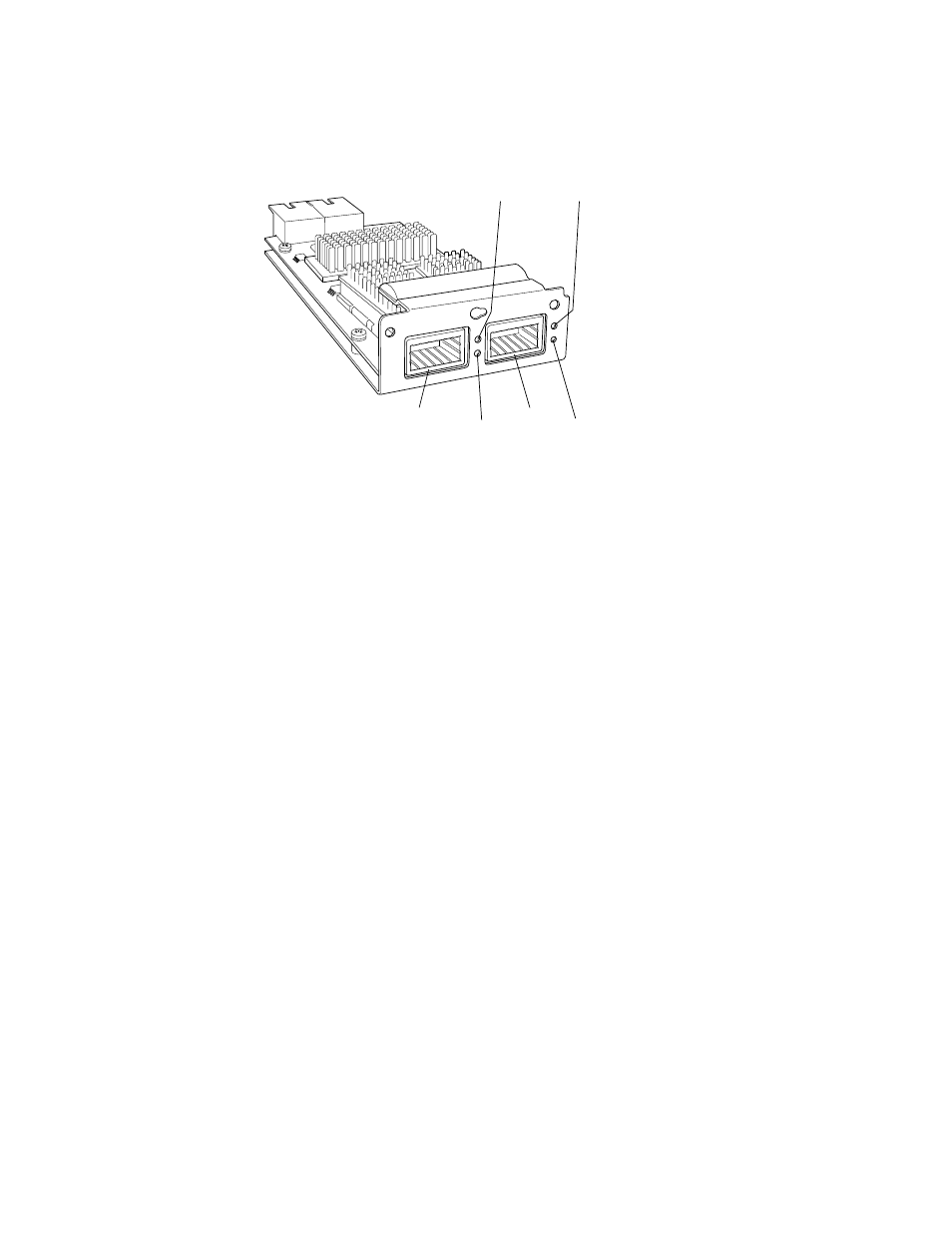
Figure 26: XFP Uplink Module
g020108
Link/Activity
LED
Link/Activity
LED
Status LED
Status LED
Port 0
Port 1
XFP uplink modules are shipped with a dust cover preinstalled in one port.
The XFP uplink module requires JUNOS Software for EX Series switches, Release 9.0
or later.
Related Topics
■
Network Port LEDs in EX3200 and EX4200 Switches on page 20
■
Uplink Modules Connector Pinout Information for EX3200 and EX4200 Switches
on page 67
■
Optical Interface Support in EX3200 and EX4200 Switches on page 43
■
Example: Configuring Aggregated Ethernet High-Speed Uplinks Between a Virtual
Chassis Access Switch and a Virtual Chassis Distribution Switch
■
Example: Configuring Aggregated Ethernet High-Speed Uplinks with LACP
Between a Virtual Chassis Access Switch and a Virtual Chassis Distribution Switch
■
Installing an Uplink Module in an EX3200 or EX4200 Switch on page 133
■
Troubleshooting Uplink Module Installation or Replacement on EX3200 and
EX4200 Switches on page 192
Uplink Modules in EX3200 and EX4200 Switches
■
37
Chapter 2: Component Descriptions
