JVC CA-NXHD10R User Manual
Page 51
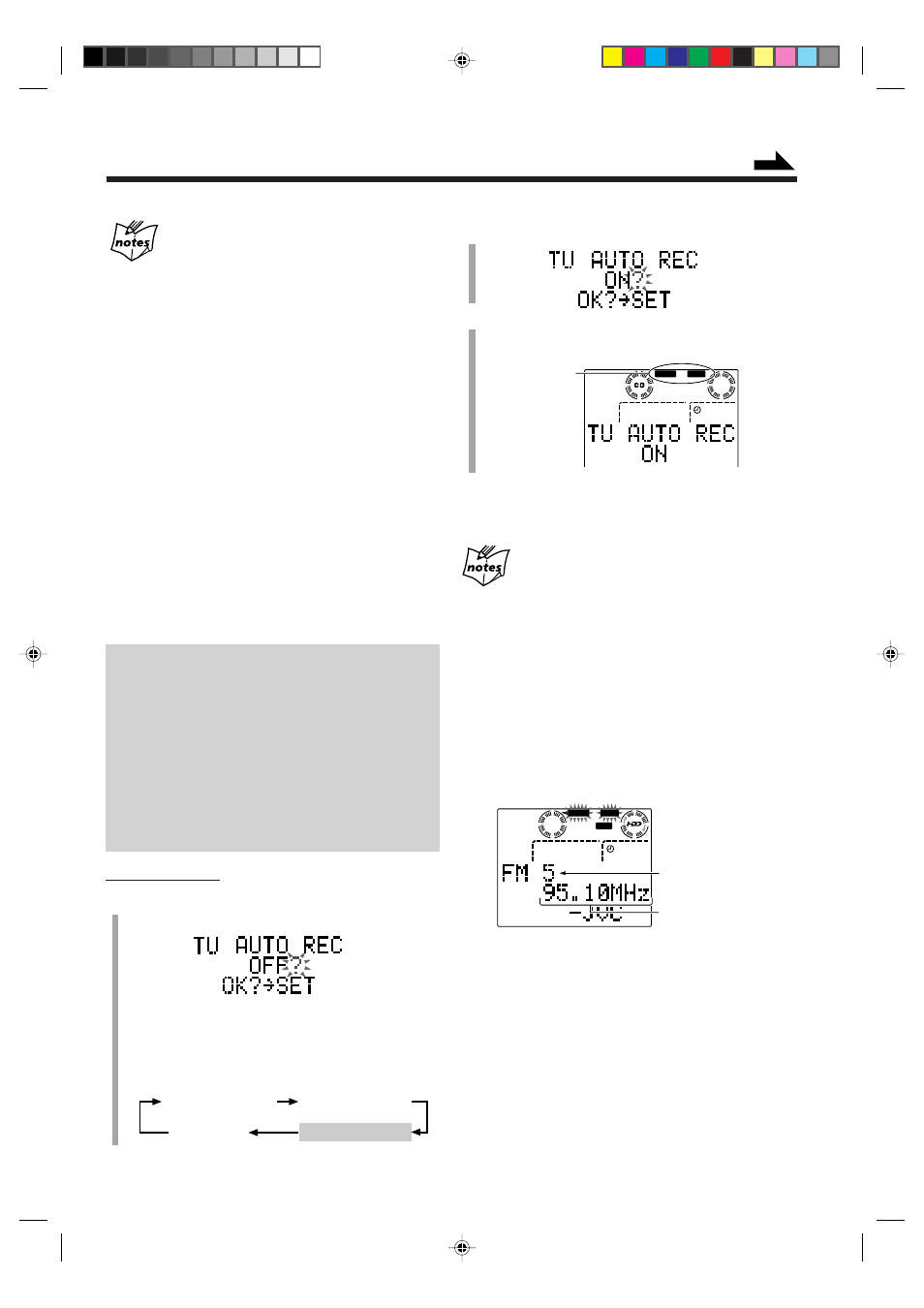
– 46 –
2
Press
SELECT
¢ or SELECT 4 to select “ON?”
3
Press
SET to finish the setting.
The TUNER and AUTO indicators light up on the
display.
To deactivate the function, repeat steps 1 to 3, and select
“OFF?” in step 2.
The TUNER and AUTO indicators go off.
If you turn on the function while tuning in to a
station
Recording will start automatically.
How Tuner Auto Recording actually works?
When you tune in to a radio station, recording
automatically starts.
The TUNER and AUTO indicators start flashing, and the
HDD lamp lights in red.
• If you change the band (from FM to AM—MW/LW
only) or the stations, recording continues.
• If you turn off the unit while Tuner Auto Recording is
being performed, it will not re-start working for about
one minute next time you turn on the unit.
To stop recording, deactivate the function (repeat steps 1
to 3, and select “OFF?” in step 2.)
• If you press
7, “TU AUTO REC OFF PLEASE!”
appears in the main display
Tuner Auto Recording will automatically stop if—
• you turn off the unit
• you change the source (excluding changing FM to AM—
MW/LW)
• you deactivate Tuner Auto Recording
Recording done by that time will be stored in “Library
TUNER.”
If “CD AUTO REC OFF PLEASE!” appears in the
main display
You have tried to do the following operations while CD Auto
Recording is performed.
– To select recording modes or start recording
– To edit recording or assign the title to an album or a track
– To select Repeat play
These operations cannot be accepted during CD Auto Recording.
To automatically record broadcast programs
—Tuner Auto Recording
You can automatically record broadcast program(s) while
you are tuning in to the FM or AM (MW/LW) stations. So
you can always keep the most recent tuned program(s) for
up to 30 minutes in the HDD. When you stop tuning in to
the FM/AM (MW/LW) stations, Tuner Auto Recording
stops.
These recorded program(s) will be stored as a single track
in a single album in a library named “Library TUNER.”
• “AAC 96 kbps” is automatically selected as the recording
format.
• Tuner Auto Recording will be canceled when Recording
Timer or Daily Timer starts operating.
IMPORTANT: With Tuner Auto Recording activated,
recording in “Library TUNER” is automatically erased
and overwritten if you tune in to an FM or AM (MW/
LW) station after—
• you have selected any source other than FM/AM
(MW/LW), or
• you have turned off the unit.
If you want to keep an important recording done using
Tuner Auto Recording, copy the album in “Library
TUNER” before it is erased. To copy the album, use the
COPY ALBUM function (see page 58).
On the unit ONLY:
1
Press
AUTO MODE repeatedly until “TU AUTO
REC” appears in the main display.
• Each time you press the button, Auto Modes change
as follows:
TUNER
AUTO
AAC 128
TUNER and
AUTO indicators
Ex. When the function is currently turned “OFF”
(initial setting)
SMART COMP.
CD AUTO REC
TU AUTO REC
Canceled
Continued
Preset station number
if any
Station frequency
TUNER
AUTO
REC
AAC
96
EN42-51_NXHD10R[B]f.pm6
02.6.25, 7:08 AM
46
