JVC CA-NXHD10R User Manual
Ca-nxhd10r, Compact component hdd system, Instructions
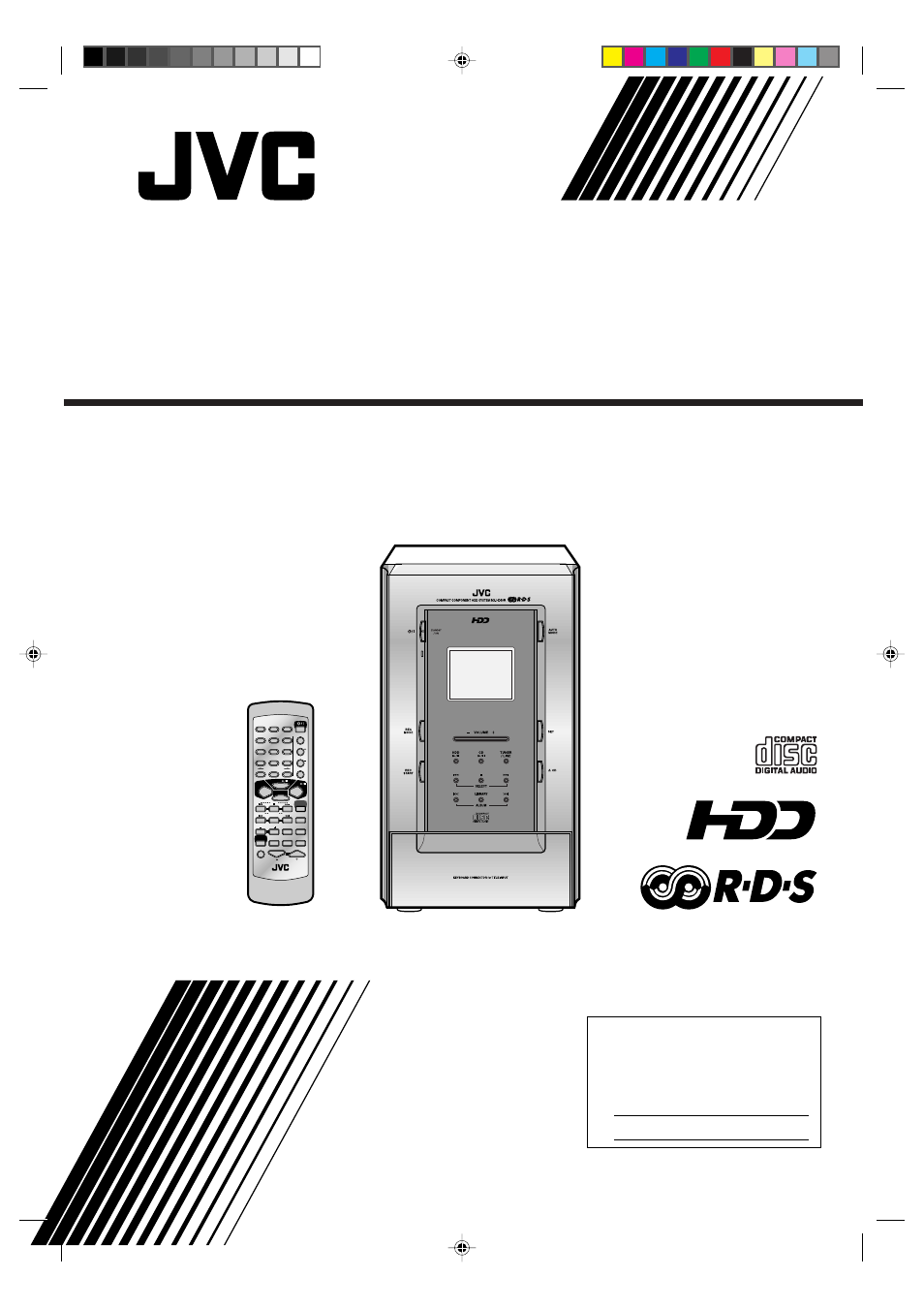
INSTRUCTIONS
CA-NXHD10R
For Customer Use:
Enter below the Model No. and Serial
No. which are located either on the rear,
bottom or side of the cabinet. Retain this
information for future reference.
Model No.
Serial No.
LVT0859-004A
[B]
COMPACT COMPONENT HDD SYSTEM
STANDBY/ON
DISP/CHARA
CANCEL
PTY
PTY
SELECT
PTY
SELECT
RDS
DISP
SET
ENTER
RM-SNXHD10R REMOTE CONTROL
TA/News/info
REPEAT
ALBUM
ALBUM
SEARCH
MODE
TONE
CONTROL
ALBUM
LIBRARY
SELECT
FM / PLAY
MODE
TITLE
/EDIT
DIMMER
CONTRAST
VOLUME
AHB PRO
AAC
SOUND
10
0
+10
1-MARK
2-ABC
3-DEF
4-GHI
5-JKL
6-MNO
7-PQRS
8-TUV
9-WXYZ
HDD
CD
TUNER
/LINE
REC START
A.P.off
CLOCK
/TIMER
SLEEP
RDS
CONTROL
CA-NXHD10R[B]COVERf.pm6
02.6.24, 8:55 AM
1
Table of contents
Document Outline
- CA-NXHD10R
- Introduction
- Contents
- Location of the Buttons
- Getting Started
- Basic Settings
- Basic and Common Operations
- Listening to FM and AM (MW/LW) Broadcasts
- Playing Back the External Component
- Playing Back CDs (CD/CD-R/CD-RW)
- Playing Back the HDD (Hard Disk Drive)
- Recording into the HDD
- Making Your Own Titles
- Editing the HDD
- Using the Timers
- Using an Optional Keyboard
- Maintenance
- Messages
- Troubleshooting
- Specifications
- SP-NXHD10
