Putting the batteries into the remote control – JVC CA-NXHD10R User Manual
Page 14
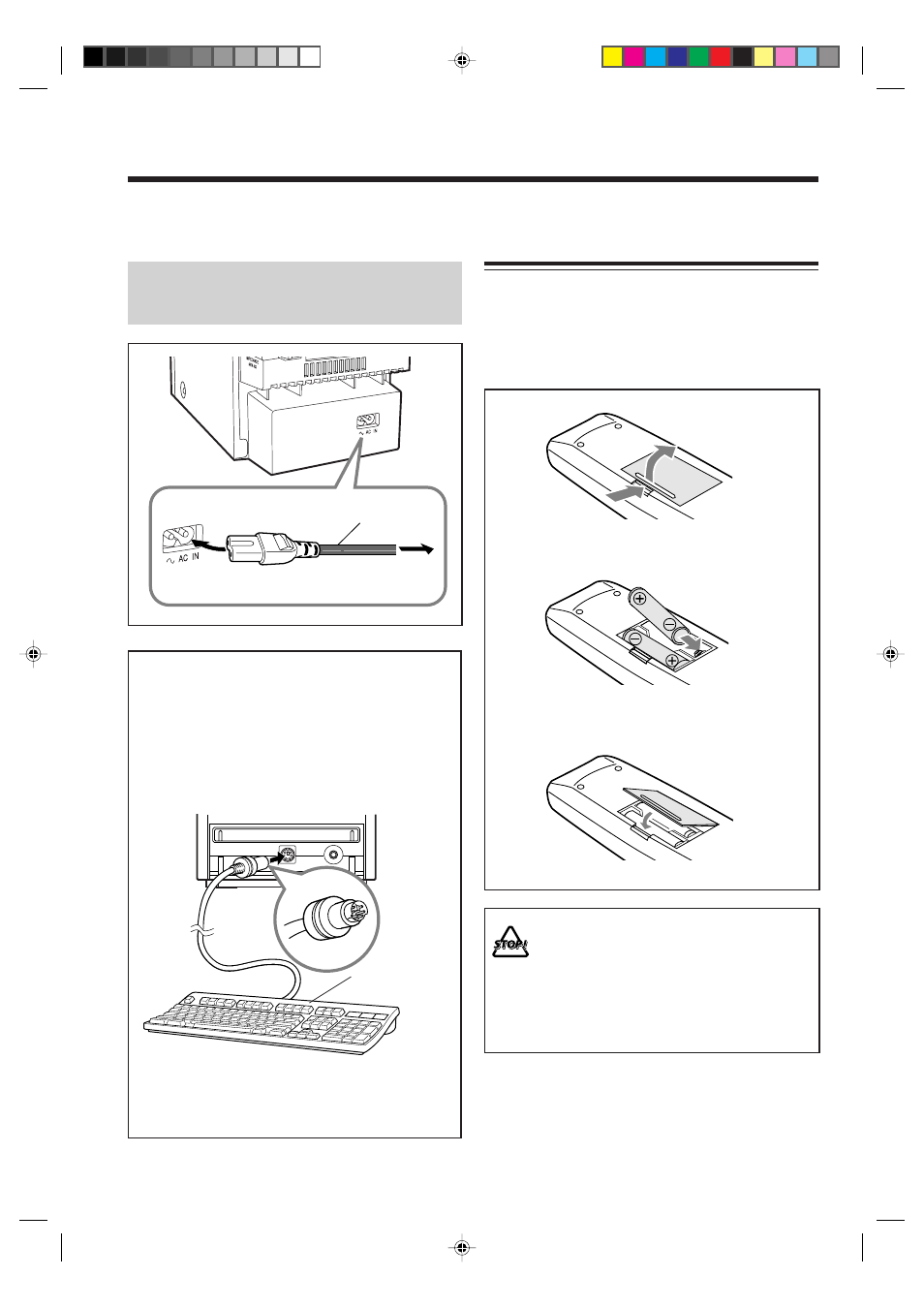
– 9 –
NOW, you can plug in the unit and other connected
equipment FINALLY!
IMPORTANT: Be sure to check all connections to be
done before plugging the AC power cord into a wall
outlet.
Putting the Batteries into the Remote
Control
Insert the batteries—R6P(SUM-3)/AA(15F)—into the
remote control, by matching the polarity (+ and –) on the
batteries with the + and – markings on the battery
compartment.
When the remote control can no longer operate the unit,
replace both batteries at the same time.
1
3
• DO NOT use an old battery together with a new
one.
• DO NOT use different types of batteries together.
• DO NOT expose batteries to heat or flame.
• DO NOT leave the batteries in the battery
compartment when you are not going to use the
remote control for an extended period of time.
Otherwise, it will be damaged from battery leakage.
R6P(SUM-3)/AA(15F)
2
1
To the AC IN terminal
2
To a wall outlet
AC power cord (supplied)
Connecting a keyboard
You can connect a PC-compatible keyboard (with the
PS/2 plug) to the KEYBOARD terminal inside the
front door.
By connecting a keyboard, you can easily enter library
names, album titles, and track titles. You can also use
the keyboard for Search Modes.
• See “Using an Optional Keyboard” on page 73.
• Before connecting, observe the shape of the plug and
of the terminal to match them correctly.
• Before connecting or disconnecting the keyboard,
make sure to turn off the unit.
PHONES
KEYBOARD
Keyboard
(not supplied)
EN01-09_NXHD10R[B]f.pm6
02.6.24, 8:57 AM
9
