JVC VR-609 User Manual
Page 88
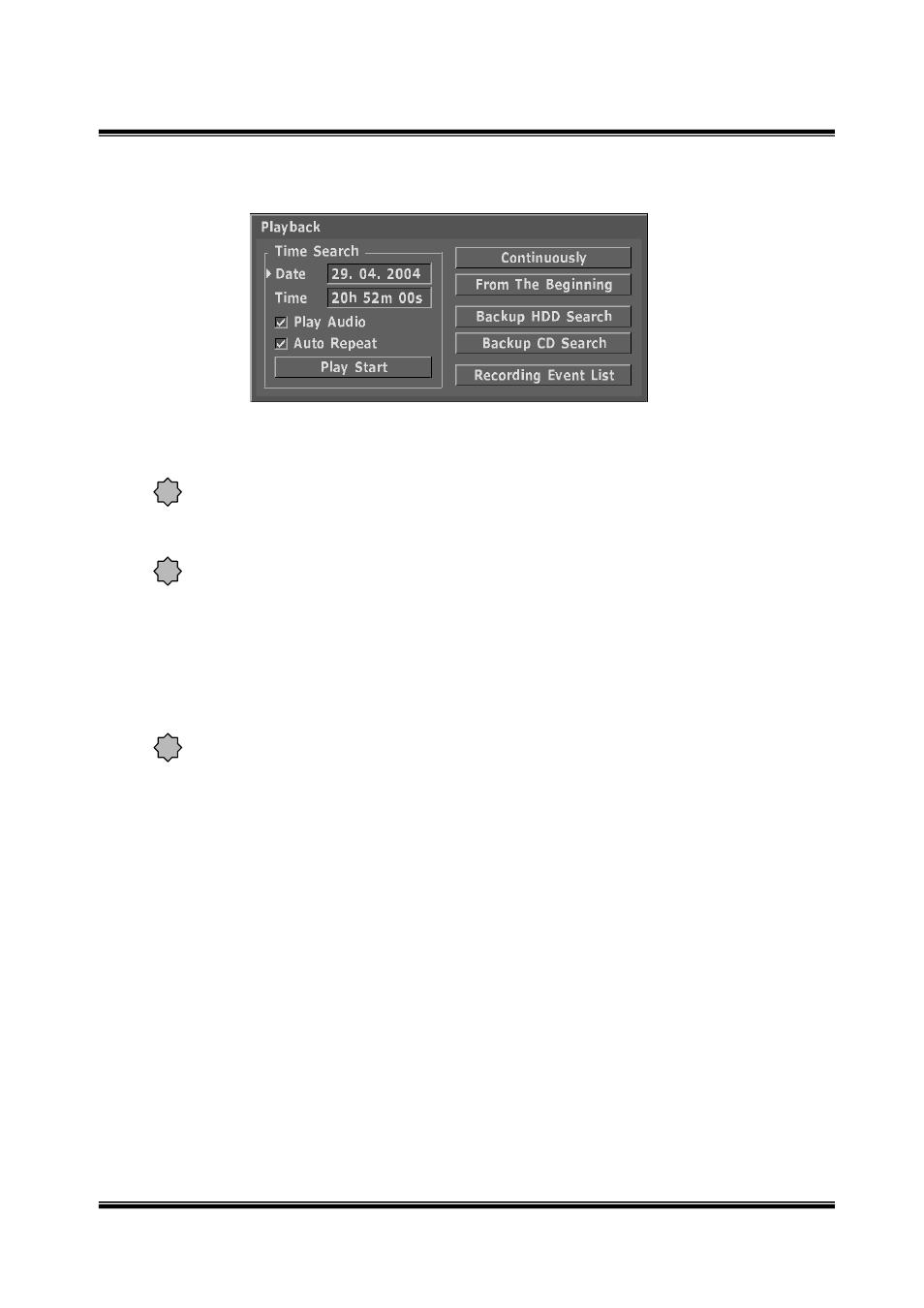
-- 88 --
VR-609
5.9 Playback
The below picture will be displayed by pressing the PLAY Button.
■ Play Start : Press "Play Start", the playback screen is displayed according to the
date value. The menu button can be used as a shortcut key of the "Play Start"
button. The PLAYBACK starts without cursor position.
■ Auto Repeat : After completing playback, picture returns to the first playback
screen automatically.
!
!
!
・The audio playback operation during slow playback of image is not guaranteed.
・The playback position indicated by the bar is an approximate position. The bar
appears at the left or right end during auto repeat may not coincide with the actual
content as displayed on the screen.
・Even if the “Auto Repeat” is unchecked, the REV search will return to the latest
recording without stopping at the beginning of the HDD when it is reached. Use
“From The Beginning” button if playback is to be started from the beginning of
the HDD.
・If the recording is performed continuously with and without audio, the playback
sound might be a little off or the image might freeze depending on the setting of
the frame rate for recording. This is the characteristic of this unit, not a
malfunction.
・If FWD search or FWD frame-by-frame search is performed without checking the
“Auto Repeat”, it will perform a latest repeat playback for a few seconds instead
of pausing at a latest recording. This is not a malfunction.
・When a PLAYBACK the image during record with checked to "Auto repeat" on the
PLAYBACK menu and then PLAYBACK image was cached up the live recording point,
the PLAYBACK image should be jumped to the oldest recorded one.
・Please check to "Auto Repeat " to reproduce the newest record. It may not
reproduce if you don’t check it.
・When recording is performed in the overwrite mode while a log older than the
recorded images found in the HDD is specified and played back, the image may
jump to the newest image in some cases. When this occurs, check the "Auto
Repeat" box to enable playback of the oldest image after the newest image.
■ Time Search: Set the date/time to play back.
■ Play Audio: Check this box to enable audio playback.
・If you replay past time than the time which is recorded on HDD, it is replayed the
first recorded screen.
