JVC VR-609 User Manual
Page 83
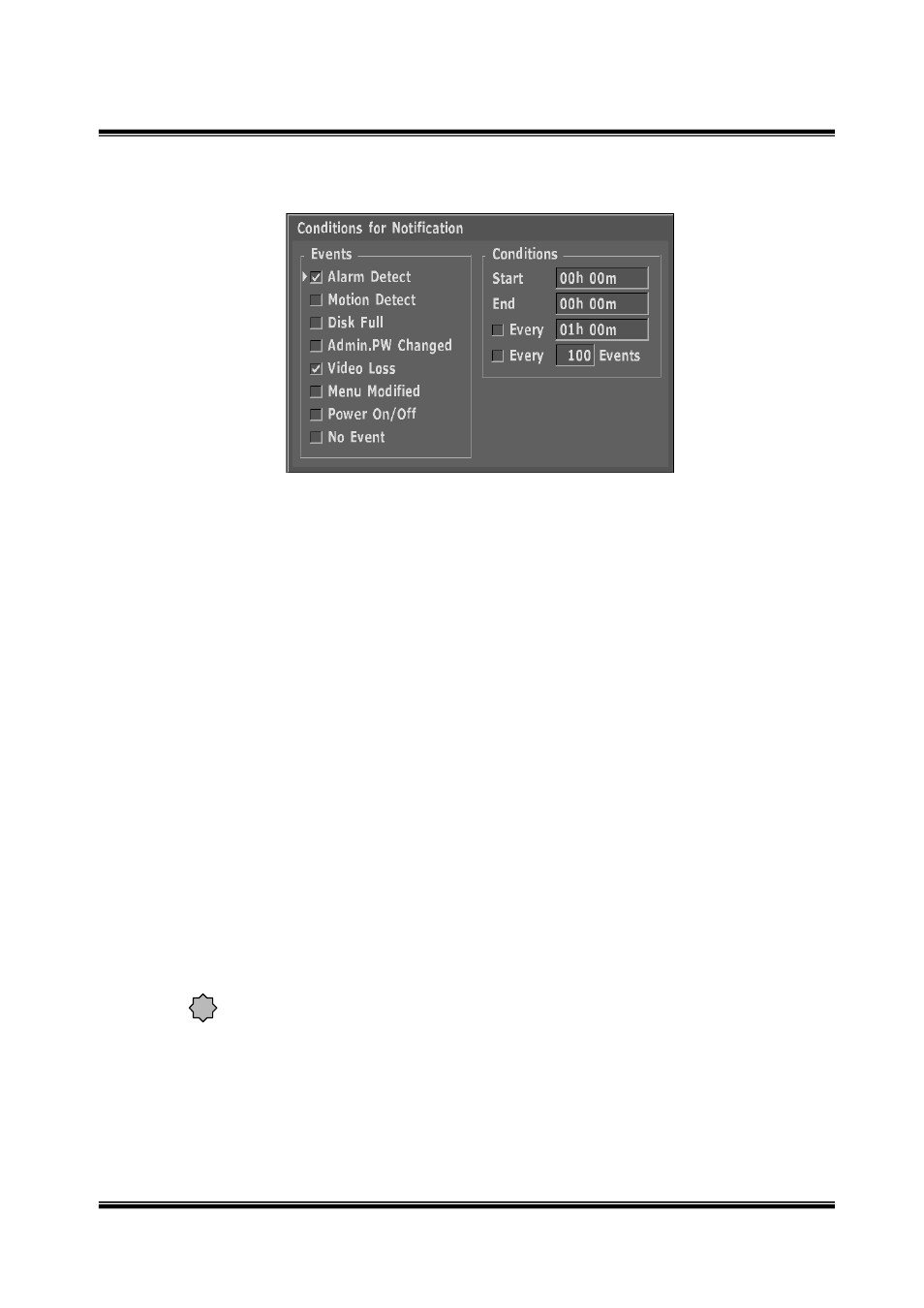
-- 83 --
VR-609
■ Events : DVR will send an email when any of the checked events occur.
・Both Every (Time) and Every (Events) are checked.
- As events are happened as Every (Events) during Every (Time), send email
・Only Every (Time) is checked.
- Each setup Every (Time), send email.
・Only Every (Events) is checked.
- As events are happened as setup at Every (Events), send email.
・In case of nothing checked.
- Do not send email.
!
・The maximum number of user that can be set is 6. It can be set to more
than 7 users but the operation is not guaranteed.
・Although the correct log time of the event mail is displayed, take note that
the sending time of the mail which differs from the actual time will be
displayed.
■ Conditions : It sends email at Start and End time as setup.
1) Start/End : Defines the time interval during which emails will be sent
based upon the selected events.
2) Every (Time) : Defines that every time a selected event occurs an email
will be sent every hour of time.
3) Every (Events): Defines that every time a selected event occurs an email
will be sent regardless of time.
4) For sending email, it must to be checked both Every except follow condition.
5) Every Events are limited to 100 units so if you set-up Every Events at 100,
it sends email as 100 events are happened regardless of time intervals.
(Every Time)
