JVC DR-M10 User Manual
Dr-m10, Dvd video recorder instructions, For customer use
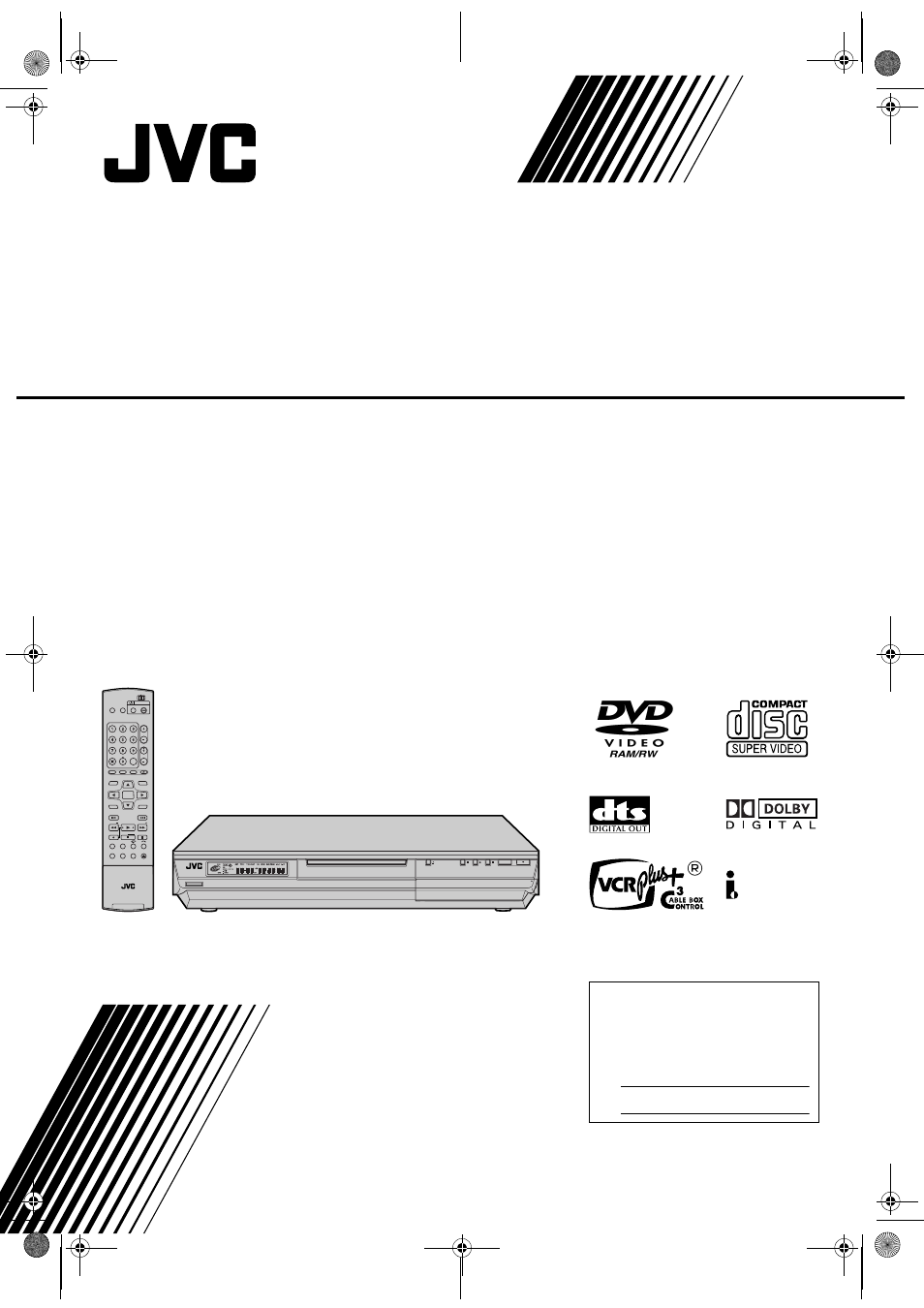
1 STANDBY/ON
S-VIDEO
VIDEO
L(MONO)-AUDIO-R
DV
DV IN
F1
REC MODE
PULL - OPEN
CABLE/DBS
DVD
TV
DVD
CH
TIMER
REC LINK
PROG/CHECK
VCR Plus+
NEXT
PREVIOUS
PAUSE
REC
REC MODE LIVE CHECK
SET UP DISPLAY ON SCREEN
OPEN/
CLOSE
AUDIO SUBTITLE ANGLE
PROGRESSIVE
SCAN
SLOW
SLOW
PLAY/SELECT
STOP/CLEAR
NAVIGATION
TOP MENU
RETURN
ENTER
MENU
TV/CBL/DBS
STANDBY/ON
TV
MUTING
TV/
VIDEO
TV VOLUME
ABC
JKL
GHI
MNO
TUV
PQRS
WXYZ
AUX
CANCEL
MEMO/MARK
DBS
DEF
Filename [DR-M10U_02Cov1.fm]
DVD VIDEO RECORDER
INSTRUCTIONS
LPT0899-001C
DR-M10
For Customer Use:
Enter below the Model No. and
Serial No. which are located on the
rear of cabinet. Retain this
information for future reference.
Model No.
Serial No.
DR-M10U_02Cov1.fm Page 1 Monday, August 30, 2004 1:08 PM
Table of contents
Document Outline
- CAUTIONS
- DISC INFORMATION
- INDEX
- INSTALLING YOUR NEW UNIT
- INITIAL SETTINGS
- PLAYBACK OPERATIONS
- Basic Playback
- Playback Features
- Locating a desired scene using the DVD menu
- Locating the start point of the item or skip the item
- High-Speed Search
- Still Picture/Frame-By-Frame Playback
- Slow Motion
- Skip Search
- Resume Function
- Marking positions to play again later
- Checking the time information
- Switching Time Indication
- Angle Selection
- Subtitle Selection
- Audio Language/Sound Selection
- Audio Channel Selection
- Playback Control (PBC) Function
- Live Memory Playback
- Recording/playback status display
- Overview of Live Memory Playback
- Display during Live Memory Playback
- Buttons to be used during Live Memory Playback
- To play back from the beginning of the program while recording
- To move back the playback position slightly while recording (One Touch Replay function)
- To watch a program previously recorded while recording
- Using Play Set Up Menu
- How to Access Play Set Up Menu
- Basic operation on Play Set Up Menu
- Repeat Playback
- A-B Repeat Playback
- Locating the beginning of a desired selection
- Time Search
- Simulated Surround Effect
- Adjusting the picture quality
- Setting the progressive mode
- Program Playback
- Random Playback
- Select the switching interval of the slide show
- Parental Lock
- RECORDING
- TIMER RECORDING
- NAVIGATION
- EDITING
- REMOTE
- SYSTEM CONNECTIONS
- SUBSIDIARY SETTINGS
- TROUBLESHOOTING
- GLOSSARY
- SPECIFICATIONS
- LIST OF TERMS
- FOR SERVICING (Only in U.S.A.)
- WARRANTY (Only in U.S.A.)
- MEMO
- MEMO
- MEMO
