Jura Capresso IMPRESSA J5 User Manual
Page 30
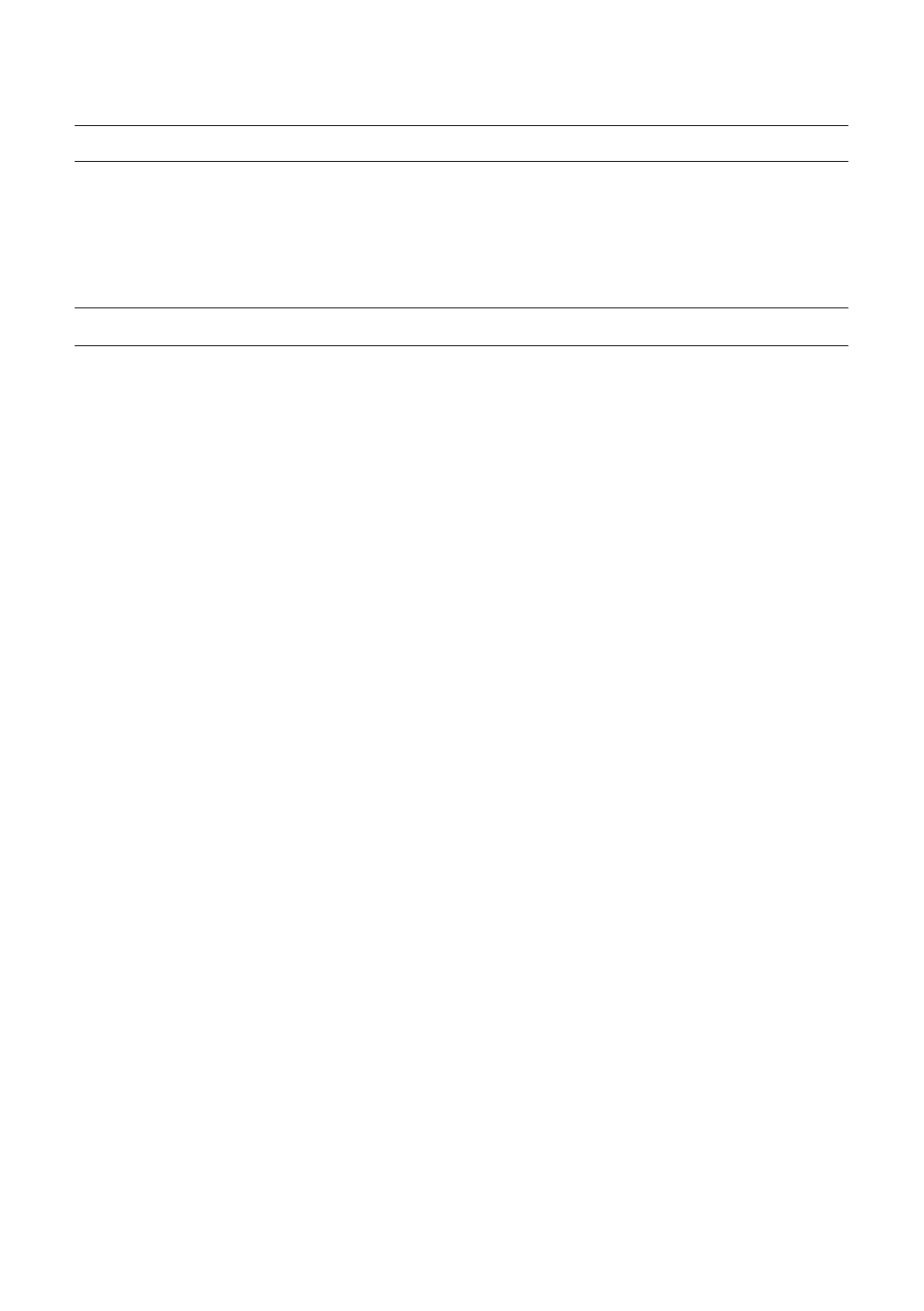
30
3 Familiarising yourself with the control options
Programme item
Subitem
Explanation
LANGUAGE
DEUTSCH
ENGLISH
FRANCAIS
ITALIANO
NL
l
Select your language.
EXIT
–
l
Exit programming mode.
Settings in programming mode always follow the same model.
Example: To change the temperature of 1 Espresso from
NORMAL
to
HIGH
proceed as follows:
Precondition:
READY
appears on the display.
M l
Keep the Rotary Switch pressed until
RINSE
appears.
Ä L
Turn the Rotary Switch until
BUTTONS
appears.
M l
Press the Rotary Switch to enter the programme item.
SELECT BUTTON
In the next step, select the coffee speciality button for which
you would like to make settings. No coffee speciality will be
prepared hereby.
a l
Press the 1 Espresso button.
WATER
Ä L
Turn the Rotary Switch until
TEMP.
appears.
M l
Press the Rotary Switch to enter the programme item.
NORMAL
Ä L
Turn the Rotary Switch until
HIGH
appears.
M l
Press the Rotary Switch to confirm the setting.
OK
appears briefly on the display.
TEMP.
Ä L
Turn the Rotary Switch until
EXIT
appears.
M l
Press the Rotary Switch to exit the programme item.
BUTTONS
Ä L
Turn the Rotary Switch until
EXIT
appears.
M l
Press the Rotary Switch to exit programming mode.
READY
o
