Jura Capresso IMPRESSA J5 User Manual
Page 29
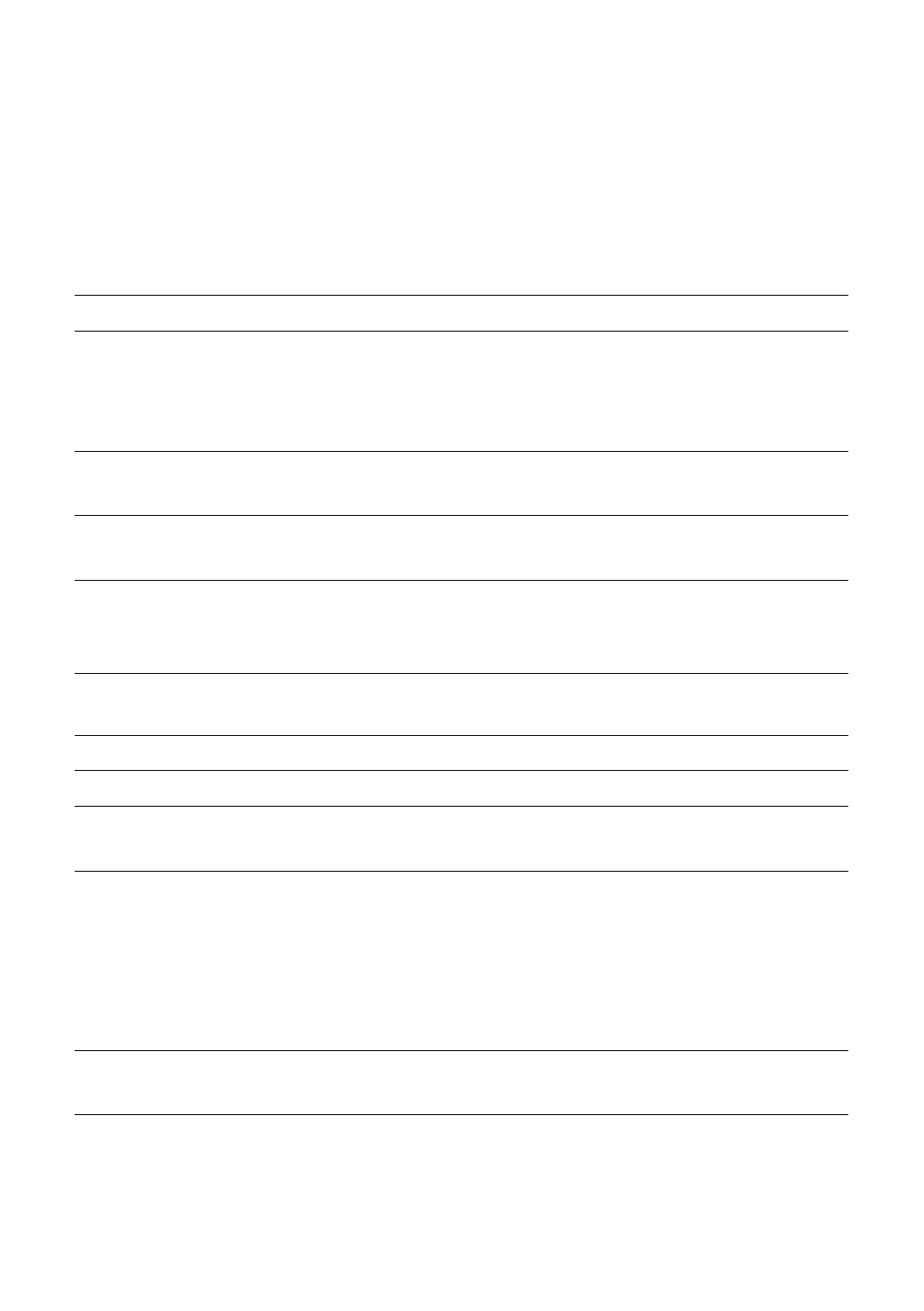
29
3 Familiarising yourself with the control options
You can easily adjust your IMPRESSA to your personal coffee blends
and specialities. Simply by turning and pressing the Rotary Switch,
you can navigate through the easy-to-understand program steps
and make permanent settings.
You can make the following settings with the Rotary Switch.
Permanent settings in
programming mode
Permanent settings in
programming mode
Programme item
Subitem
Explanation
RINSE
RINSE
FILTER
CLEAN
DE-SCALE
l
Select the desired maintenance programme.
If you don’t take any action, the programming
mode is exited after approx. 5 seconds.
BUTTONS
SELECT BUTTON
l
Select your settings for the coffee specialities,
steam and hot water.
FILTER -
/
√
YES √
NO -
l
Indicate whether you operate your IMPRESSA
with or without a CLARIS plus filter cartridge.
HARDNESS
(is only
displayed when the
filter is not activated)
INACTIVE
1° dH
–
30°dH
l
Adjust the water hardness.
ENERGY -
/
√
SAVE -
SAVE √
l
Select an energy saving mode.
TIME
--:--
l
Set the time.
UNIT ON
--:--
l
Set the switch-on time.
OFF AFTER
INACTIVE
0.5 H
–
15 H
l
Set the switch-off time.
INFO
BUTTONS
CLEAN
DE-SCALE
(only when
filter is not activated)
FILTER
(only when
filter is activated)
l
Keep track of all prepared coffee specialities
and call the care status.
DISPLAY
ML / OZ
24 H / AM PM
l
Select the unit of the amount of water and
the time format.
