6 exit menu, 4 flash utility, Exit menu – Intel OCPRF100 MP User Manual
Page 93: Flash utility
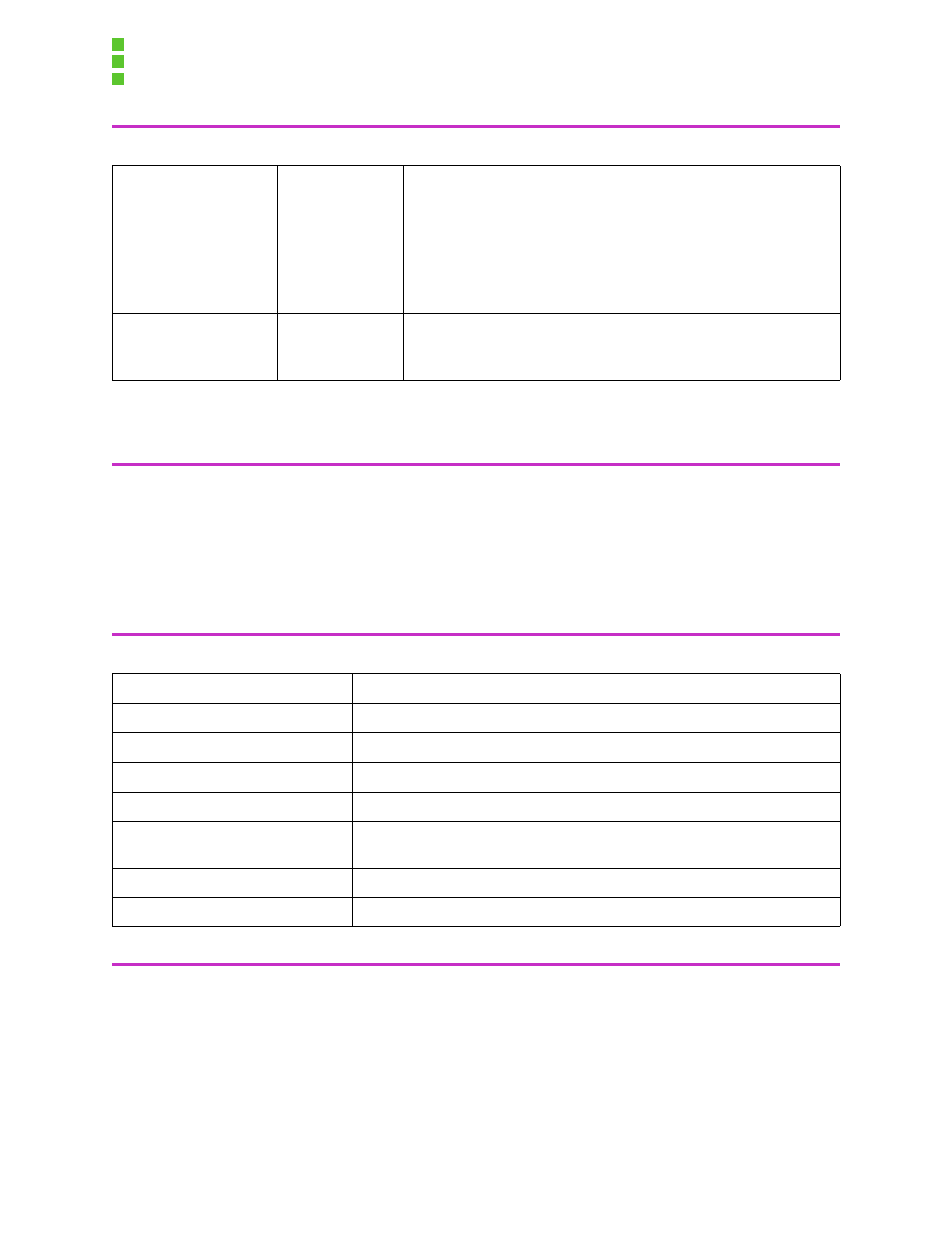
OCPRF100 MP Server System Technical Product Specification
Revision 1.0
86
NOTES:
Default values are marked with the "†" symbol.
6.3.6
Exit Menu
Table 6-18 describes the Exit Menu.
6.4
Flash Utility
The Flash Memory Update utility (iFLASH) updates the flash ROM with new system software.
The loaded code and data include the following:
Message Timeout Mul-
tiplier
1†
2
4
8
10
50
100
1000
All I
2
O message timeout values are multiplied by this number.
Pause During POST
Disabled†
Enabled
Use this to start the IRTOS (I
2
O Real Time Operating System) man-
ually. When POST has stopped, it issues three beeps. Pressing any
key continues POST.
Table 6-18: Exit Menu
Option
Description
Exit Saving Changes
Exit Setup and save changes.
Exit Discarding Changes
Exit Setup without saving changes.
Load Setup Defaults
Load default values for all Setup items.
Load Custom Defaults
Load settings from Custom Defaults.
Save Custom Defaults
Save changes as Custom Defaults. If CMOS fails, BIOS uses Custom
Defaults if available. If not, it uses the factory defaults.
Discard Changes
Load previous values of all Setup items.
Save Changes
Save all changes.
Table 6-17: Boot Menu
