Intel IXM5414E User Manual
Page 25
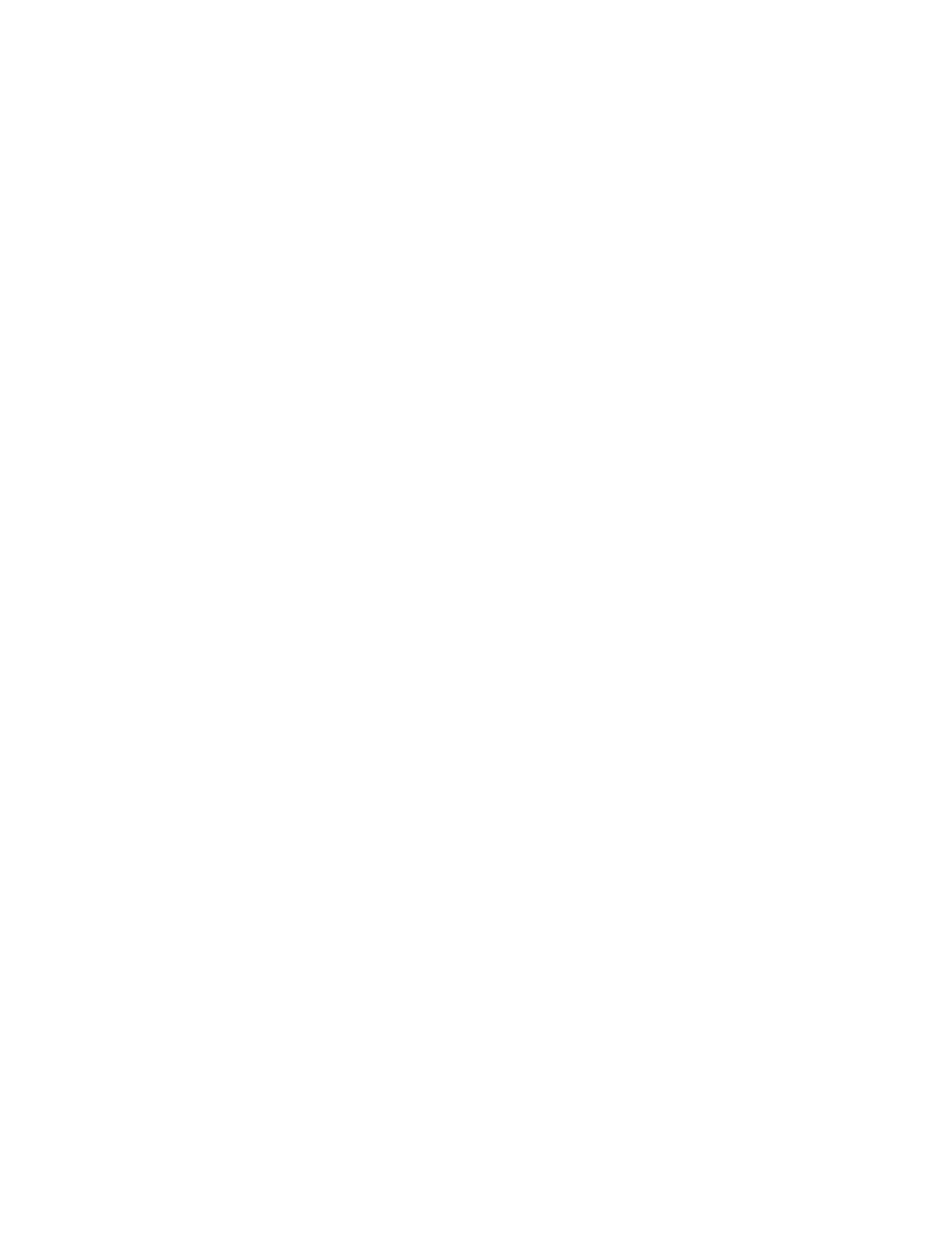
Intel® Blade Server Ethernet Switch Module IXM5414E
15
4. Slide the switch module out of the I/O module bay and set it aside.
5. Place either another switch module or a filler module in the I/O module bay within 1 minute.
6. If you placed another switch module in the I/O module bay, reconnect any cables that you
unplugged in Step 2.
7. Replace the acoustic attenuation module option if you removed it in step 1.
See also other documents in the category Intel Computer Accessories:
- RAID AXXRSBBU6 (14 pages)
- IA-32 (636 pages)
- Evaluation Platform Board Manual RN (88 pages)
- ZT8101 (124 pages)
- CELERON 200 (53 pages)
- 210T (24 pages)
- AXXSW1GB (220 pages)
- I/O Controller Hub 6300ESB (14 pages)
- ARCHITECTURE IA-32 (568 pages)
- D15343-003 (166 pages)
- 1520 (176 pages)
- SR1450 (87 pages)
- 410 (60 pages)
- 460T (150 pages)
- SBC-455 (97 pages)
- cPCI-7200 (71 pages)
- 82600 (40 pages)
- 4.0A (10 pages)
- CONTROLLERS 413808 (824 pages)
- 520T (31 pages)
- NuPRO-850 (50 pages)
- Ethernet Switch Boards (52 pages)
- Express Hub (4 pages)
- SGI Altix 450 (198 pages)
- OPEN (660) 120/140/150 II (160 pages)
- 130T (18 pages)
- Express 100BASE-T4 (43 pages)
- PCI-7200 (65 pages)
- NetStructure 470 (155 pages)
- EXPRESS 330T (16 pages)
- TOUCH-N-MOW 120000 (12 pages)
- ETX CD (91 pages)
- SRW224P (2 pages)
- 410T (40 pages)
