Intel IXM5414E User Manual
Page 136
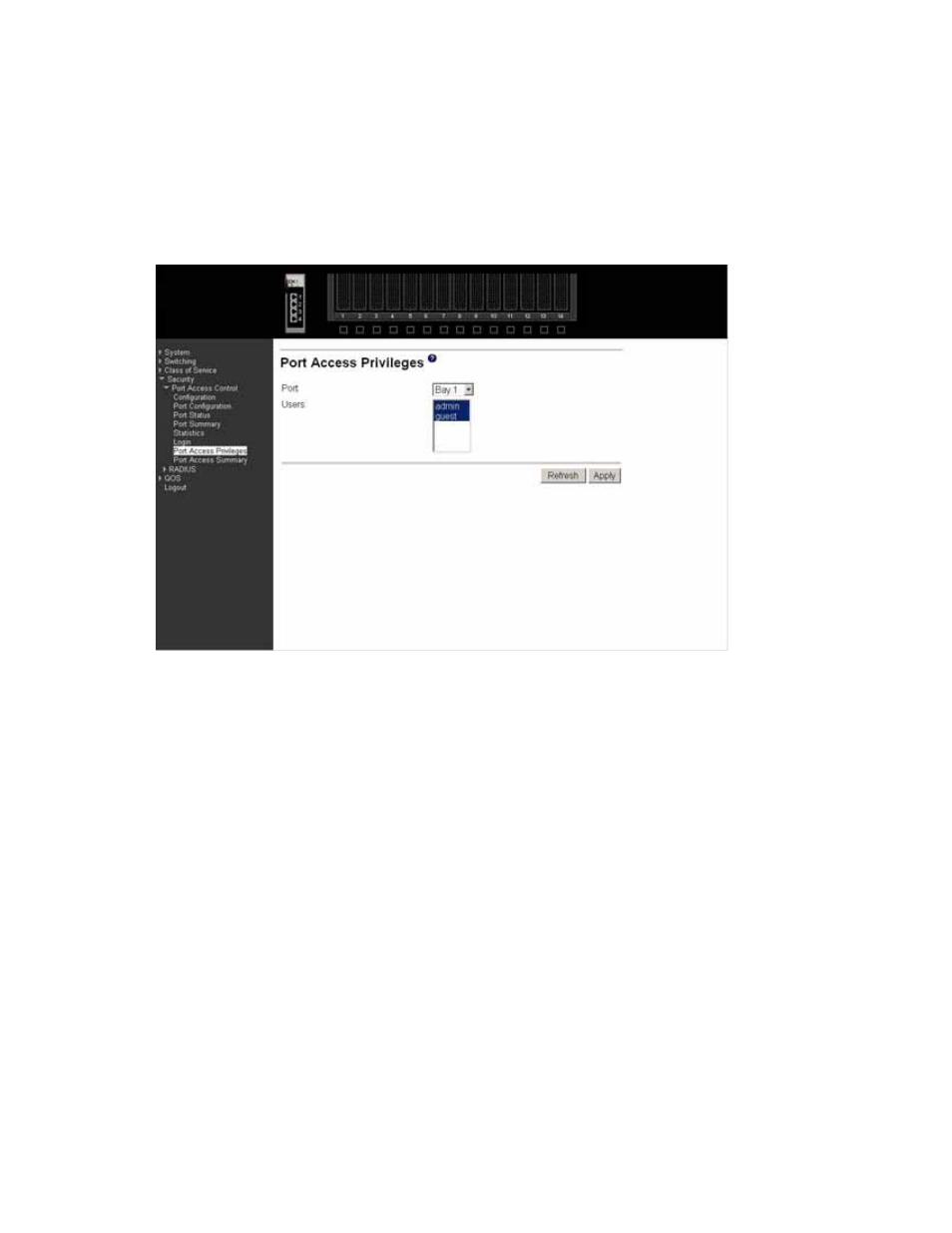
126
Intel® Blade Server Ethernet Switch Module IXM5414E
Click the Refresh button to update the information on the page.
Click the Apply button to send the updated screen to the switch and cause the changes to take effect
on the switch.
Port access privileges
Use this panel to add the specified user to the list of users with access to the specified port(s). By
default, a user is given access to all ports.
Port
Select a port from the pull-down menu. All physical ports are available for this
selection.
Users
Select the users that may have access to the selected port or ports.
Click the Refresh button to update the information on the page.
Click the Apply button to send the updated screen to the switch and cause the changes to take effect
on the switch.
Port access summary
This panel displays IEEE 802.1X port security information about locally configured users.
