Iomega SBG1000 User Manual
Page 98
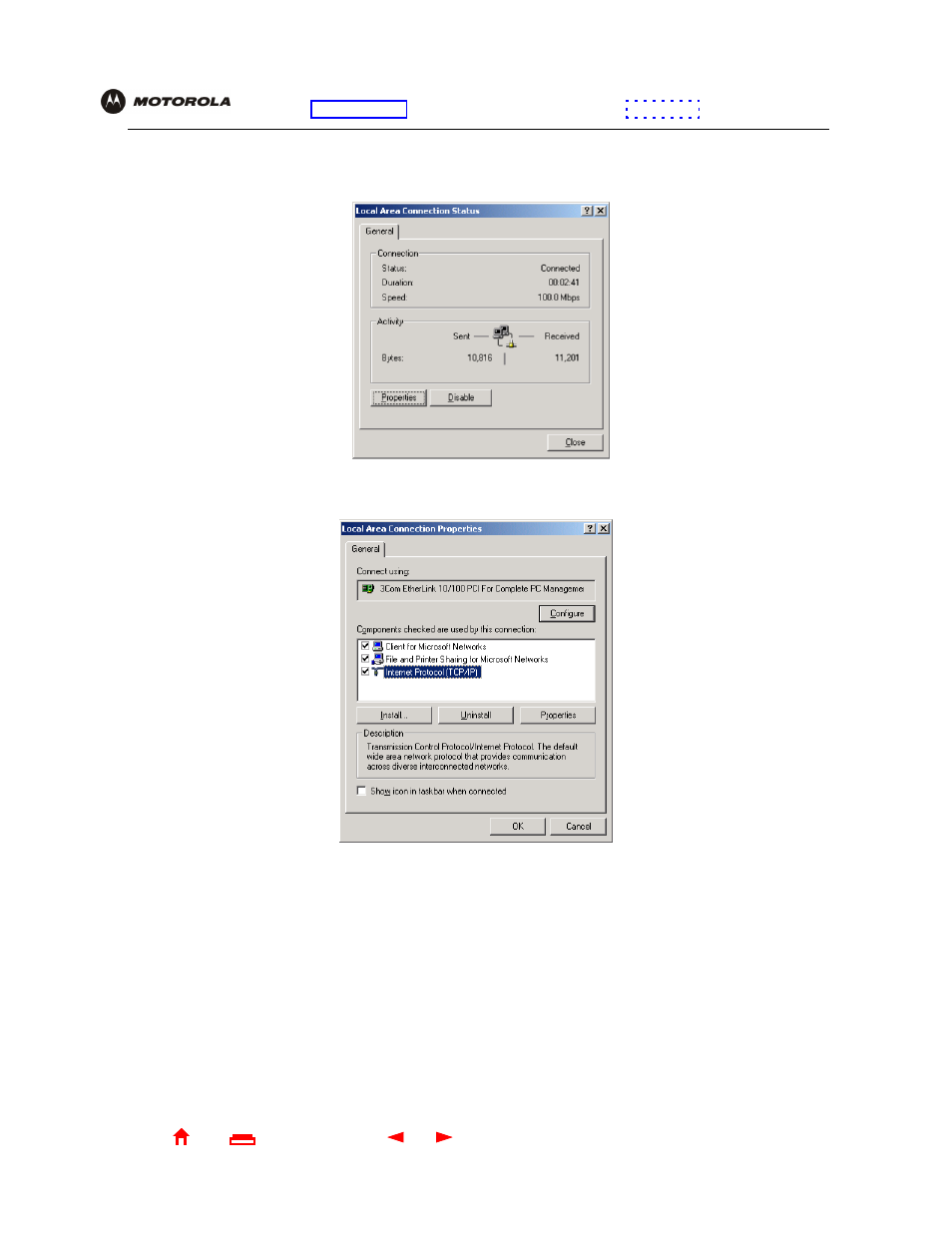
92
SBG1000 Wireless Cable Modem Gateway User Guide
X
Exit
Overview Installation Troubleshooting Contact
FAQ Specifications Glossary License
Configuration: Basic Gateway TCP/IP Wireless Print Server USB
15
Double-click the Local Area Connection icon. If more than one is present, be sure you select the one
connected to the SBG1000. The Local Area Connection Status window is displayed:
16
Click Properties. The Local Area Connection Properties window is displayed:
