Firewall > alert — email page – Iomega SBG1000 User Manual
Page 48
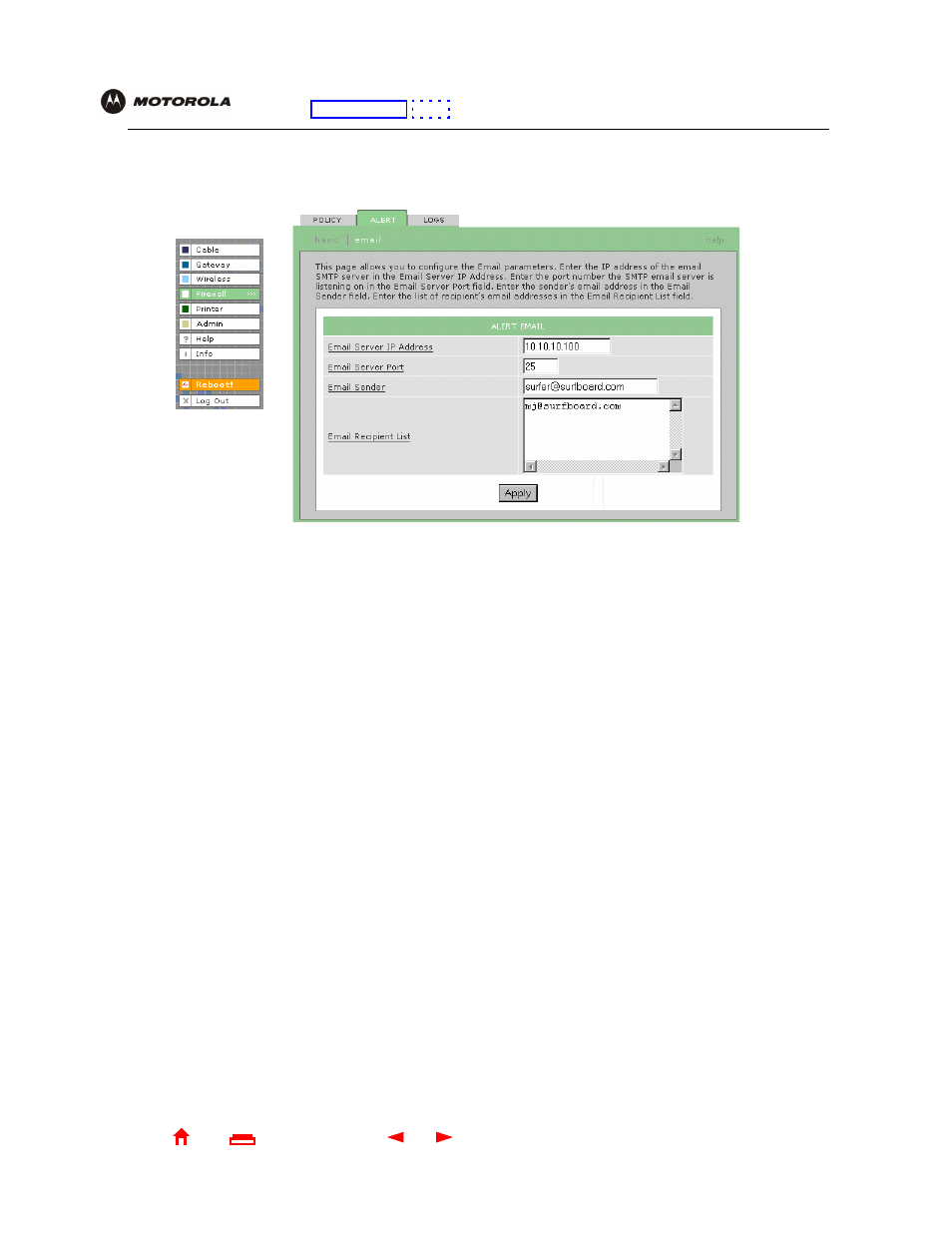
42
SBG1000 Wireless Cable Modem Gateway User Guide
X
Exit
Overview Installation Troubleshooting Contact
FAQ Specifications Glossary License
Configuration: Basic Gateway TCP/IP Wireless Print Server USB
Firewall > ALERT — email Page
Use this page to configure the e-mail alert parameters:
Firewall > ALERT — email page fields
Field or Button
Description
E-mail Server IP Address Sets the e-mail server IP address, in
.
E-mail Server Port
Sets the e-mail server
number.
E-mail Sender
Sets the sender e-mail address.
E-mail Recipient List
Sets the list of e-mail addresses that receive alerts from the
SBG1000
firewall.
Apply
Click to apply your changes.
