Precautions – Iomega SBG1000 User Manual
Page 26
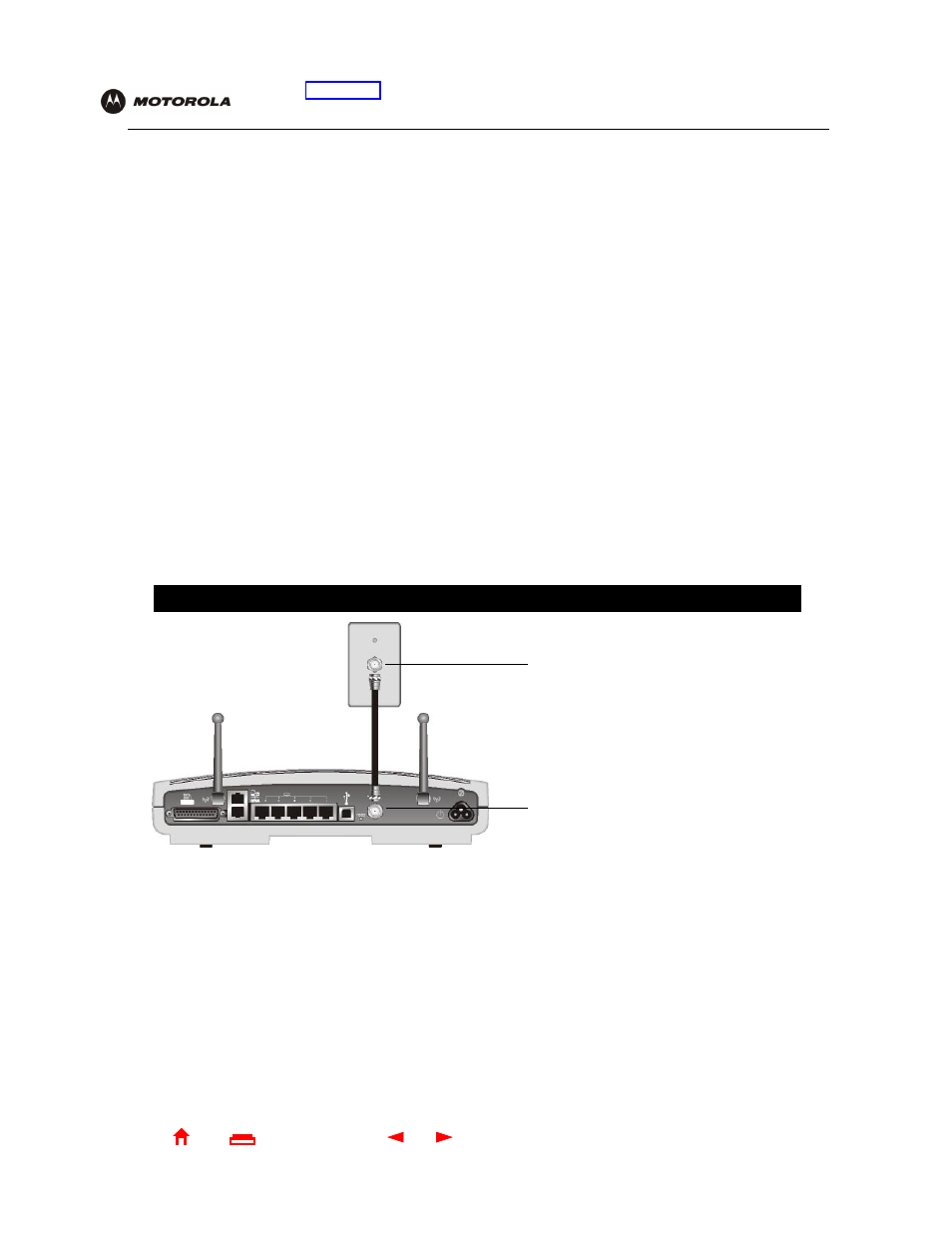
20
SBG1000 Wireless Cable Modem Gateway User Guide
X
Exit
Overview Installation Troubleshooting Contact
FAQ Specifications Glossary License
Configuration: Basic Gateway TCP/IP Wireless Print Server USB
You may need:
If you are installing the optional Motorola External Diversity Antenna, you may need a pair of needle nose pliers.
Coaxial cable, RF splitters, hubs, and switches are available at consumer electronic stores.
Precautions
Postpone SBG1000 installation until there is no risk of thunderstorm or lightning activity in the area.
To avoid damaging the SBG1000 with static electricity:
•
Always first connect the coaxial cable to the grounded cable TV wall outlet.
•
Before you connect or disconnect the USB or Ethernet cable from the SBG1000 or PC, always touch the
coaxial cable connector on the SBG1000 to release any static charges.
To avoid potential shock, always unplug the power cord from the wall outlet or other power source before
disconnecting it from the SBG1000 rear panel.
To prevent overheating the SBG1000, do not block the ventilation holes on the bottom of the unit.
Do not open the unit. Refer all service to your cable service provider.
Wipe the unit with a clean, dry cloth. Never use cleaning fluid or similar chemicals. Do not spray cleaners directly
on the unit or use forced air to remove dust.
A wired Ethernet LAN with more
than five computers
hubs
An HPNA LAN
An HPNA
software for each computer connected using
HPNA
An IEEE 802.11b wireless LAN
An IEEE 802.11b adapter and driver software for each computer having a
wireless connection (see
To avoid damaging the SBG1000 or computers with static electricity:
Always make the wall connection first.
Before you connect or disconnect the USB
or Ethernet cables, always touch the
coaxial cable connector on the SBG1000.
