Configuring the sbg1000, Configuration: basic gate, Caution – Iomega SBG1000 User Manual
Page 37
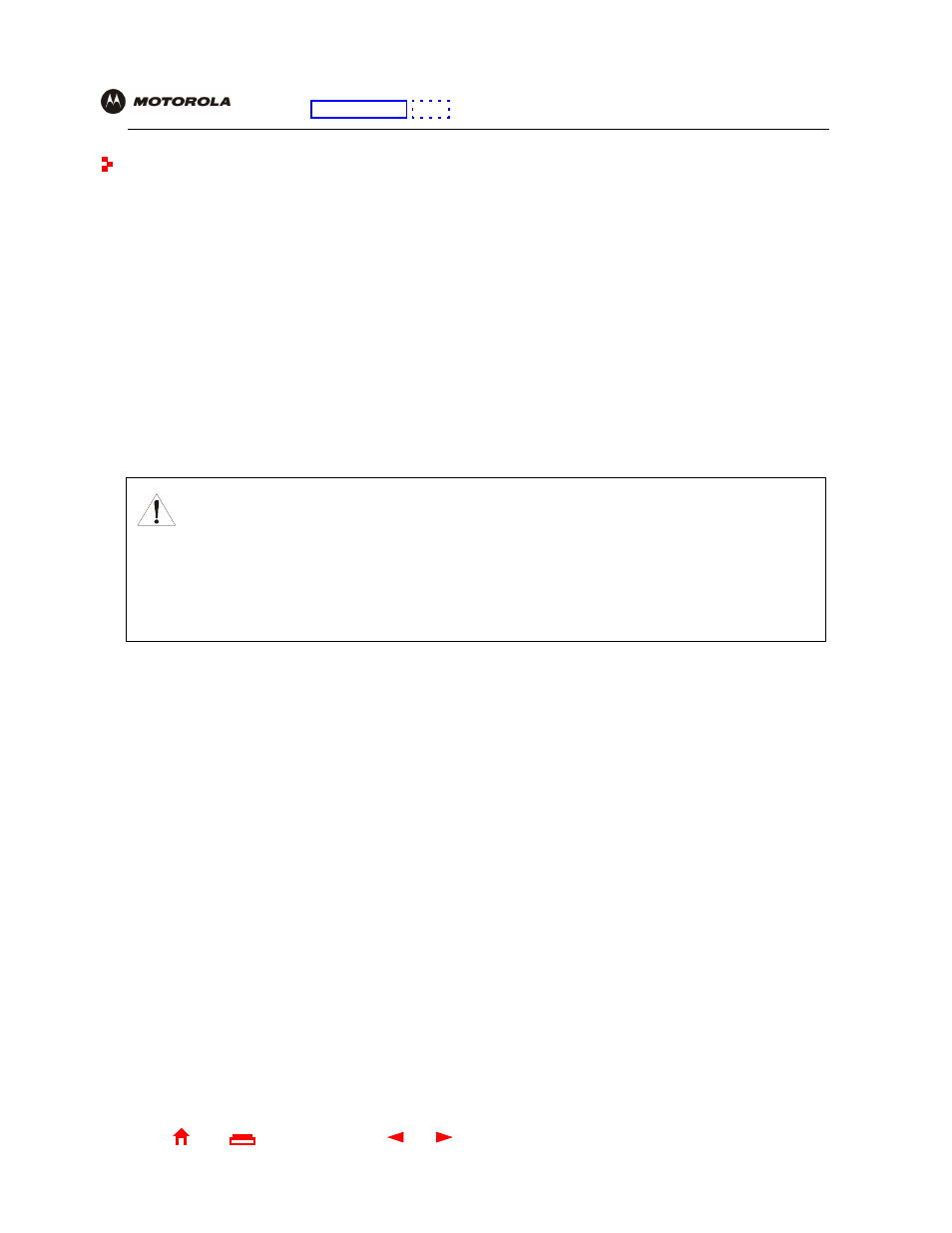
31
SBG1000 Wireless Cable Modem Gateway User Guide
X
Exit
Overview Installation Troubleshooting Contact
FAQ Specifications Glossary License
Configuration: Basic Gateway TCP/IP Wireless Print Server USB
Configuring the SBG1000
Configuring the SBG1000 includes:
•
Starting the SBG1000 Setup Program
•
•
•
For more information about configuration, see
“Configuring the Print Server”
on page 81, or
For normal operation, you do not need to change most default settings. The following caution statements
summarize the issues you must be aware of:
Caution!
To prevent unauthorized configuration, change the default password immediately when you first
configure the Motorola SBG1000 Wireless Cable Modem Gateway. See
are not foolproof. Choose the most secure firewall policy you can. See
For a wireless LAN only, be sure you follow the instructions in
