Iomega SBG1000 User Manual
Page 73
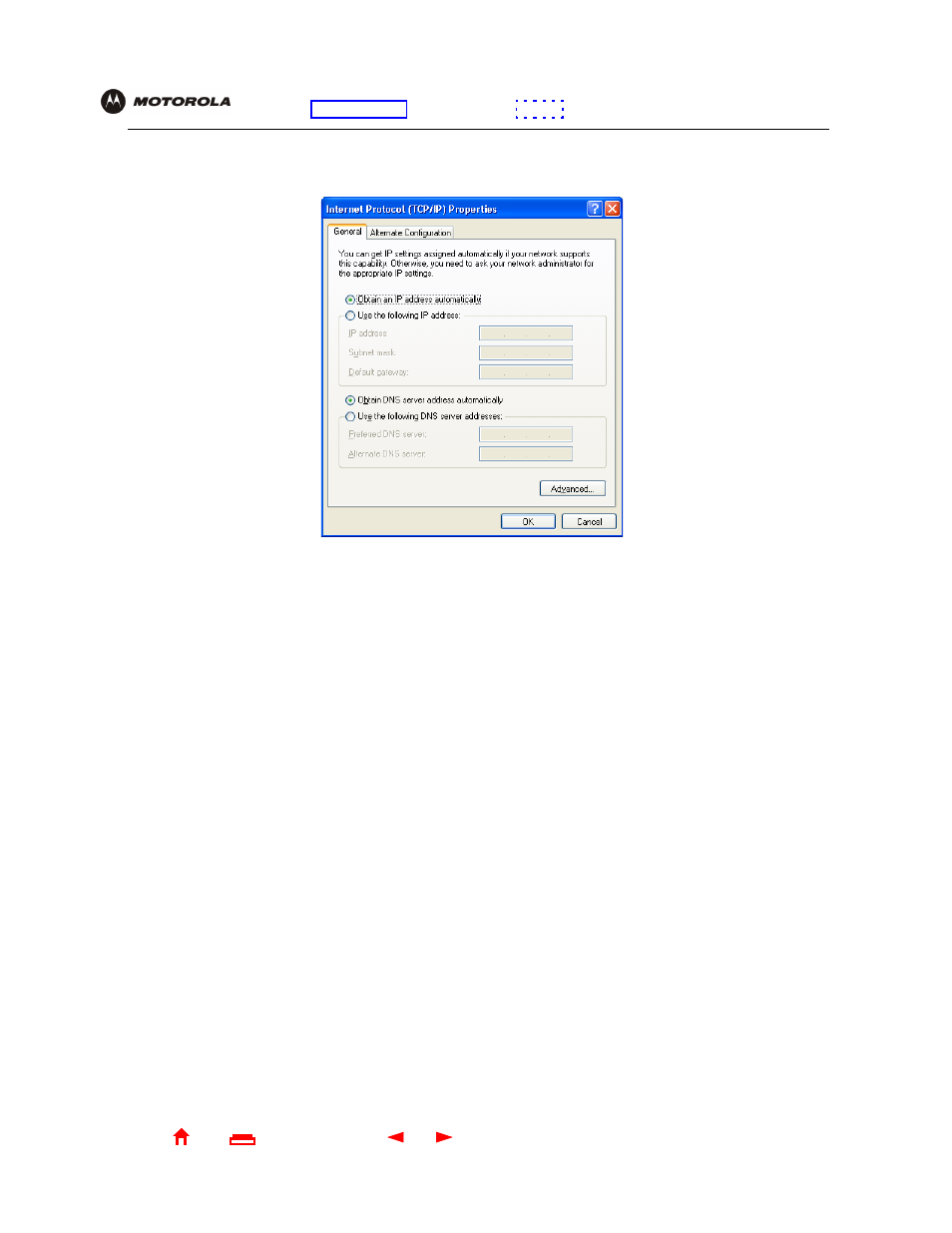
67
SBG1000 Wireless Cable Modem Gateway User Guide
X
Exit
Overview Installation Troubleshooting Contact
FAQ Specifications Glossary License
Configuration: Basic Gateway TCP/IP Wireless Print Server USB
9
Select Internet Protocol (TCP/IP) and click Properties to display the Internet Protocol (TCP/IP) Properties
window:
10
Verify that the settings are correct, as shown above.
11
Click OK to close the TCP/IP Properties window.
12
Click OK to close the Local Area Connection Properties window.
When you complete the TCP/IP configuration, go to
