Iomega SBG1000 User Manual
Page 93
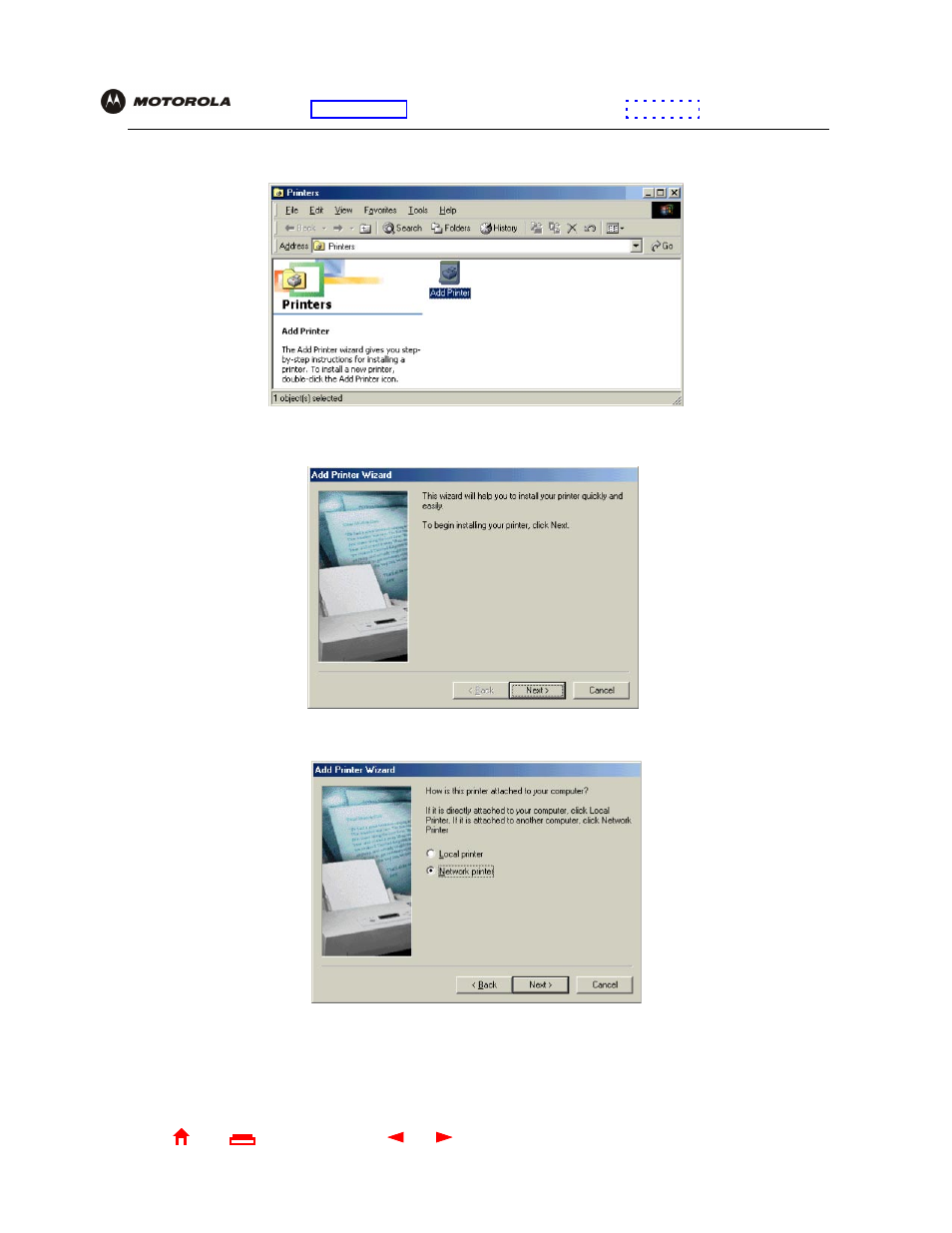
87
SBG1000 Wireless Cable Modem Gateway User Guide
X
Exit
Overview Installation Troubleshooting Contact
FAQ Specifications Glossary License
Configuration: Basic Gateway TCP/IP Wireless Print Server USB
17
Click Printer to display the Printers window:
18
Double-click the Add Printer icon to start the Add Printer Wizard:
19
Click Next:
