Adding a printer in windows2000, Adding a printer in windows 2000 – Iomega SBG1000 User Manual
Page 96
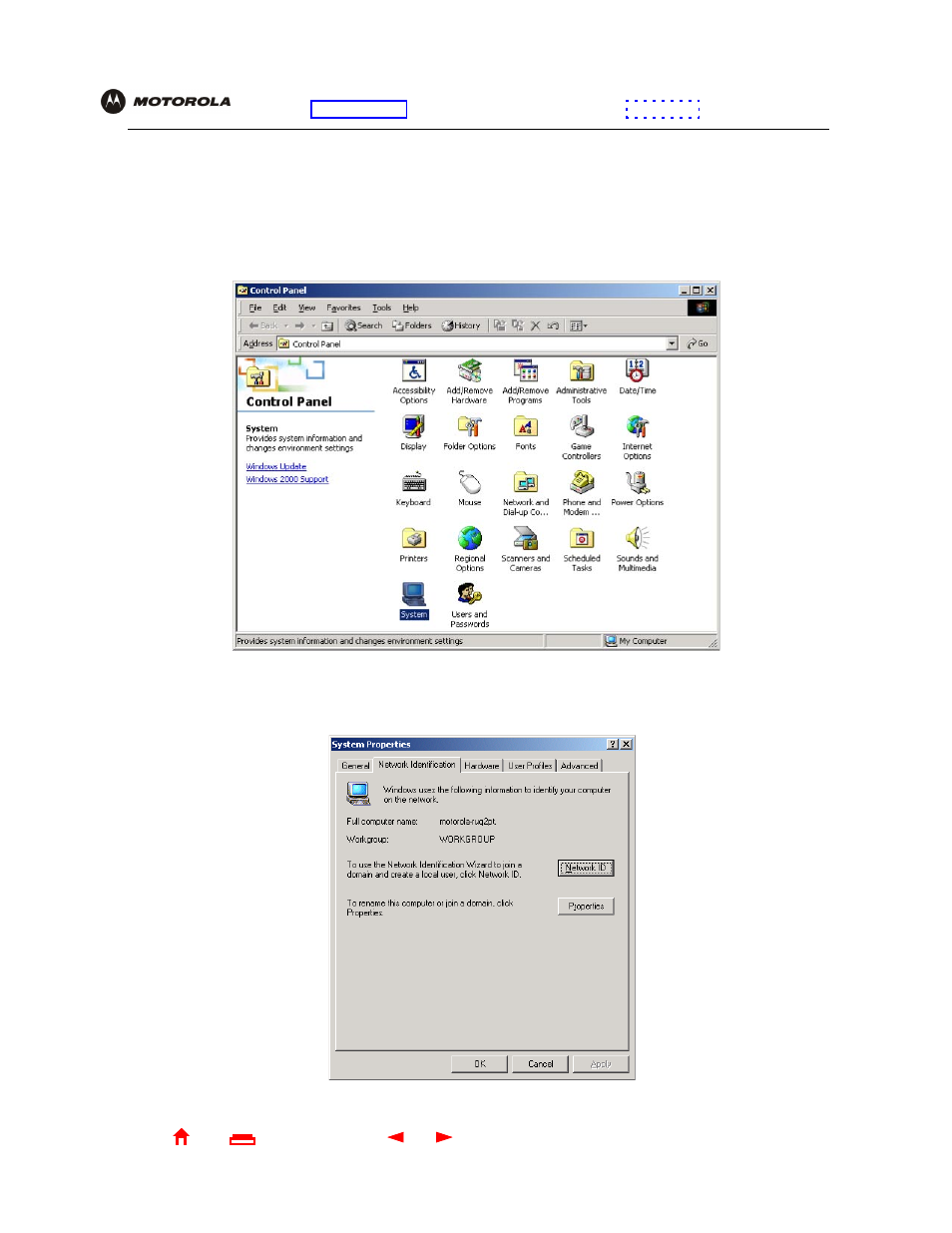
90
SBG1000 Wireless Cable Modem Gateway User Guide
X
Exit
Overview Installation Troubleshooting Contact
FAQ Specifications Glossary License
Configuration: Basic Gateway TCP/IP Wireless Print Server USB
Adding a Printer in Windows 2000
1
On the Windows desktop, click Start.
2
Click Settings.
3
Click Control Panel to display the Control Panel window:
4
Double-click the System icon to display the System Properties window.
5
Click the Network Identification tab:
