Iomega SBG1000 User Manual
Page 95
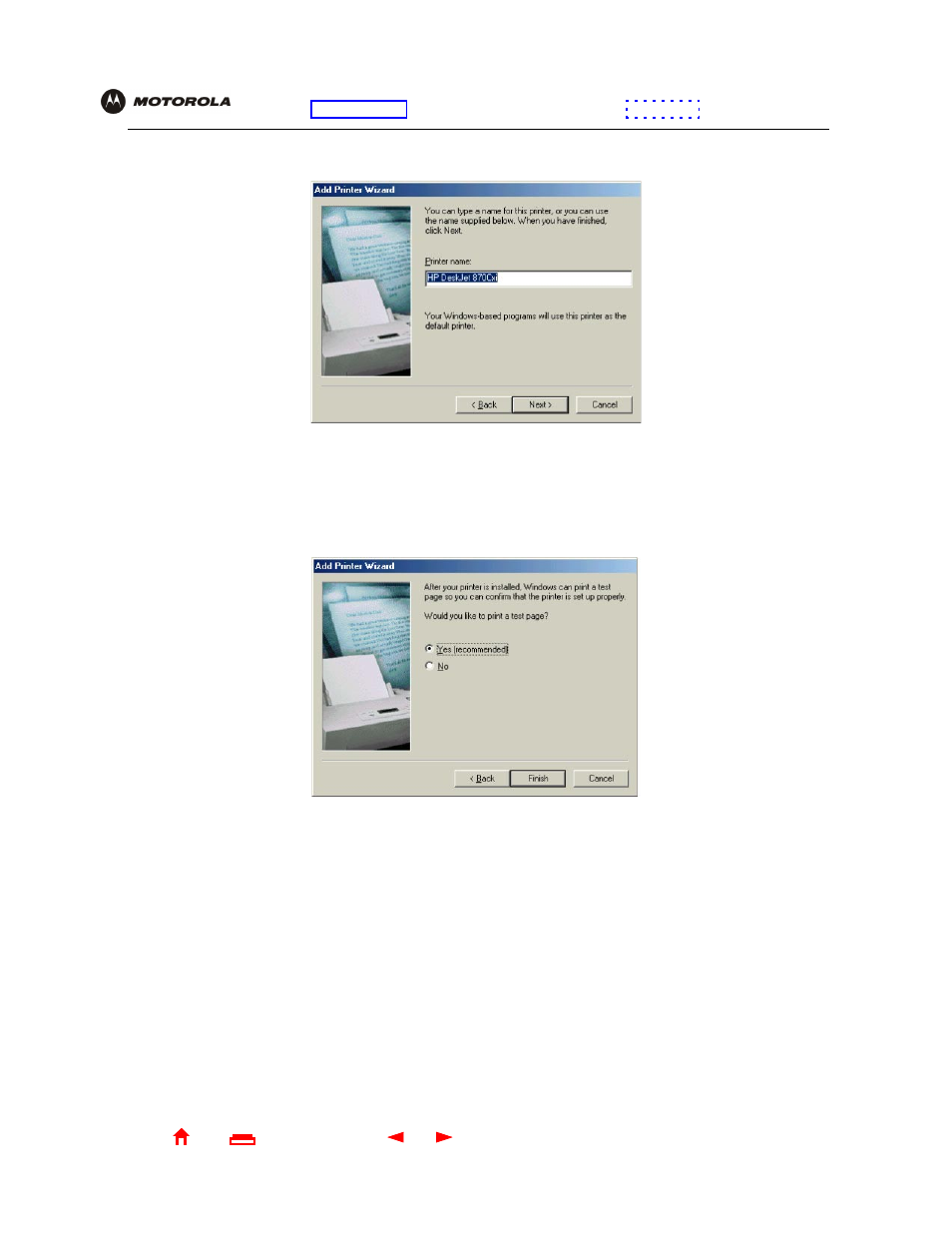
89
SBG1000 Wireless Cable Modem Gateway User Guide
X
Exit
Overview Installation Troubleshooting Contact
FAQ Specifications Glossary License
Configuration: Basic Gateway TCP/IP Wireless Print Server USB
24
Click Next.
25
Click Next to accept the default printer name.
or
Type the name and click Next.
26
Click Finish to complete printer installation and print a test page.
